How to Access a Software's Options Menu
Description:
Instructions for accessing the software menu for a game or application on the Nintendo Switch console.
Complete These Steps:
To ensure you have the latest options and features, be sure to install the latest system version.
From the HOME Menu, select the icon for a game or application.
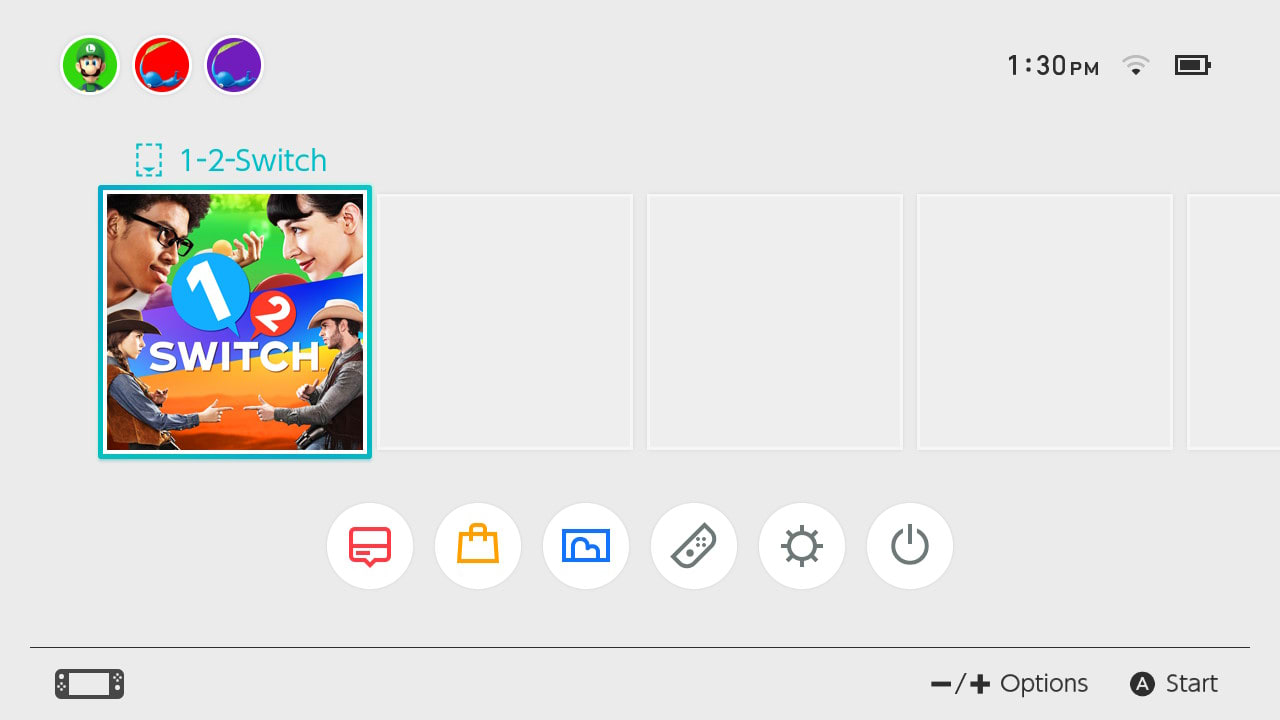
Press the “-“ or “+” Buttons on the Joy-Con controllers to access the software menu. Depending on the software application, one or more of the following options will be displayed:
Software Information. This includes information related to the Nintendo eShop, Support Information, Important Information, and Intellectual Property Notices.
Software Update. Allows you to download available software updates online or via a local user.
Manage Software. Archive or delete downloadable software.
Save Data Cloud. Back up your game progress online.
My Nintendo Rewards Program. You can receive My Nintendo points when you purchase software.

