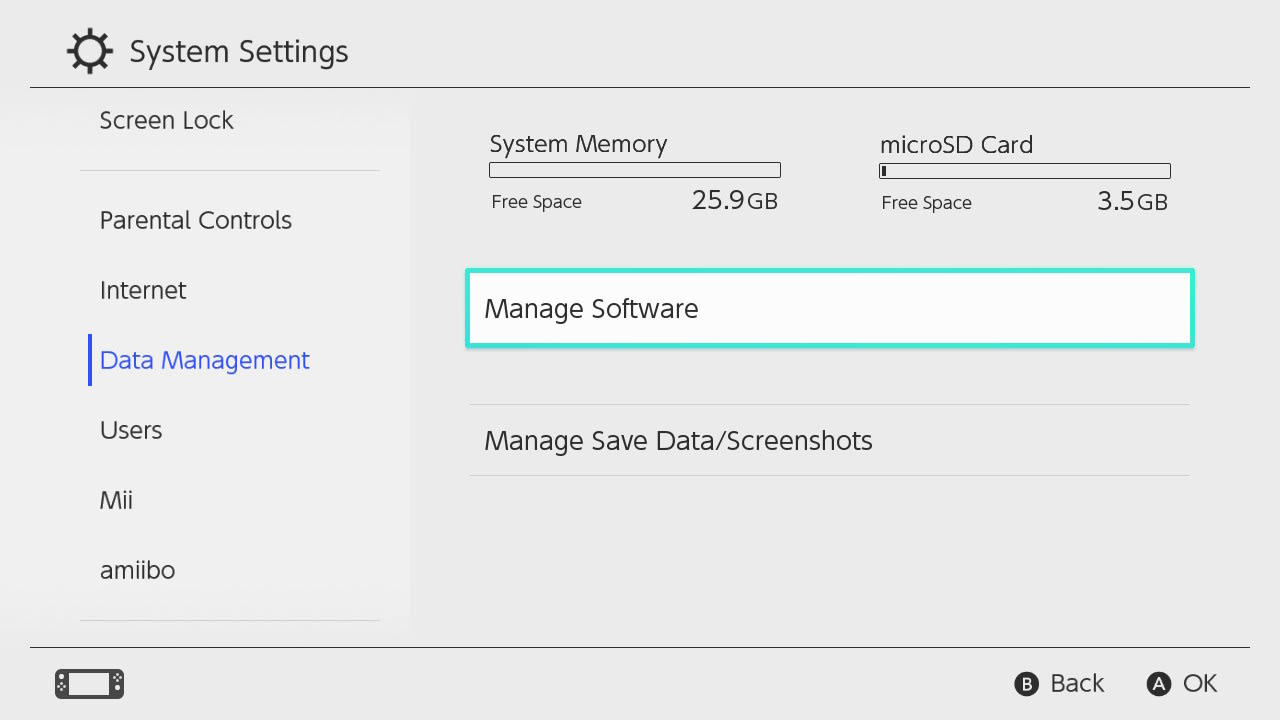How to Archive Software
Description:
Instructions for archiving downloadable software on Nintendo Switch.
Additional Information:
Downloadable software can be archived in order to free up space.
Once archived, you can redownload the software by selecting the software icon on the HOME Menu.
Archiving software will not impact your save data.
Important:
A system update is required for some of these features to be available.
Complete These Steps:
Archiving software can be done in the following ways:
Use one of the following options:
This allows you to archive and manage individual software titles.
From the HOME Menu, select "System Settings" > "Data Management" > "Manage Software."
Select the software title you would like to archive, then select "Archive Software" > "Archive."
This allows you to archive multiple software titles simultaneously.
From the HOME Menu, select "System Settings" > "Data Management" > "Quick Archive."
Select all the software titles you would like to archive, then select "Archive Data" > "Archive."
Select a software icon from the HOME Menu.
Select "Options" at the bottom of the screen, or press the "-" or "+" Buttons on the Joy-Con controllers.
Select "Manage Software," then "Archive Software."