How to Create a Mii
Description:
Instructions for creating or adding a Mii character for the Nintendo Switch console.
Additional Information:
Up to 100 Mii characters can be stored on a single Nintendo Switch console.
Complete These Steps:
From the HOME Menu, select “System Settings”.
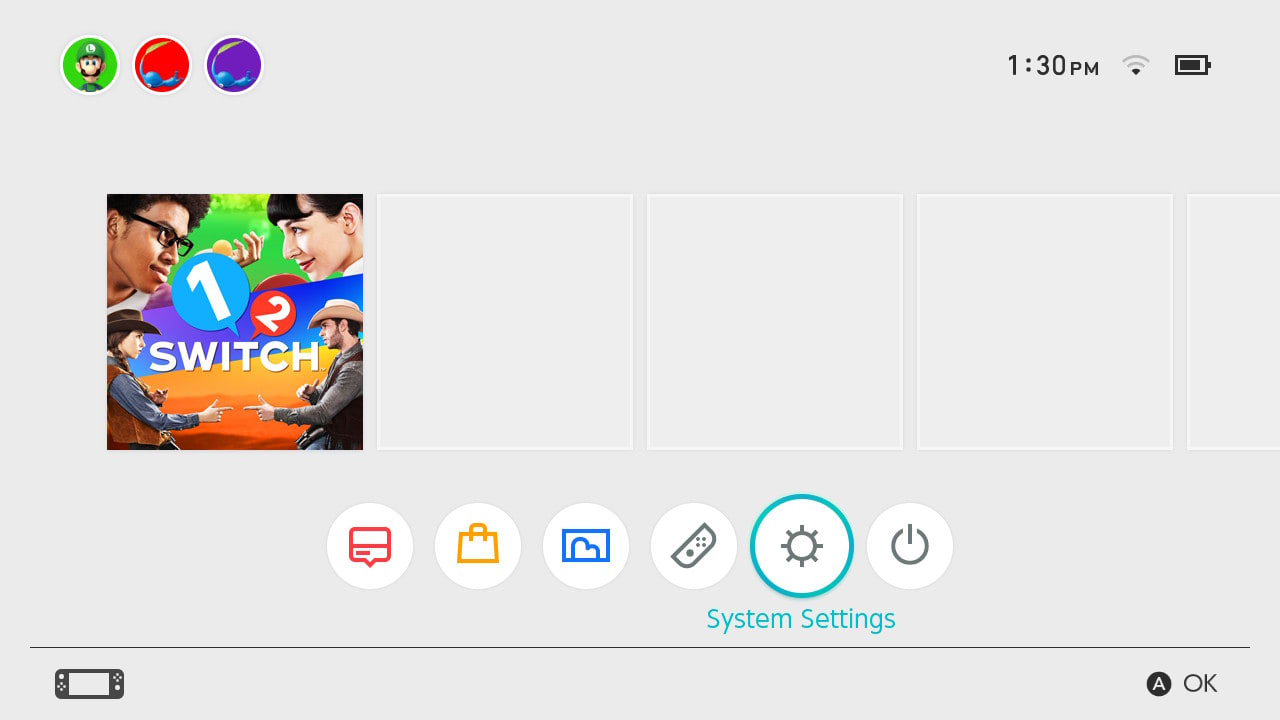
Scroll down the options on the left and select “Mii”, then “Create/Edit a Mii”.
Select “Create New Mii” and choose from one of the following options:
Select the gender for your Mii character.
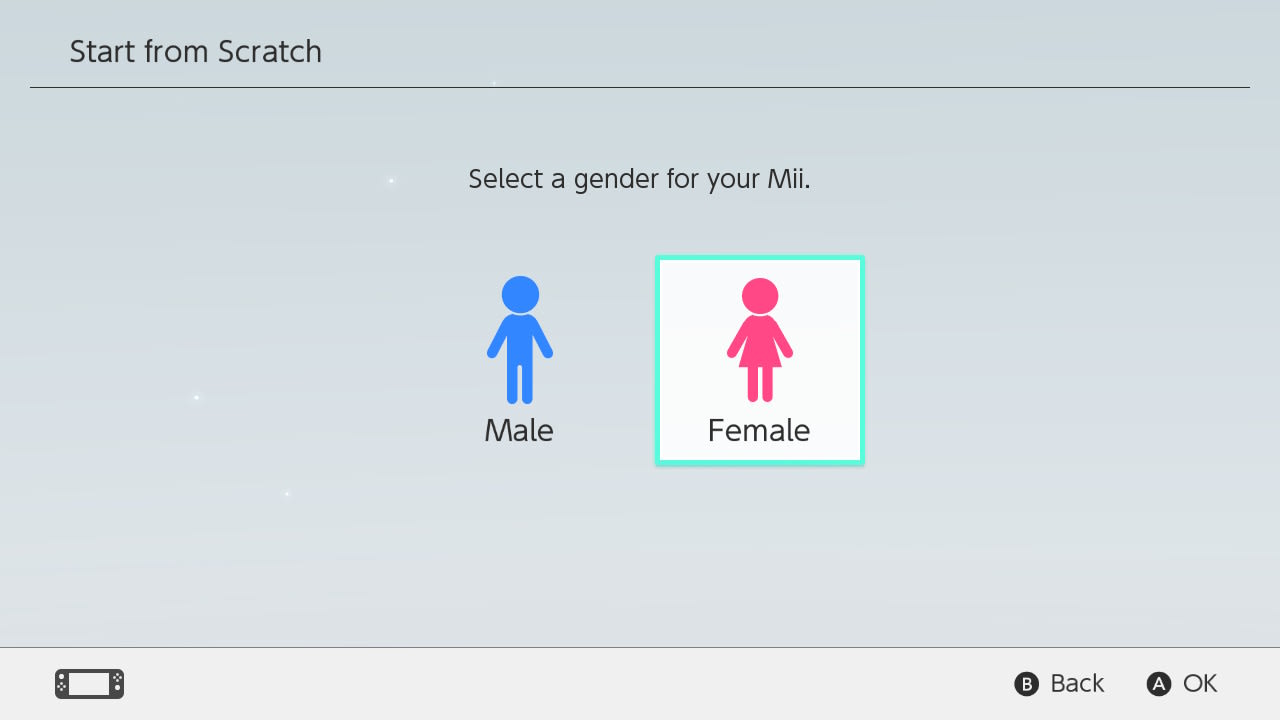
Use the left control stick or the directional buttons on the left Joy-Con to navigate through the different physical features for your Mii character, such as face, eyebrows, nose, facial hair, etc. Use the right Joy-Con to select an option.
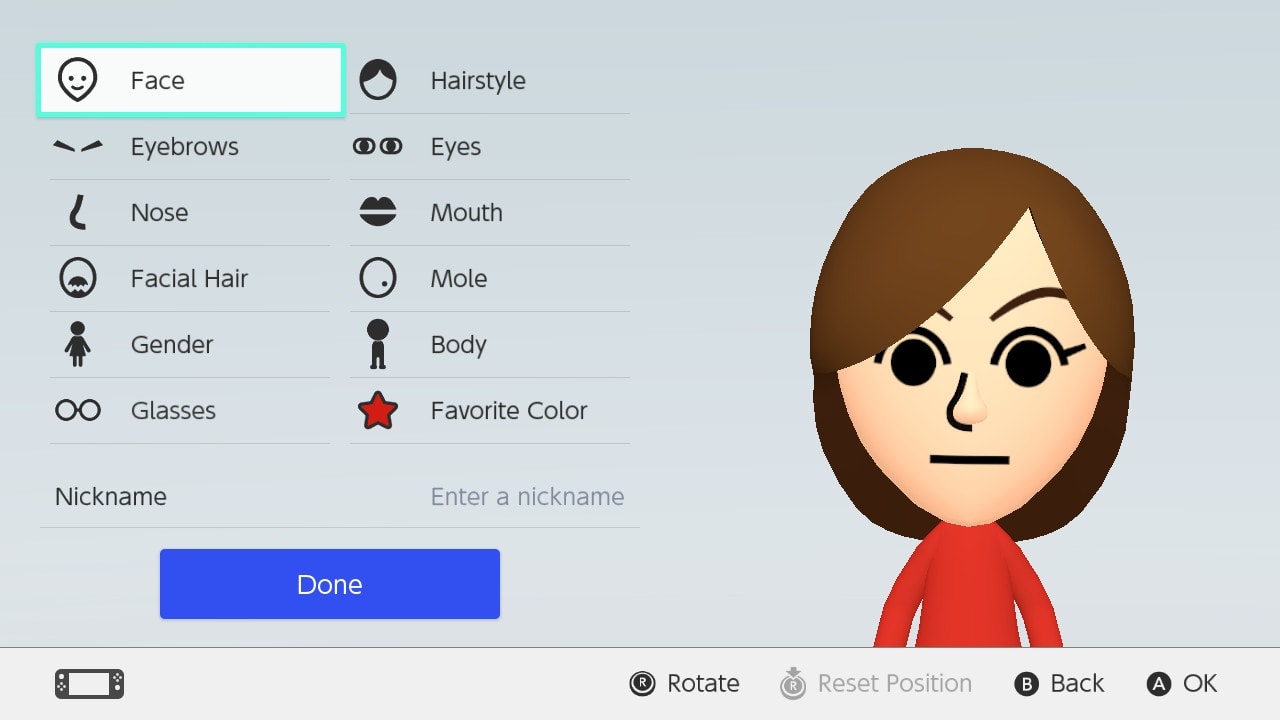
Use the on-screen keyboard to enter a nickname for your Mii, then select “OK” or press the “+” Button on the right Joy-Con.
Nicknames can be up to 10 characters long.
When you are finished creating your Mii, press “Done”.
Select the gender for your Mii character, then choose an available Mii from the screen.
To view additional characters, press the Y Button or select “More Options”.
Select “Next” to edit the Mii you selected.
Use the left control stick or the directional buttons on the left Joy-Con to navigate through the different physical features for your Mii character, such as face, eyebrows, nose, facial hair, etc. Use the right Joy-Con to select an option.
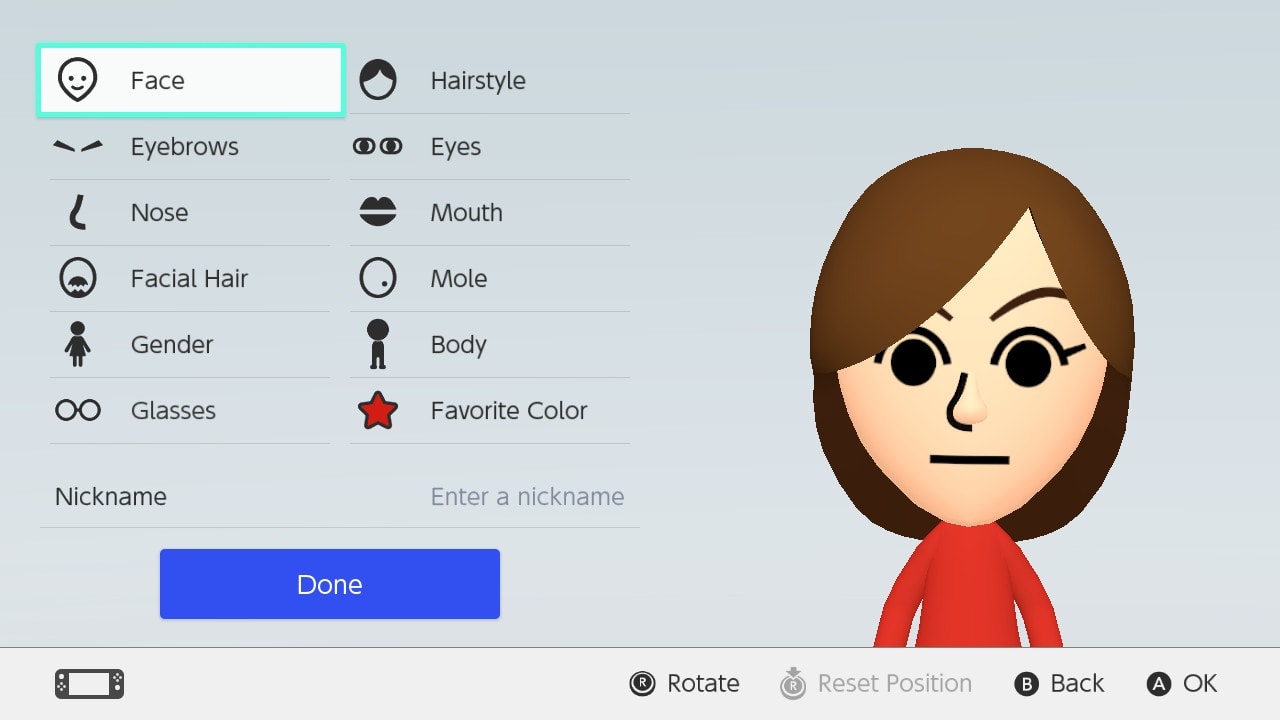
Use the on-screen keyboard to enter a nickname for your Mii, then select “OK” or press the “+” Button on the right Joy-Con.
Nicknames can be up to 10 characters long.
When you are finished editing your Mii, press “Done”.
Hold an amiibo to the NFC touchpoint on the right Joy-Con.
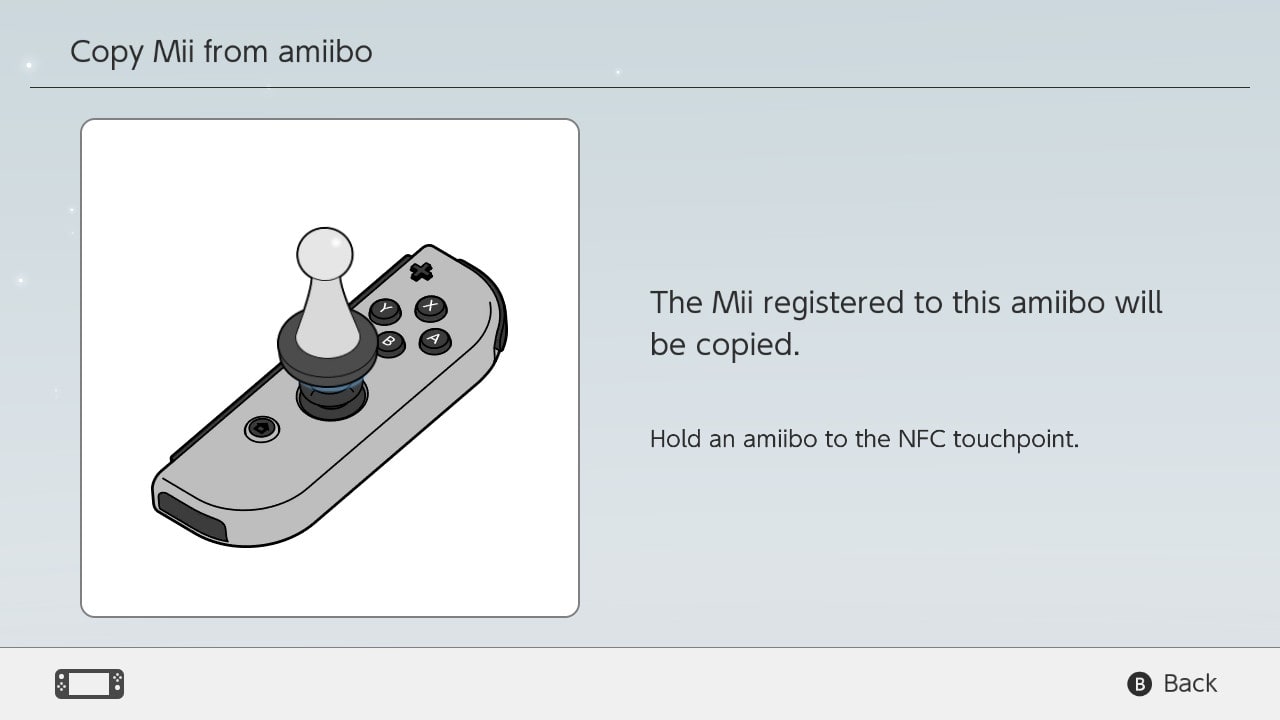
Remove the amiibo once the message “The Mii has been copied” is displayed on the screen.
If the message “There is no Mii registered to this amiibo” is displayed, click here.

