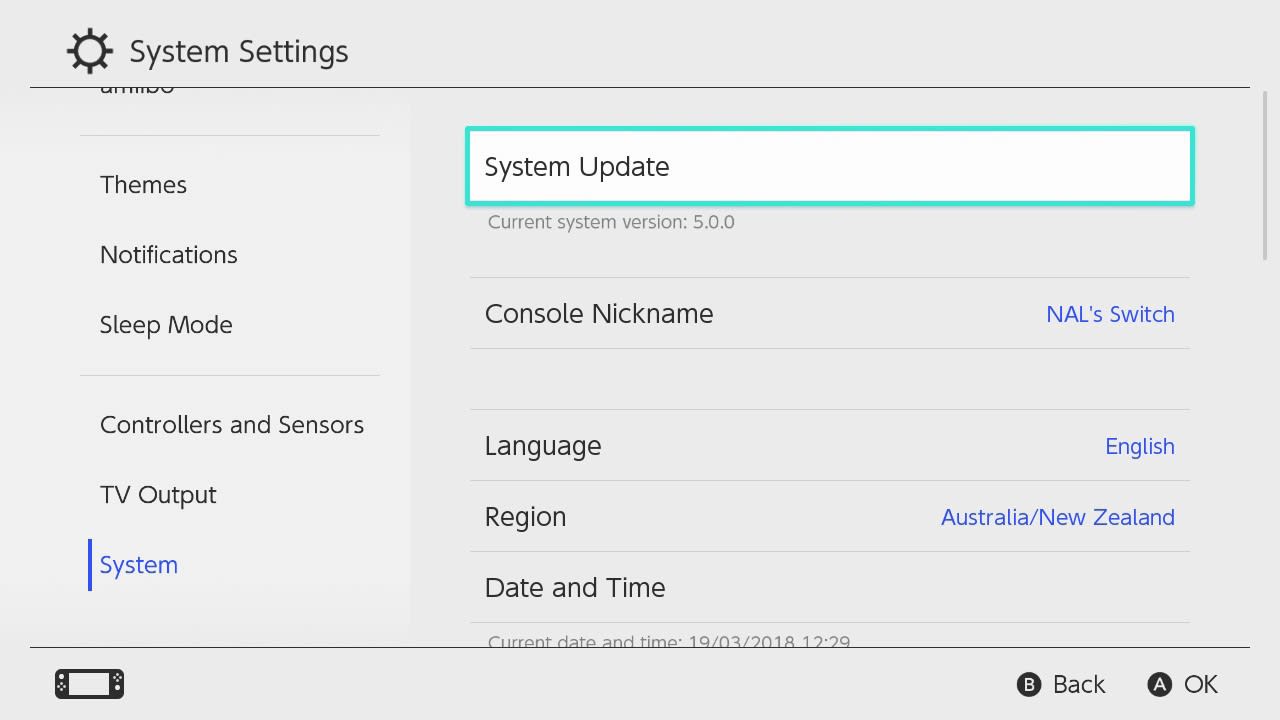How to Determine the System Menu Version
Instructions for determining the system menu version on the Nintendo Switch console.
Complete These Steps:
From the HOME Menu, select “System Settings”.
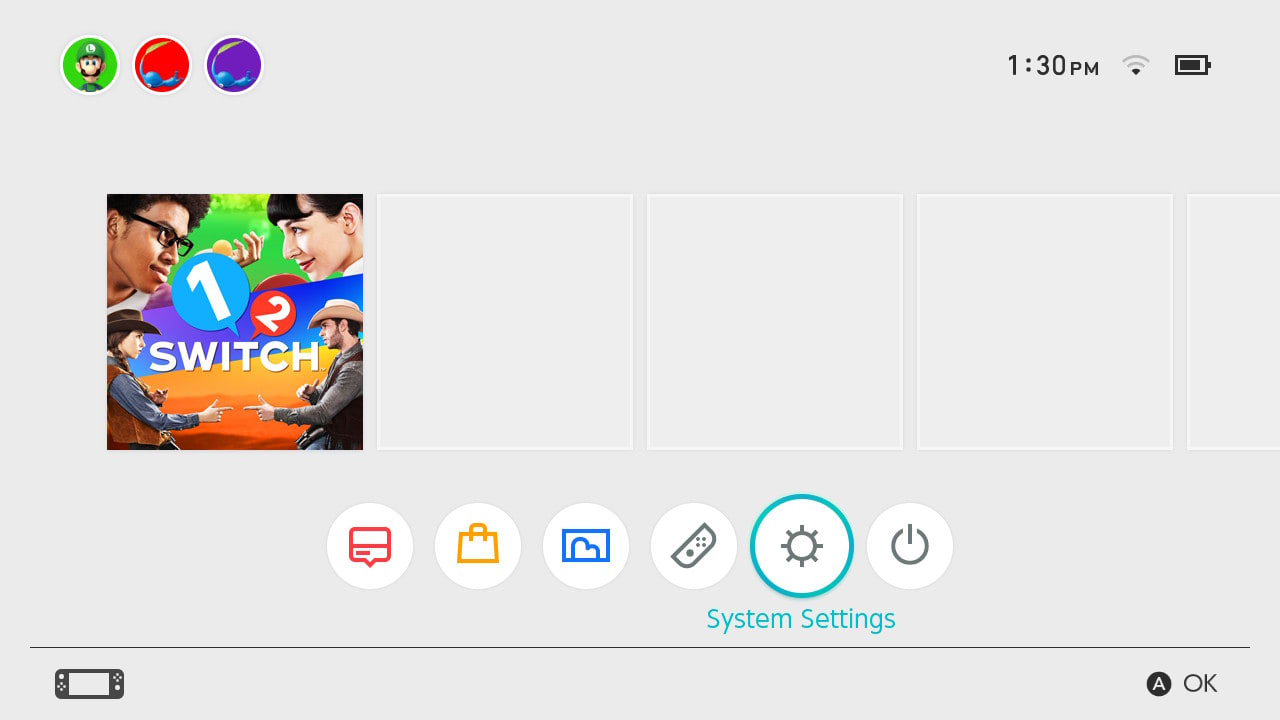
Scroll down the menu on the left-hand side and select “System”.
The current system version will be displayed under “System Update”.