How to Hold the Joy-Con (Single and Multiplayer)
Instructions to set up or change the holding position on the Joy-Con controllers for single and multiplayer games on Nintendo Switch.
Background Information:
While being used as wireless controllers, the Joy-Con can be held in different positions:
Vertically
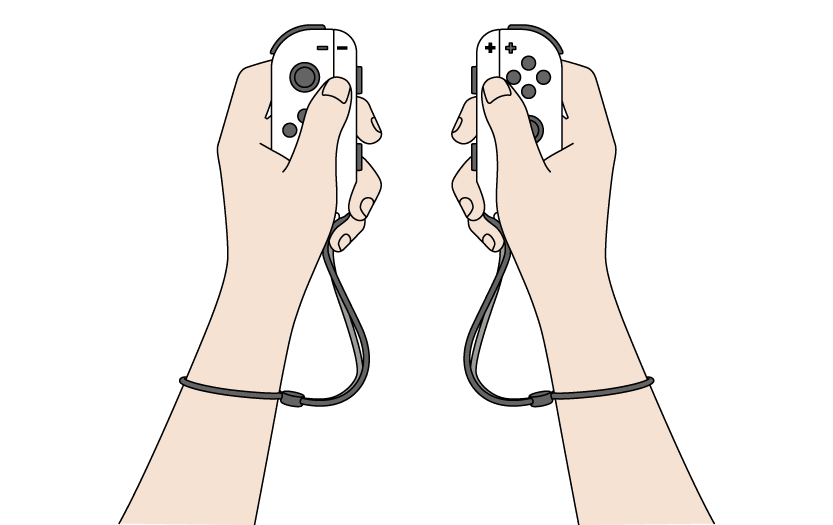
As a single controller (dual-controller grip) or as individual controllers (solo remote grip)
Horizontally
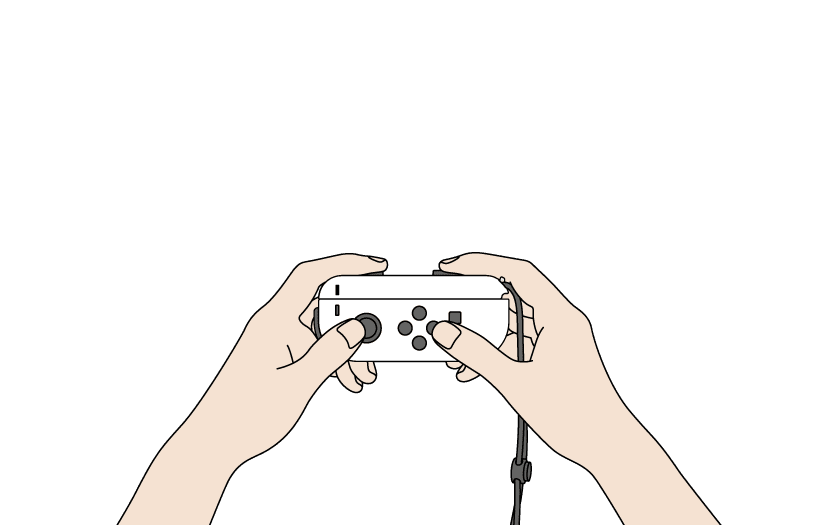
As individual controllers (solo horizontal grip)
While you can navigate the HOME Menu using the Joy-Con in the different holding positions, the holding position within each game will depend on the single and multiplayer options for that software. For example,
Some games, such as Snipperclips - Cut it out together!, allow you to use the Joy-Con only in solo horizontal grip.
Other games, such as Super Bomberman R, allow you to use the Joy-Con in single player as dual-controller grip or as solo horizontal grip, while using the Joy-Con in multiplayer allows for solo horizontal grip only.
What to Do:
To set or change the holding position for the Joy-Con.
From the HOME Menu, select "Controllers" > "Change Grip/Order."
Any wireless controllers paired to the console will be temporarily disconnected.
Depending on the holding position to be used, press the buttons on the Joy-Con as follows:
As a dual-controller grip
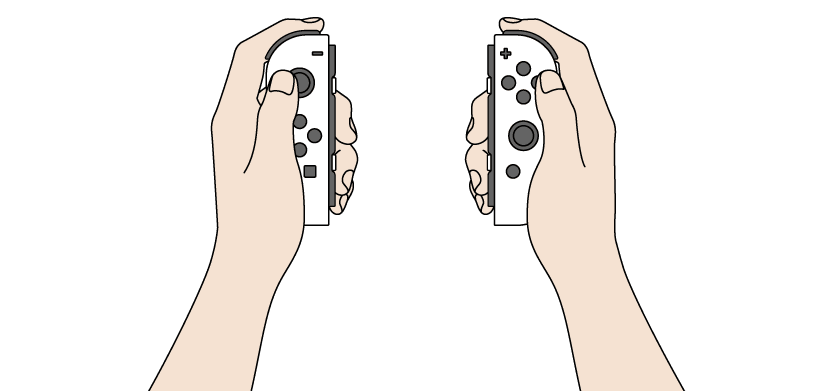
L Button (on left Joy-Con) + R Button (on right Joy-Con) or, ZL Button (on left Joy-Con) + ZR Button (on right Joy-Con)
As a solo horizontal grip
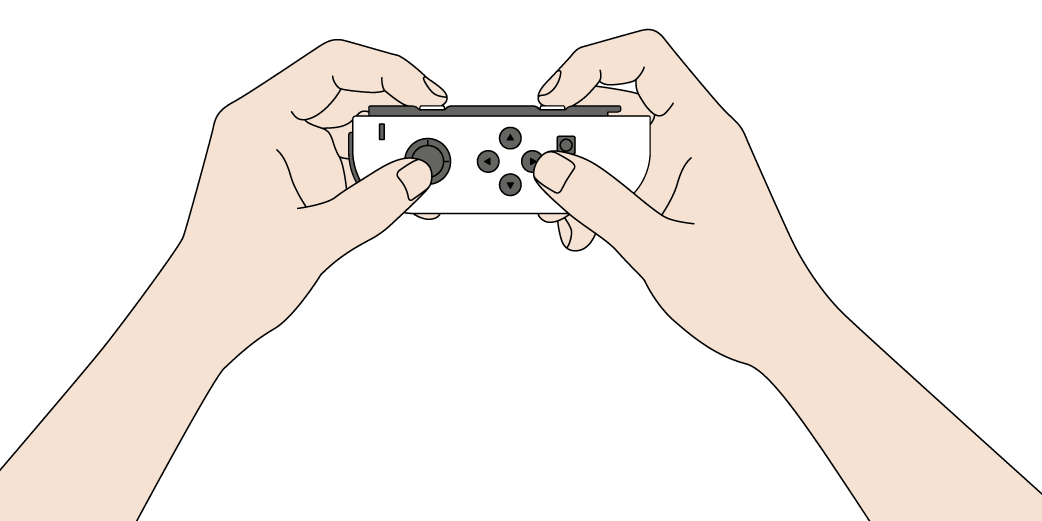
SL Button + SR Button on each Joy-Con you wish to use horizontally
Important:
If the console is powered off or set to sleep mode, the Joy-Con holding position will automatically revert back to dual-controller grip.