How to Pair the Wii U GamePad with the Wii U Console
Important note!
If there is another Wii U GamePad in the household, ensure it is turned off.
What to do:
Turn the Wii U Console and the Wii U GamePad on.
If the Wii U GamePad is still charging, operate it with the AC adapter connected until it is fully charged.
Press the SYNC buttons on the Wii U Console and the Wii U GamePad to pair them.
Press the SYNC button on the Wii U Console.

Use the GamePad stylus to press the SYNC button on the back of the controller.
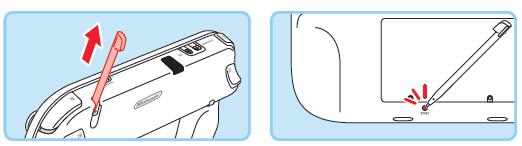
Enter the symbols shown on the TV screen in order, starting from the left, on the Wii U GamePad GamePad.
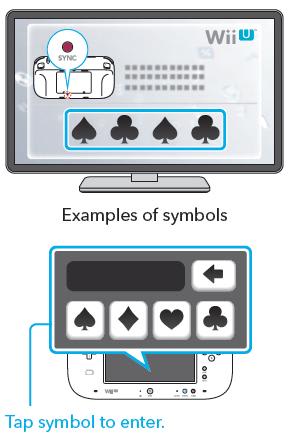
If the Wii U GamePad screen is off, press the power button and then the SYNC button.

If a screen like this is shown, press the SYNC button on the Wii U Console again and start over from step 3 above.
Make sure you are close enough to the console and move closer if necessary.

