How to Reactivate a Nintendo Account that is Pending Deletion
In this article, you'll learn how to reactivate your deleted Nintendo Account if it is in the deactivation period pending final deletion.
Complete these steps
Do you want to reactivate a standard Nintendo Account or a Nintendo Account for a child?
If the deletion date has not passed, you can recover the Nintendo Account by performing the following steps:
Visit the Nintendo Account website and sign in to your Nintendo Account.
A notification screen will appear.
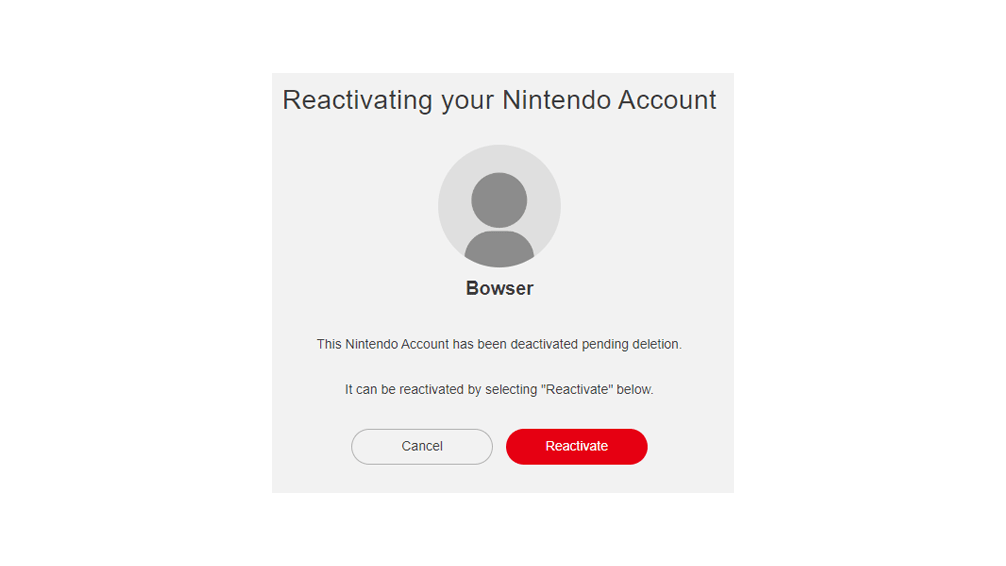
Select Reactivate to reactivate your Nintendo Account.
Please note that we cannot guarantee that all data will be restored to reactivated Nintendo Accounts.
If the deletion date has not passed, you can recover a child's Nintendo Account by performing the following steps:
Visit the Nintendo Account website and sign in to the supervising Nintendo Account for the child account.
Select Family Group.
The child account will appear in the list of members of the family group.
Select Reactivate next to the child account.
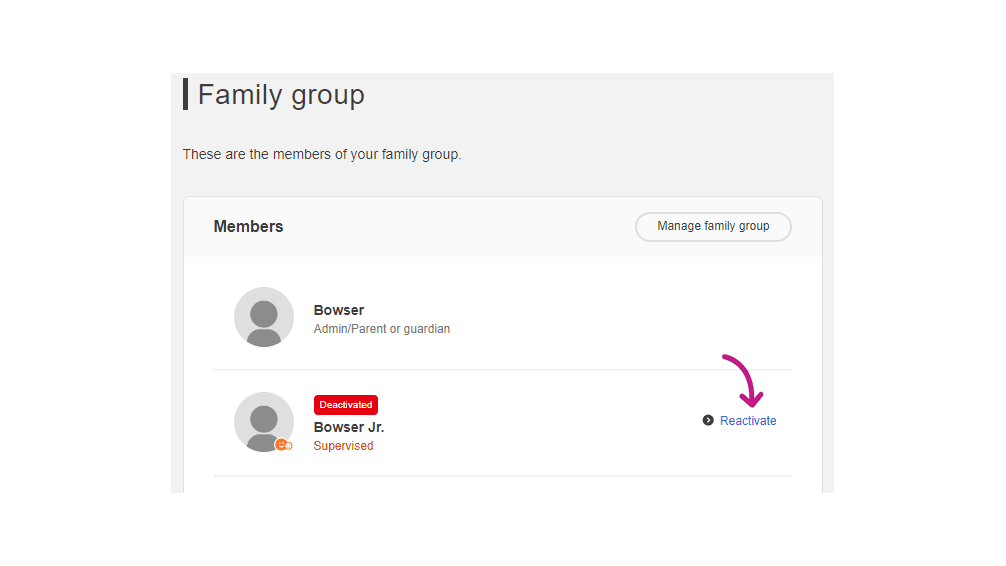
Select Reactivate again to reactivate the Nintendo Account.
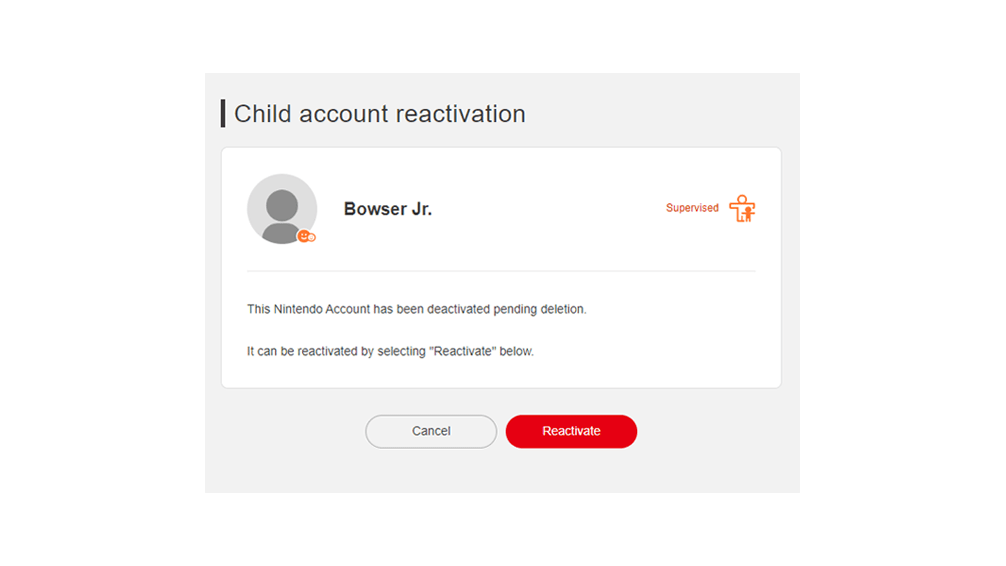
Select OK to complete the process.
Please note that we cannot guarantee that all data will be restored to reactivated Nintendo Accounts.