How to Update Software Data Via a Local User
In this article, you'll learn how to update and exchange software data via local users on Nintendo Switch.
Important:
This feature is available for consoles with system version 4.0.0 or higher.
In order to use this feature, an internet connection is not required. However, a local user group must be created.
Complete These Steps:
Important: Steps 1 - 3 must be performed by each of the Nintendo Switch consoles to be used with this feature:
Ensure your console has the latest system update.
From the HOME Menu, select the icon for the software you wish to update without starting the game or application.
Important:
Ensure that all Nintendo Switch consoles select the same software icon. If a different software is selected, you will not be able to join a local group.
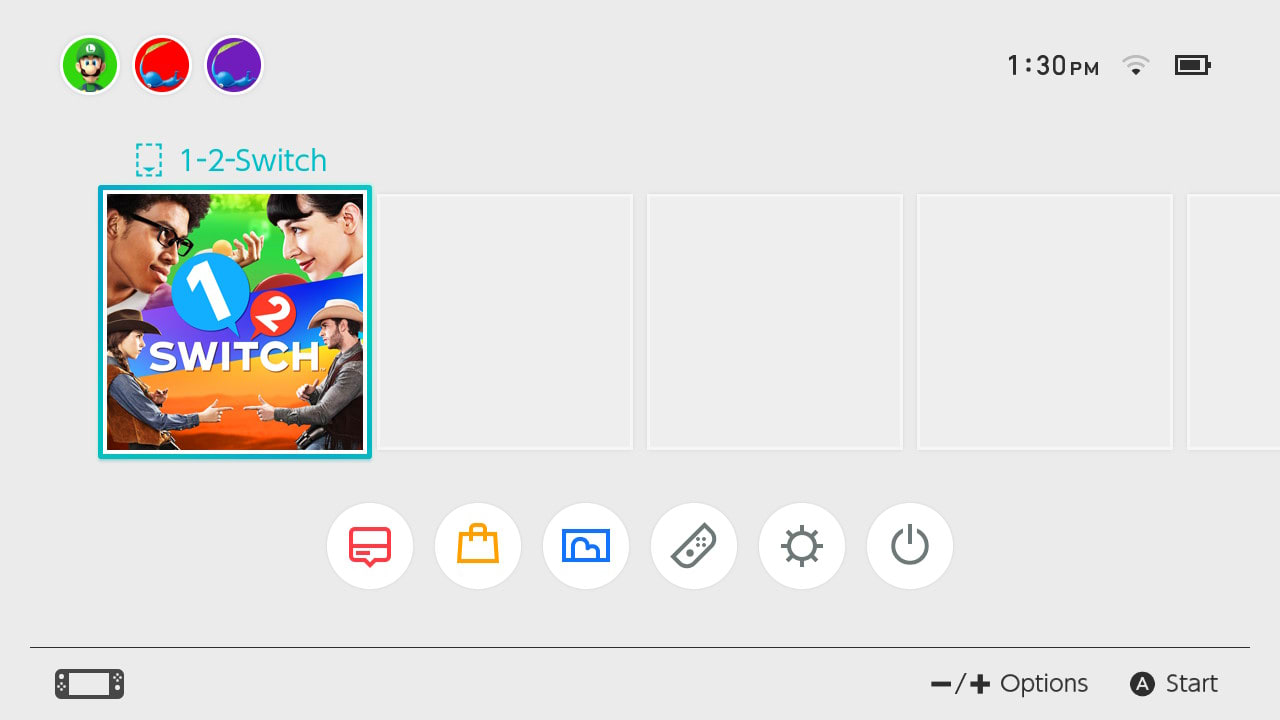
Press the + Button or - Button on your controller, then select "Software Update" > "Match Version With Local Users" > "Next".
If this option is unavailable, you must install the latest system update on your console.
Once all users are on the screen that allows them to create or join a group, designate one user to select "Create Group".
The rest of the users must then select "Join Group" and select the local group created by the designated user.
Once the desired users have joined the local group, the group creator must then select "Start Communication".
If there is software to update, all the user's software will be updated to match the most recent version of the group.