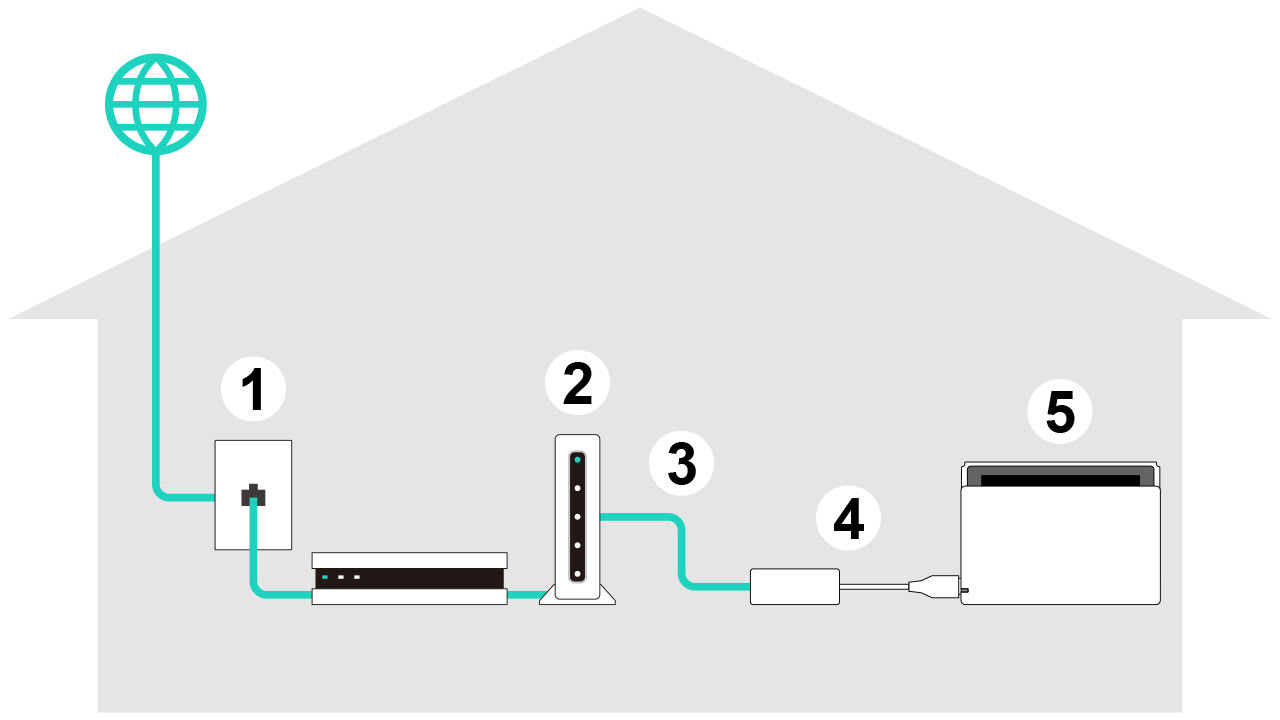Requirements to Connect Nintendo Switch to the Internet
Important:
A USB LAN Adapter can be connected to Nintendo Switch Lite systems using a licensed accessory.
A Nintendo Switch console can connect to the internet using a wireless connection or, through use of a LAN adapter, a wired connection. Connecting to the internet will allow you to play with other players around the world, buy digital versions of games on Nintendo eShop, receive the latest news and announcements from Nintendo, or connect to the Nintendo Switch Parental Controls app.
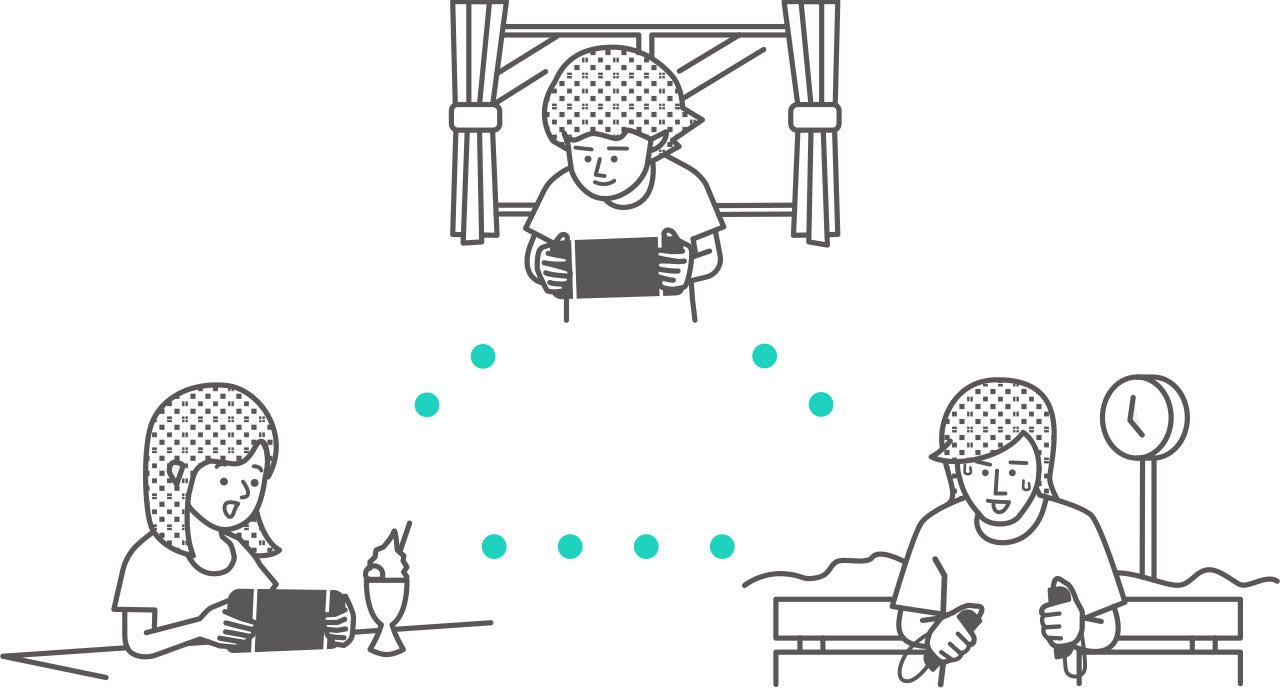
Wireless Internet connection:
The following are required when connecting online through a wireless connection:
High-speed Internet service
Wireless router (wireless access point)
Nintendo Switch console
If this is your preferred connection method, and your network environment is already set up, we can help you connect your Nintendo Switch to a Wi-Fi network.
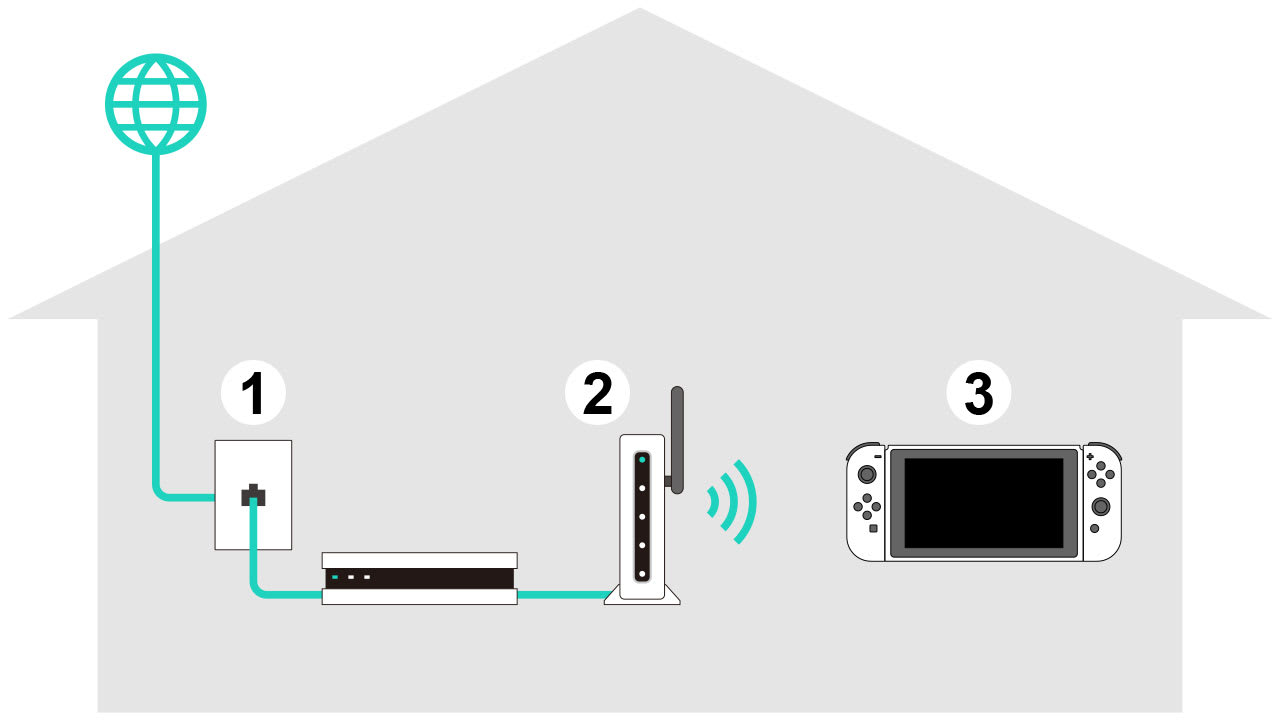
Wired Internet connection:
Important
If you decide to connect to the internet using a wired connection, we also recommend setting up a wireless connection. This enables you to connect to the internet even when your Nintendo Switch console is not placed in the Nintendo Switch dock.
The Nintendo Switch dock is not compatible with Nintendo Switch Lite.
A USB LAN Adapter is required to set up a wired internet connection when using a Nintendo Switch dock without a LAN port.
The following are required when connecting to the internet through a wired connection:
High-speed internet service
Router
Ethernet cable
USB to Ethernet LAN adapter (This accessory is not needed when using the Nintendo Switch dock with a built-in LAN port.)
Nintendo Switch console placed in the Nintendo Switch dock
If this is your preferred connection method and your network environment is already set up, we can help you connect your Nintendo Switch console to a wired network.