Q&A
Q
[Switch] How can I close software and switch to another?A
You can close the current software by pressing the X Button on the HOME Menu.
* Always close your current software before switching the game card.
How to close software
To close software that you're playing, press the HOME Button (at which point the software will merely be suspended, rather than closed).
* Before closing your software, make sure you've saved your progress if necessary. (Save methods differ by software.)
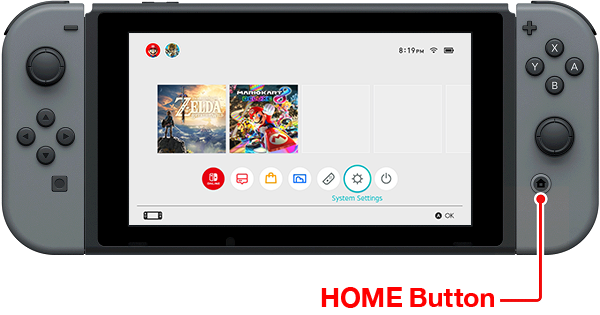
Once you return to the HOME Menu, confirm that the cursor is over the suspended software and then press the X Button.
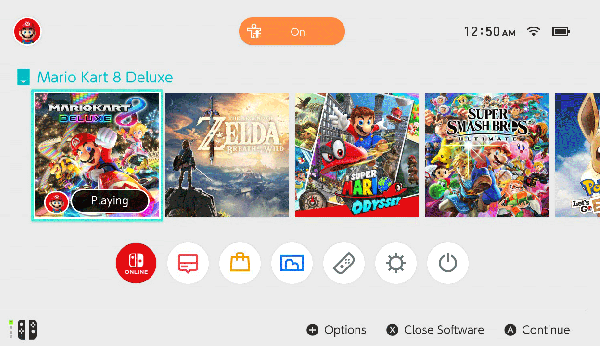
Select "Close" to close the suspended software.
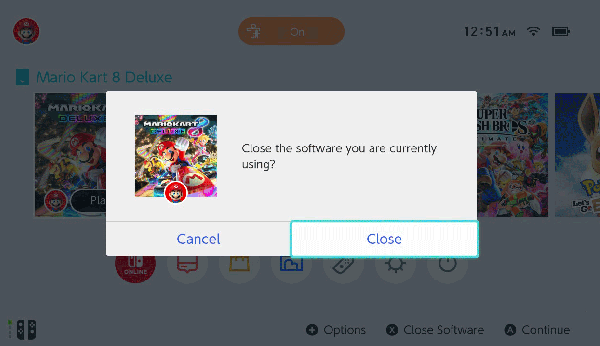
How to switch to a different software
After closing the software, open the game card slot cover, then push slightly on the game card to release it and remove it from the slot.
* You do not need to turn off the power to your console when removing a game card.

Take the game card of the software you'd now like to play and insert it into your console face-up, and in the direction shown by the ▼ mark.
