Q&A
Q
[Switch] How can I format a microSD card?A
The steps below explain how to format a microSD card on the Nintendo Switch.
Cautions about formatting
When you format a microSD card, all data stored on the card will be erased. Before you begin, you must move any data you want to keep, such as photos or videos, to the console's system memory or a PC. Save data is not stored on the microSD card, so will not be affected.
Format procedure
1. Select "System Settings" from the HOME Menu.
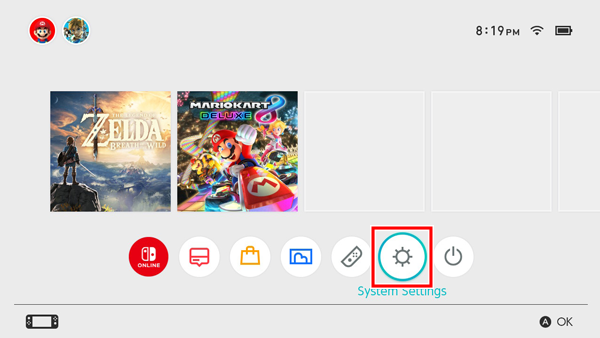
2. Select "System" → "Formatting Options".
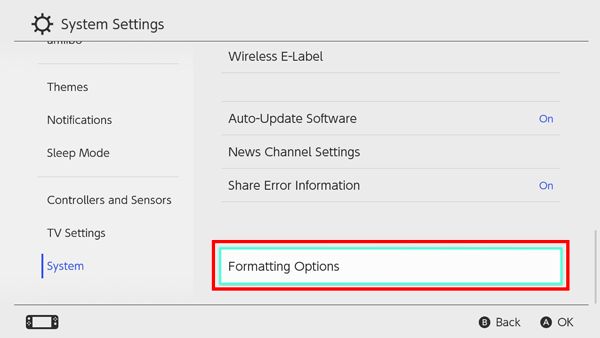
*If parental controls are enabled, you'll need to enter the PIN.
3. Select "Format microSD Card".
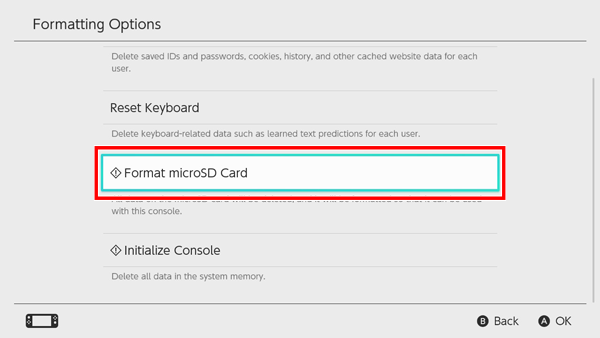
4. Select "Continue".
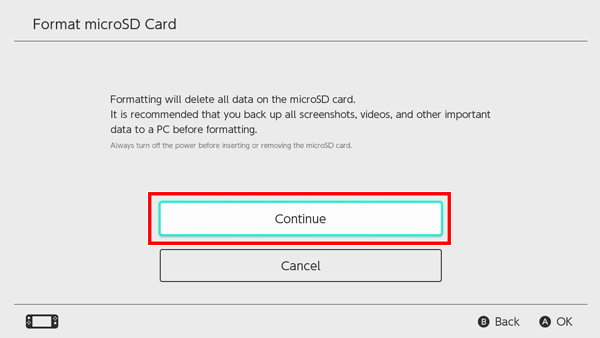
5. Select "Format".
Formatting the microSD card will erase all of the data on it.
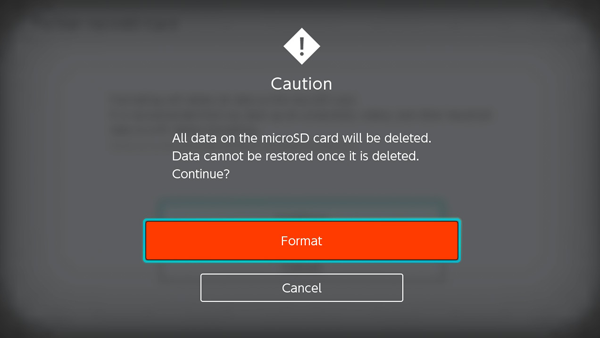
Formatting is now complete.