Q&A
Q
[Switch] Can I use my Nintendo Switch Pro Controller with a wired connection?A
* The information here does not apply to the Nintendo Switch Lite.
When playing in TV Mode, a Nintendo Switch Pro Controller can be used with a wired connection. See below for more details.
How to set up a wired connection
1. Make sure an AC adapter is connected to your Nintendo Switch dock. Then connect the Nintendo Switch Pro Controller to the dock with a USB charging cable.
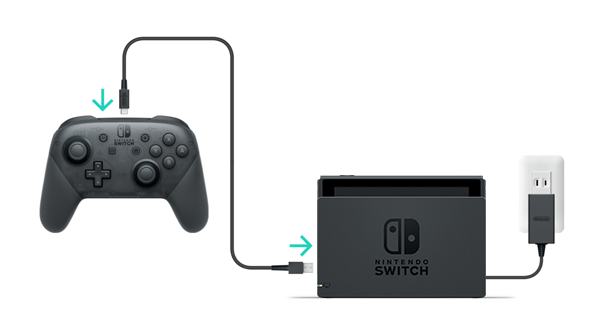
* AC adapter and mains socket configurations may vary by country.
2. Turn on the console, then select "System Settings" from the HOME Menu.
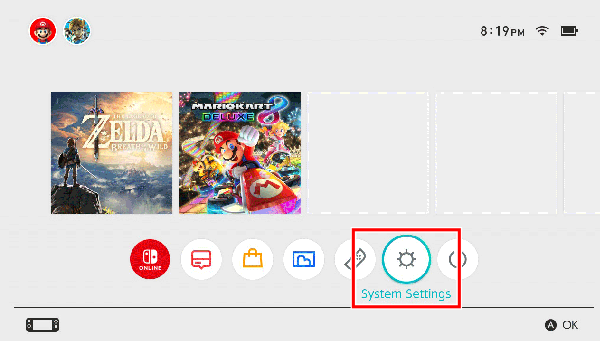
3. Select "Controllers and Sensors" → "Pro Controller Wired Communication" to toggle the setting on/off.
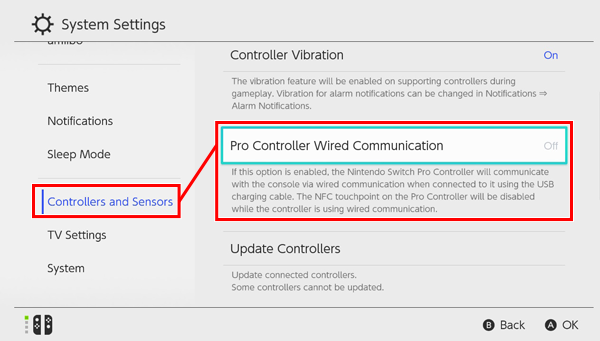
* In order to use a Nintendo Switch Pro Controller with a wired connection, the system version of your console must be 3.0.0 or higher. For details about system updates, see here.
* While using a wired connection, the NFC feature cannot be used. If you'd like to make use of an amiibo, etc. via NFC, remove the USB charging cable and enable wireless communication.