Q&A

If the TV output LED is flashing, there may be a problem with your Nintendo Switch dock.
The issue may be resolved by temporarily removing and then reconnecting the AC adapter and HDMI cable connected to the dock, as detailed in the following steps.
Reconnection procedure
1. Remove your console, AC adapter and HDMI cable from the dock.
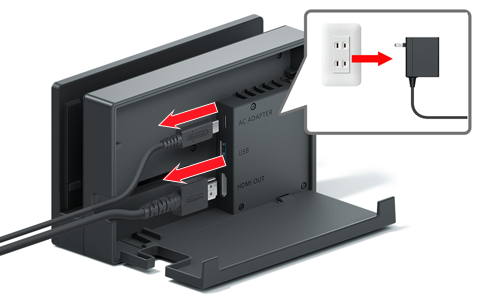
2. Wait for about 20 seconds with the console removed and the cable disconnected.
3. Reconnect the AC adapter and HDMI cable to the dock.
(a) Connect the AC adapter to the "AC ADAPTER" port.
(b) Connect the HDMI cable to the "HDMI OUT" port.
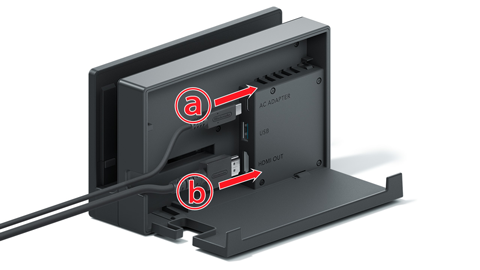
4. Turn your system on and insert it into the dock.
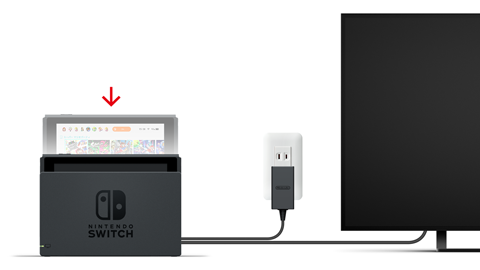
5. Check that the dock LED is lit, and that you can now see a picture on your TV screen.
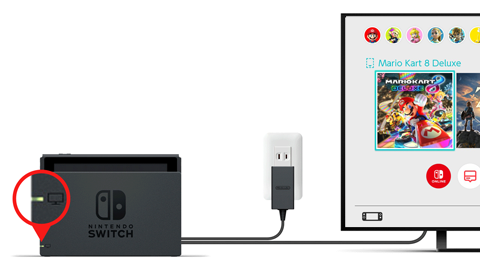
If the above does not resolve the issue, please contact your local customer service centre.