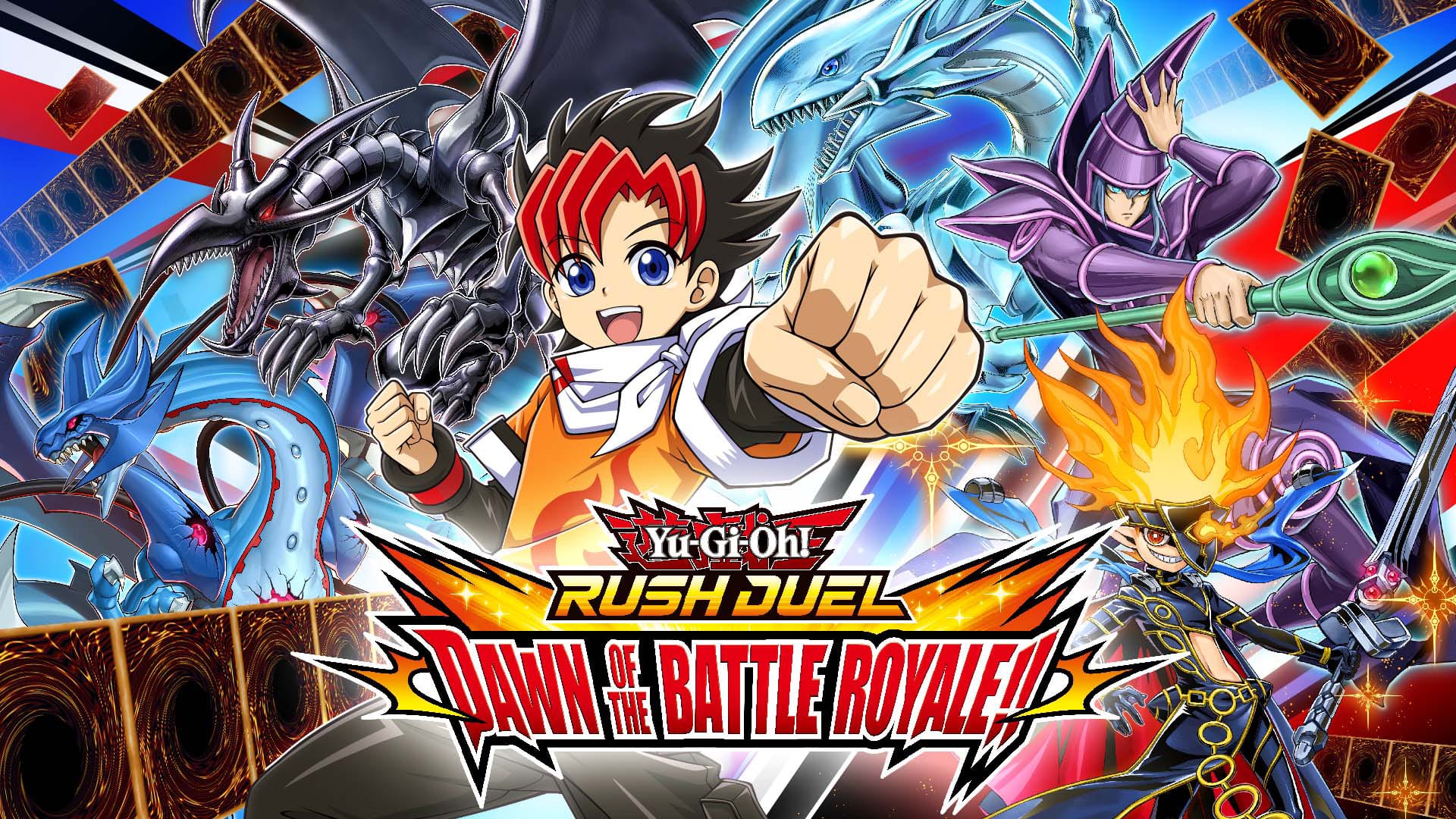Pokémon Sword and Pokémon Shield Double Pack Digital Version
Select a product
This item will be sent to your system automatically after purchase.
A new generation of Pokémon is coming to the Nintendo Switch™ system.
If you purchase the Pokémon Sword and Pokémon Shield Double Pack Digital Version, you will receive a bonus of Dynamax Crystals!
The digital version of the Pokémon Sword and Pokémon Shield Double Pack includes an automatic download of the Pokémon Sword game, a Nintendo eShop download code for the Pokémon Shield game, and a special bonus of 2 in-game codes redeemable for one Dynamax Crystal each! Pokémon Sword will be automatically downloaded to your system upon completion of purchase and you will receive a download code on your receipt for Pokémon Shield. In total, you will receive the 3 codes below. Under the Notifications section of this page, please see How to download Pokémon Shield digital version and How to redeem the in-game codes for instructions on how to redeem each of these codes and How to use the Dynamax Crystals for help on putting the bonus Dynamax Crystals to use!
• 1 download code for the Pokémon Shield game
• 1 in-game code for 1 Dynamax Crystal “★And 15” to face Larvitar*
• 1 in-game code for 1 Dynamax Crystal “★And 458” to face Jangmo-o*
■About Dynamax Crystals
By using the Dynamax Crystals received via these codes, you’ll be able to face Dynamax Larvitar and Dynamax Jangmo-o in special Max Raid Battles*. These Pokémon normally can’t be encountered until later in the game!
Max Raid Battles are battles in which you can recruit up to three players** via local communication or the internet to face down powerful Dynamax Pokémon!
Every participant will get an opportunity to catch the Pokémon if you triumph in the battle! Additionally, with Dynamax Crystals, you’ll be able to attempt these Max Raid Battles as many times as it takes to win or until midnight on the day that the Dynamax Crystal was used, whichever comes first.*
■The Galar Region Awaits You!
Begin your adventure as a Pokémon Trainer by choosing one of three new partner Pokémon: Grookey, Scorbunny, or Sobble. Then embark on a journey in the new Galar region, where you’ll challenge the troublemakers of Team Yell, while unraveling the mystery behind the Legendary Pokémon Zacian and Zamazenta! Explore the Wild Area, a vast expanse of land where the player can freely control the camera. Team up with three other players locally or online** in the new multiplayer co-op Max Raid Battles* in which players will face off against gigantic and super-strong Pokémon known as Dynamax Pokémon.
Certain Pokémon can even Gigantamax to gain a new look and a powerful set of G-Max moves. But there’s more to being a champion than honing your battle skills: you can pick your own clothes and get a new hairdo while visiting the stores in town, so you can be the trainer you want to be. Throughout your journey, you’ll encounter newly discovered Pokémon as well as familiar ones that will look a little different in their new Galarian forms! For another way to level up your Pokémon, assign them Poké Jobs to complete, and for fun, you can even play with your Pokémon in Pokémon Camp!
• Catch, battle, and trade Pokémon on a new adventure in the Galar region
• Choose from three new partner Pokémon and encounter never-before-seen Pokémon
• Unravel the mystery behind the Legendary Pokémon Zacian and Zamazenta!
• Team up with other Trainers to participate in Max Raid Battles**!
• Battle wild Dynamax Pokémon in Max Raid Battles** and try catching them!
Software description provided by the publisher.
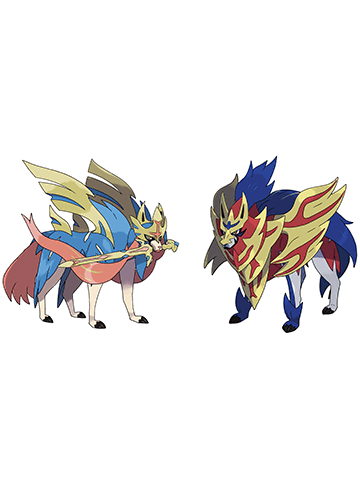
Publisher notification(s):
- ■How to find your download codes
When you purchase the Pokémon Sword and Pokémon Shield Double Pack Digital version, your codes will appear on the purchase confirmation screen and the email receipt.
■How to download Pokémon Shield digital version
With your purchase of the digital version of the Pokémon Sword and Pokémon Shield Double Pack, Pokémon Sword will be downloaded automatically, and you will receive a 16 digit code for the digital version of Pokémon Shield on the purchase confirmation screen and the email receipt. You can use this code to download Pokémon Shield and embark on another adventure in the Galar region! Below are the instructions on how to download Pokémon Shield via Nintendo eShop.
1. Select “Nintendo eShop” on the HOME Menu to launch the Nintendo eShop.
2. Select the account you want to use.
3. Select “Enter Code” on the left side of the screen.
4. Enter the 16-character download code.
5. Select OK and follow the onscreen instructions.
■How to redeem the in-game codes
To redeem the in-game codes (Dynamax Crystals), please use the following steps:
1. Launch your Pokémon Sword or Pokémon Shield game.
2. Select Mystery Gift on the X menu.
3. Select Get a Mystery Gift.
4. Select Get with Code/Password, then select Yes to save your game and connect to the Internet.***
5. Enter your code.
6. Watch as the gift arrives in your game. (These items will appear in your Bag.)
7. Be sure to save your game.
■How to use the Dynamax Crystals
1. Go to the Watchtower Lair, a large Pokémon Den that lies at the base of the Watchtower Ruins in the Wild Area.
2. When you’re in front of the Watchtower Lair, select the Dynamax Crystal in your Bag, and choose to use it. A large pillar of light will appear from the Watchtower Lair.
3. Press a to check out the den now that it’s active, and you can choose to challenge the Dynamax Pokémon within it. This will be either Dynamax Larvitar or Dynamax Jangmo-o. You can invite other players*** to join you or start the battle on your own.
4. All participants in the battle will have an opportunity to catch Dynamax Larvitar or Dynamax Jangmo-o after it’s defeated. It’s recommended that your party Pokémon be over Lv. 15 before you attempt this challenge.
Supported play modes
TV
Tabletop
Handheld
Product information
Release date
No. of players
Publisher
ESRB rating
Supported play modes
Game file size
Supported languages
Play online, access classic NES™ and Super NES™ games, and more with a Nintendo Switch Online membership.
This game supports:Online Play
Learn more
More like this
WARNING: If you have epilepsy or have had seizures or other unusual reactions to flashing lights or patterns, consult a doctor before playing video games. All users should read the Health and Safety Information available in the system settings before using this software.
**Nintendo Switch Online membership (sold separately) and Nintendo Account required for online play. This game does not support Save Data Cloud backup. Not available in all countries. Internet access required for online features. Terms apply. nintendo.com/switch-online
If Pokémon Sword and Pokémon Shield are downloaded on to the same Nintendo Switch system, you will not be able to trade or transfer between games. This product is not eligible for Nintendo Switch Online Game Vouchers. If you redeem the Pokémon Shield download code on the Nintendo eShop before the game’s release, a non-playable version of the game can be pre-loaded onto your hardware. You'll be able to start playing it after downloading a small update, beginning at 12:00 AM ET on the game's release date. *Each Dynamax Crystal can only be used in the Wild Area and expires at midnight on the day it is used. Each code can only be used once in either the Pokémon Sword or Pokémon Shield game. You’ll need to reach the Wild Area in the game in order to use a Dynamax Crystal. (This occurs after about two hours of gameplay, though individual gameplay time may vary.) **Additional games, systems and a Nintendo Switch Online membership required; sold separately. Nintendo Switch Online membership and Nintendo Account required for online features. Not available in all countries. Internet access required for online features. Terms apply. nintendo.com/switch-online The in-game language choice for Spanish is Español (España).
© 2019 Pokémon. © 1995 – 2019 Nintendo / Creatures Inc. / GAME FREAK inc. Pokémon and Nintendo Switch are trademarks of Nintendo. © 2019 Nintendo.