How to Play in TV Mode
Instructions for using Nintendo Switch software in TV mode.
Important:
The Nintendo Switch Lite system does not support TV mode.
Additional Information:
Nintendo Switch allows for different play styles. You can play a Nintendo Switch console in handheld mode, tabletop mode or TV mode.
TV mode allows you to play with the game or application displayed on your television screen.
Complete These Steps:
Which system are you using?
Connect the Nintendo Switch console to a TV or monitor.
Important:
In order to use the Joy-Con controllers wirelessly, they will need to be paired to the console.Detach the Joy-Con controllers from the Nintendo Switch console.
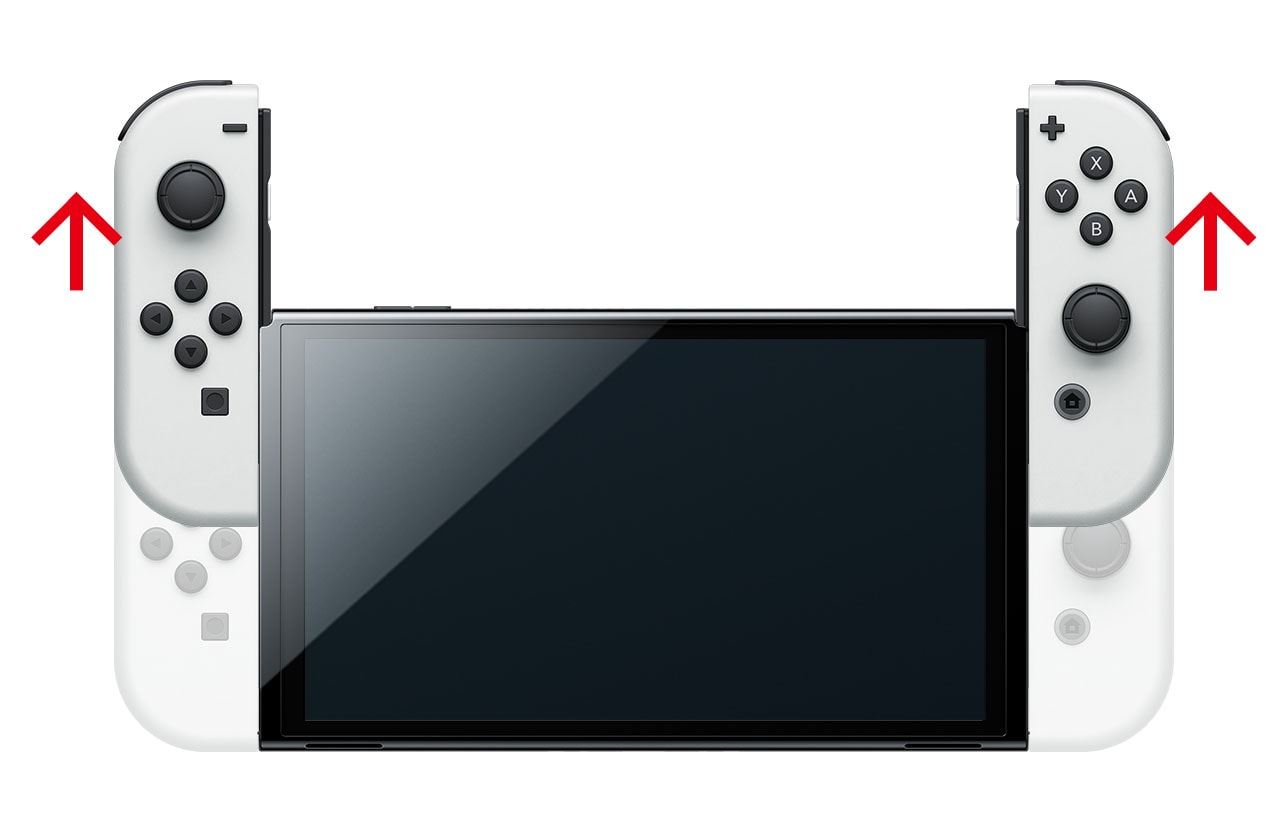
Important:
Always use the Joy-Con strap with the Joy-Con controllers while they are detached from the console.Place the Nintendo Switch console in the Nintendo Switch dock.
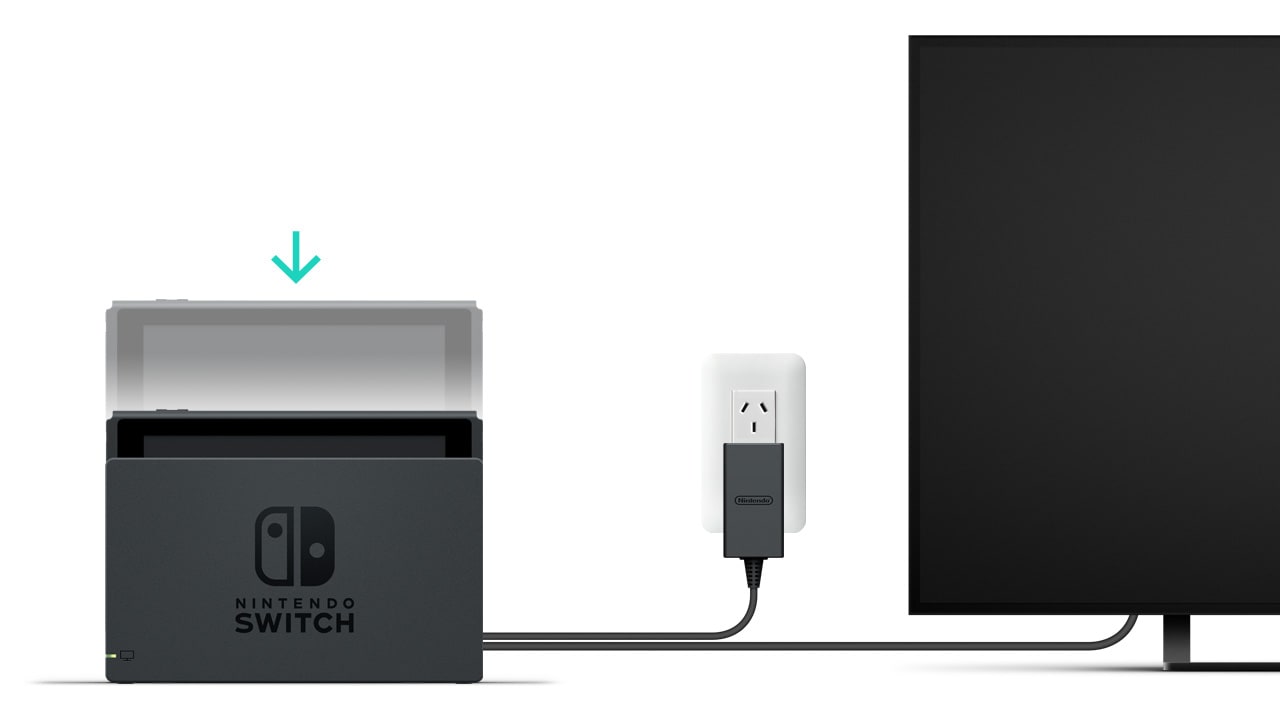
Start your game or application.
Connect the Nintendo Switch console to a TV or monitor.
Important:
In order to use the Joy-Con controllers wirelessly, they will need to be paired to the console.Detach the Joy-Con controllers from the Nintendo Switch console.
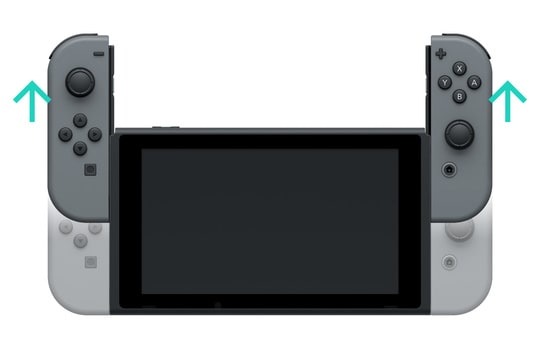
Important:
Always use the Joy-Con strap with the Joy-Con controllers while they are detached from the console.Place the Nintendo Switch console in the Nintendo Switch dock.
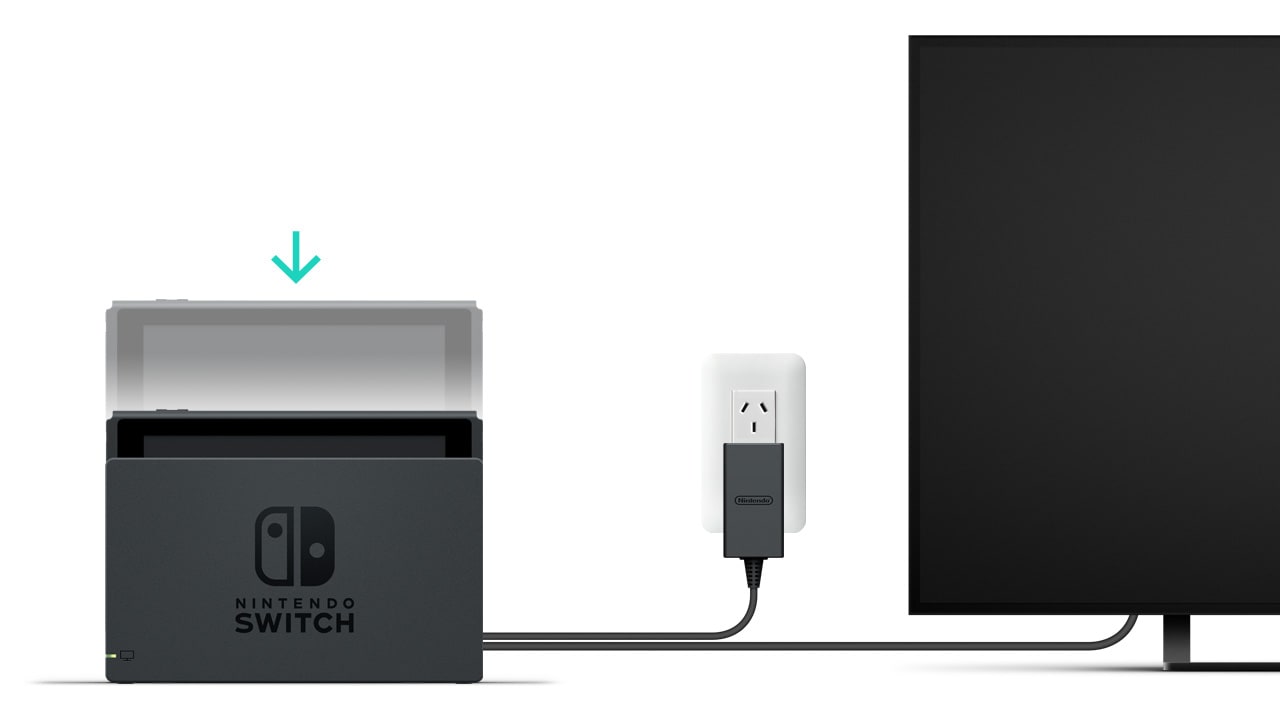
Start your game or application.