New Nintendo 3DS Battery Removal
Step-by-step instructions for removing the battery from a New Nintendo 3DS system.
For information on disposing of the battery, contact your local solid waste authority.
Notes:
- The New Nintendo 3DS system uses a lithium-ion battery.
- A size #0 crosshead screwdriver will be required to remove the battery from a New Nintendo 3DS system.
Removing the battery
- Hold the POWER Button down until the system turns off.
- Remove any Game Cards from the system.
- Turn the two crosshead screws on the bottom of the system counterclockwise to remove the battery cover.
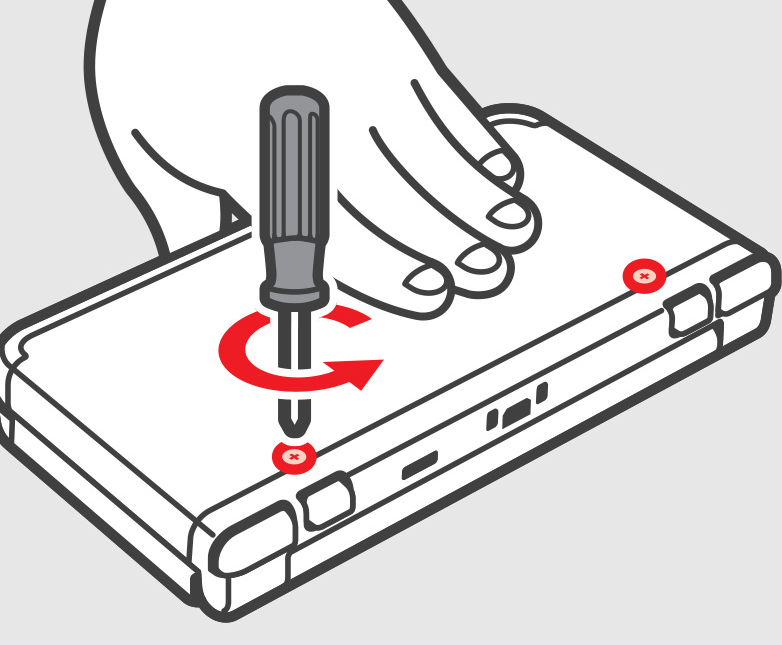
- Insert the nub of the stylus between the system and the cover and lift it slightly upwards to remove the battery cover. Do not insert your fingernails between the cover and the system.
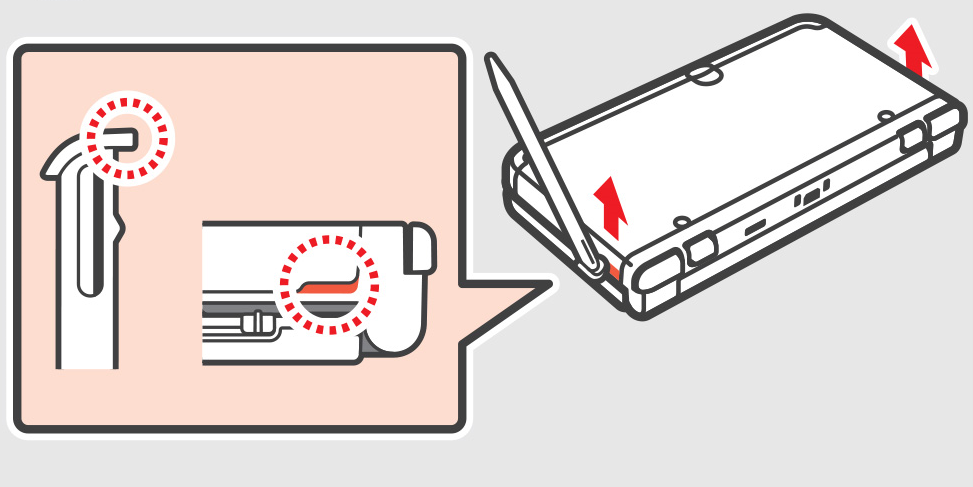
- Remove the battery pack from the system.
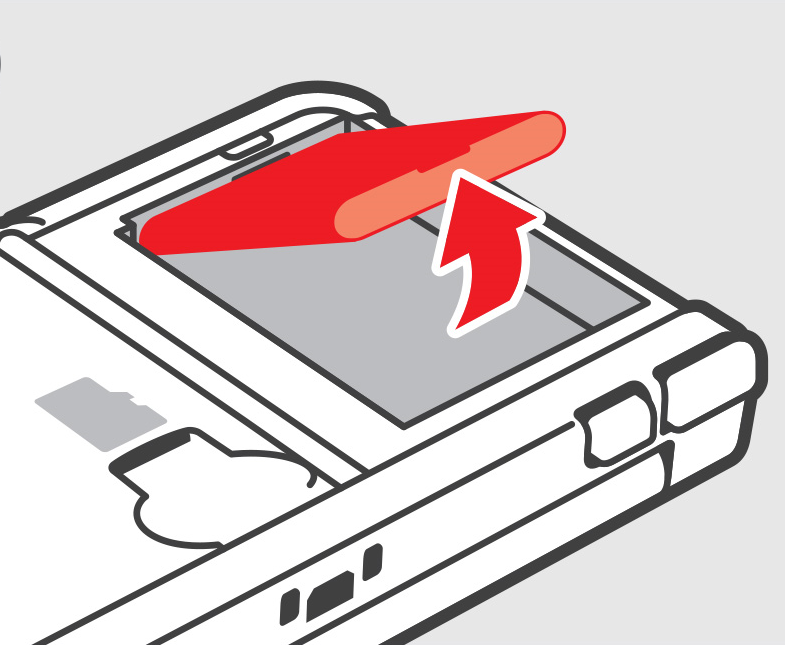
Disposing of used batteries
- Completely cover the positive and negative ends of the battery with tape.
- Do not remove the label.
- Do not break or try to disassemble the battery.
This product uses a lithium-ion battery. Lithium-ion batteries contain potentially reactive chemicals and should be properly recycled.
Please bring used batteries to the nearest recycling centre.