Nintendo 3DS NFC Reader/Writer Battery Removal
Step-by-step instructions for removing the batteries from the Nintendo 3DS NFC reader/writer.
For information on disposing of the batteries, contact your local solid waste authority.
Note:
The Nintendo 3DS NFC reader/writer uses two AA alkaline batteries.
Removing the batteries
- Remove the battery cover from the Nintendo 3DS NFC reader/writer.
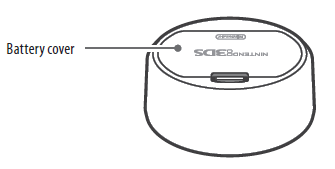
- Remove the batteries, starting with the positive (+) ends.
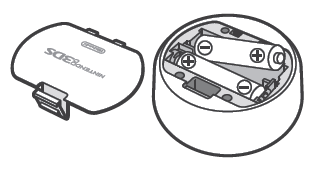
Disposing of used batteries
Please bring used batteries to the nearest recycling centre.