How To Move or Delete a Suspend Point [Nintendo Classic Mini: Nintendo Entertainment System]
Support | Nintendo Classic Mini: Nintendo Entertainment System, Nintendo Classic Mini: Super Nintendo Entertainment System
- Instructions on how to move a suspend point to a different save slot.
- Instructions on how to delete a suspend point.
Complete These Steps:
To move a suspend point to a different save slot.
- From the HOME Menu, scroll down to the suspend point list and use the +Control Pad to highlight an existing suspend point.
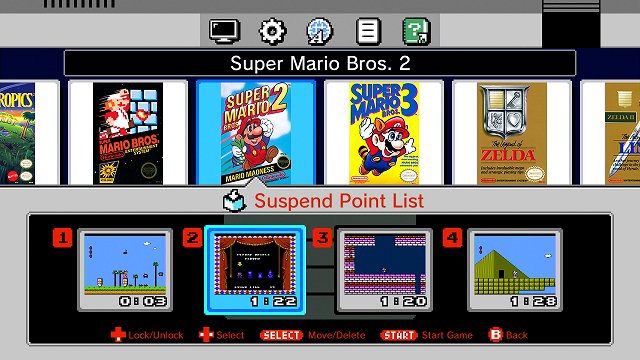
- Press "Select" to move the suspend point to a different save slot.
- If the suspend point is moved to a save slot with an existing item, the suspend points will simply swap places.
To delete a suspend point.
- Use the +Control Pad to highlight an existing suspend point, then press "Select".
- Move the suspend point to the trash bin on the far right and press A.
Important:
The following warning message will be displayed: “This will delete the selected suspend point data. Deleted data cannot be recovered. Do you want to continue?”
- Select "Delete" to proceed or "Cancel" to go back.
- Locked suspend points cannot be deleted or overwritten, they must first be unlocked.