How to Reset the System to Factory Settings [Nintendo Classic Mini: Super Nintendo Entertainment System]
Instructions to reset the Nintendo Classic Mini: Super Nintendo Entertainment System back to factory settings.
Important:
- Once the system is reset to factory settings, all save data and suspend point information will be lost and cannot be recovered.
- If the Star Fox 2 game has been previously unlocked, after resetting the system to factory settings you will need to unlock the game again.
Complete These Steps:
- From the HOME Menu, go to the menu bar at the top of the screen and select "Options".

- Use the +Control Pad to select "Reset to factory settings". Then press and hold down A until the blue box is fully highlighted.
- NOTE: The following warning message will be displayed: “This will reset the system to its factory settings. Your data can’t be recovered after resetting. Are you sure you want to reset?”
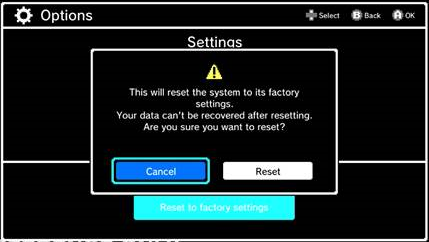
- To continue, select "Reset", then press A.
- To exit, select "Cancel", then press A.
- NOTE: The following warning message will be displayed: “This will reset the system to its factory settings. Your data can’t be recovered after resetting. Are you sure you want to reset?”