Error Code: 2811-6003
Description:
- When trying to load a game or DLC on Nintendo Switch, error code 2811-6003 is displayed.
- Message: "Software currently unavailable."
Additional Information:
- By adjusting the country settings on your Nintendo Account, it is possible to receive news on Nintendo Switch about games that are releasing in different regions.
- If you are trying to view a game or DLC from a News Channel for software that has not been released in Nintendo eShop for your country, you will likely receive this error code.
What to Do:
- Verify that the game or DLC has been released in Europe.
You can search for the software on our website.
Has the Software Been Released in Europe?
If a previously announced software is not yet available in Nintendo eShop, wait for the release time and date, then download it.
- Ensure your Nintendo Account is set to the correct country.
If you are trying to access a game or DLC in a country where Nintendo eShop is not available, you will likely receive this error code.
- Try downloading the game or DLC through Nintendo eShop.
If you received this error code after trying to access a game or DLC in Nintendo eShop by following a link from a News Channel item or a game demo, try locating the software by searching directly in Nintendo eShop instead.
- Check the region compatibility for the software in question.
Open the software's menu options and select "Software Information" > "Support Information."
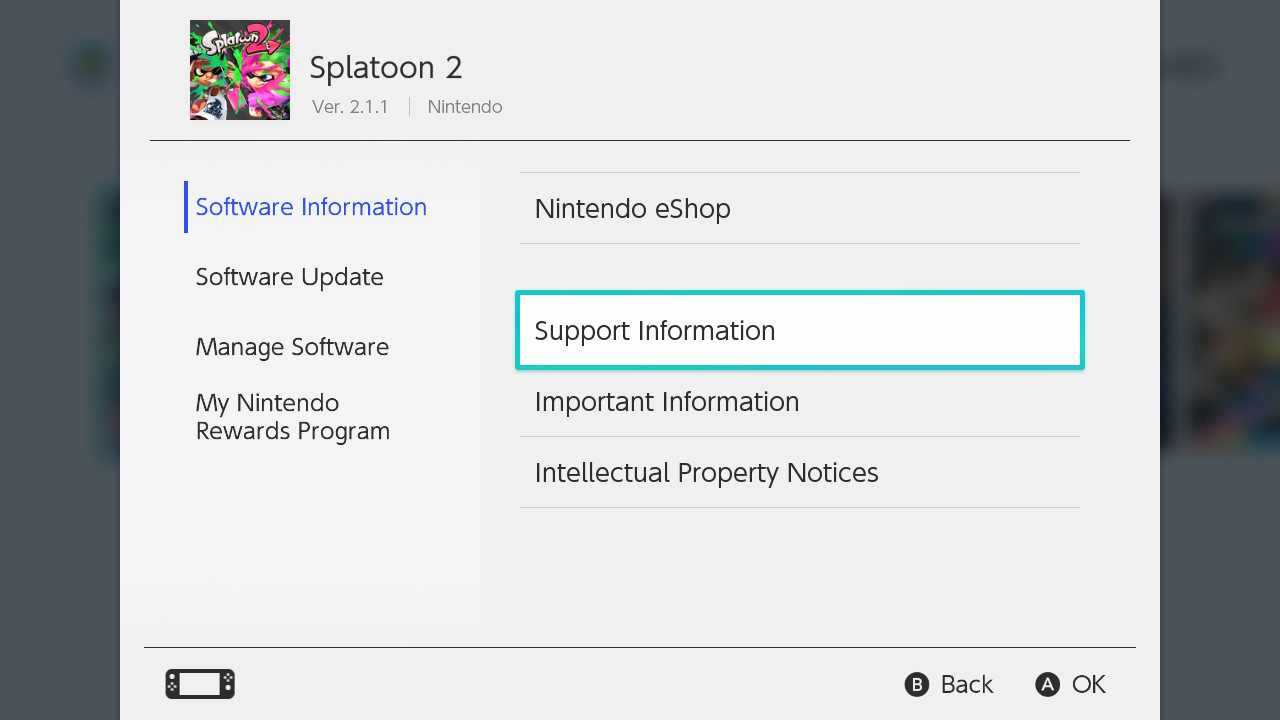
The supported regions for that software will be displayed there:

Do the Regions for the Game and the DLC Match?
- Check for any software updates for the game, then try accessing the game DLC.
It is possible that a software update is required to use the DLC.
Situation Not Resolved:
If the game and DLC are both from the European region, but the error persists, please contact us for support by clicking here.
In Which Region Was the DLC Purchased?
Please contact us for support by clicking here.
- Unfortunately, we are unable to assist with digital purchases for other regions.
You will need to work with the distributor for the country where you made the purchase. - For future reference, ensure your Nintendo Account country is correct and verify the compatible regions for a game.
Be sure to check the “Support Information” in the game’s software menu options.