How to Charge the Nintendo Switch Console
Description:
Instructions on charging the Nintendo Switch console.
Additional Information:
- The Nintendo Switch console is compatible with the Nintendo Switch AC adapter (model No. HAC-002).
- The Nintendo Switch console requires approximately 3 hours to fully charge.
- If you want to use an alternative charging solution, please consult the Nintendo Switch console's power requirements, which can be found on the packaging and in the Important Information booklet, and ensure that you select a compatible AC adapter approved for use in your country.
What to Do:
Which are you using?
Nintendo Switch – OLED ModelNintendo SwitchNintendo Switch Lite
The Nintendo Switch Console Can Be Charged in Two Ways:
Directly With the Nintendo Switch AC Adapter
Insert the USB plug on the Nintendo Switch AC adapter (HAC-002) into the USB connector on the bottom of the console, then plug the AC adapter directly into a wall socket.
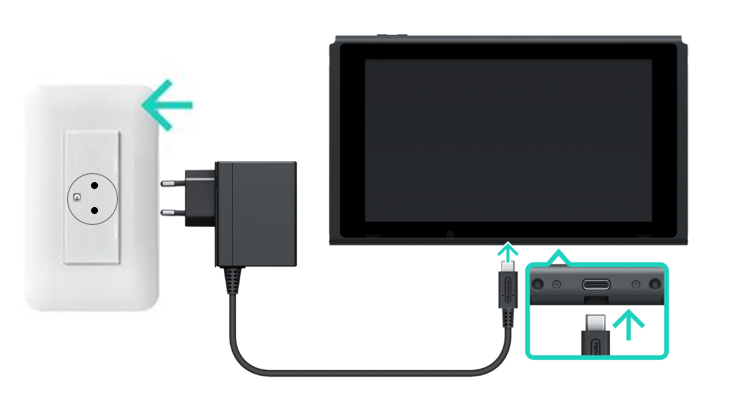
Using the Nintendo Switch Dock with LAN port
- Connect the Nintendo Switch AC adapter (HAC-002) to the Nintendo Switch dock (HAC-007).
- Open the back cover of the dock.
- Insert the USB plug on the AC adapter into the top terminal of the dock, labelled “AC adapter”, then close the cover.
- Place the Nintendo Switch console into the dock, ensuring that the LCD screen is facing the same direction as the front panel of the dock. Then connect the Nintendo Switch AC adapter to a wall socket.
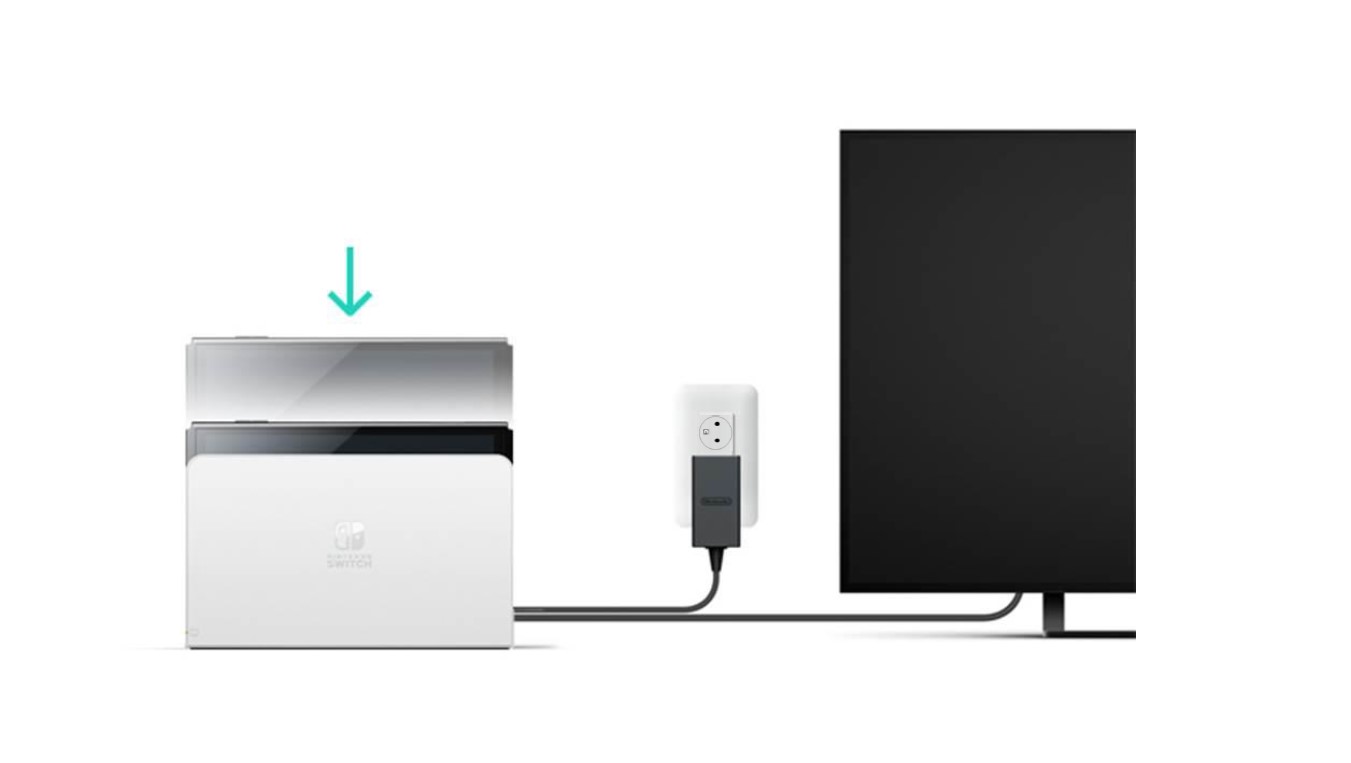
The Nintendo Switch Console Can Be Charged in Two Ways:
Directly With the Nintendo Switch AC Adapter
Insert the USB plug on the Nintendo Switch AC adapter (HAC-002) into the USB connector on the bottom of the console, then plug the AC adapter directly into a wall socket.
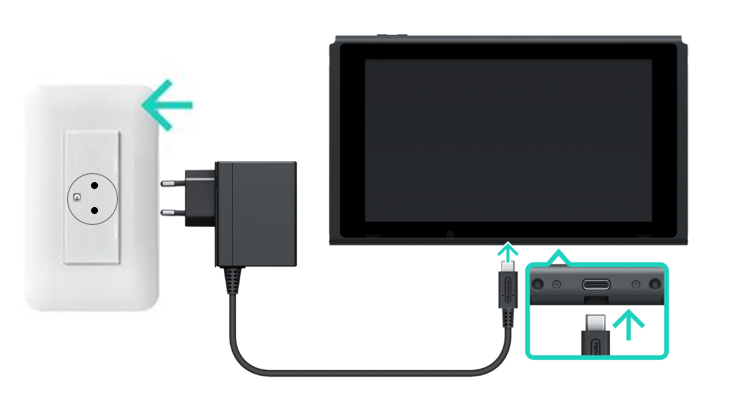
Using the Nintendo Switch Dock
- Connect the Nintendo Switch AC adapter (HAC-002) to the Nintendo Switch dock (HAC-007).
- Open the back cover of the dock.
- Insert the USB plug on the AC adapter into the top terminal of the dock, labelled “AC adapter”, then close the cover.
- Place the Nintendo Switch console into the dock, ensuring that the LCD screen is facing the same direction as the front panel of the dock. Then connect the Nintendo Switch AC adapter to a wall socket.
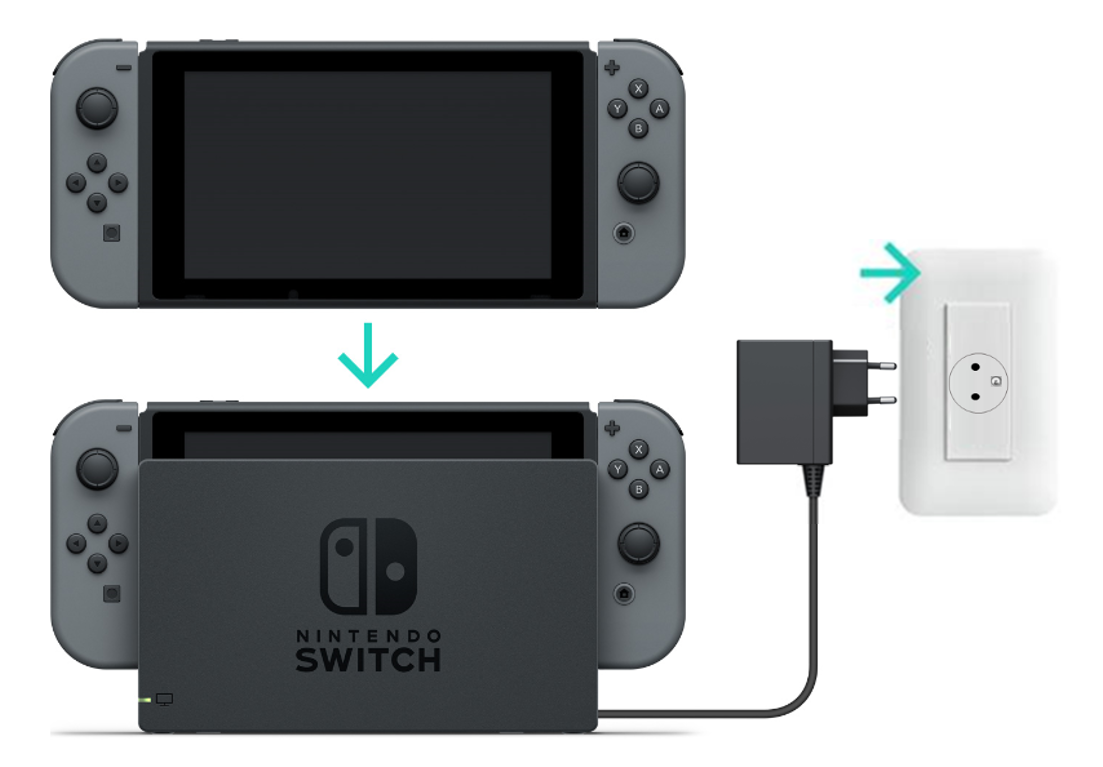
Directly with the Nintendo Switch AC Adapter.
Insert the USB plug on the Nintendo Switch AC adapter (HAC-002) into the USB connector on the bottom of the console, then connect the AC adapter directly into a wall socket.

