How to Attach/Detach and Wear the Joy-Con Straps
Instructions on how to attach and detach the Joy-Con straps to the Joy-Con controllers and how to wear the Joy-Con straps.
Important:
Always attach the Joy-Con strap accessories to the Joy-Con when using them as detached wireless controllers.
Additional Information:
The Joy-Con strap accessories (model No. HAC-014) can be used on either Joy-Con controller (Left or Right).
How to attach the Joy-Con straps.
Complete These Steps:
To attach the Joy-Con straps to the Joy-Con controllers:
- Make sure the Joy-Con straps are correctly oriented.
To ensure the Joy-Con straps are positioned properly with the Joy-Con controllers, align the “-“ symbol on the left Joy-Con with the “-“ symbol on one of the Joy-Con straps. Then align the “+” symbol on the right Joy-Con with the “+” symbol on the other Joy-Con strap.
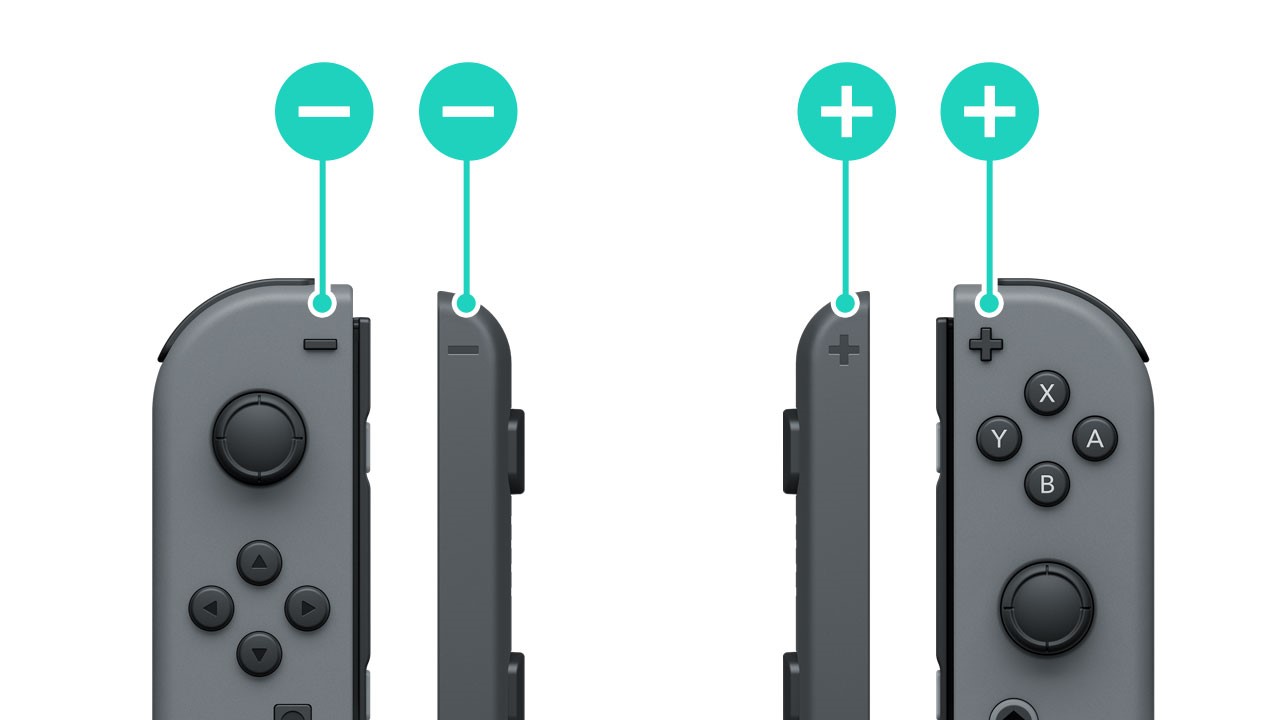
- Attach the Joy-Con straps to the Joy-Con controllers.
Use the rail on the side of the Joy-Con, and slide the Joy-Con strap from top to bottom until you hear a click.

To wear the Joy-Con strap:
- Place your hand through the wrist strap on the Joy-Con strap and hold the Joy-Con controller firmly in your hand.

- Ensure the slide lock on the Joy-Con strap is in the lock position.

- Press down on the strap lock button and slide it towards your wrist to tighten the strap and prevent it from falling off your wrist.
- Do not over-tighten the strap, as this may cause discomfort.
How to detach the Joy-Con straps from the Joy-Con controllers.
Complete These Steps:
- Ensure the slide lock at the bottom of the Joy-Con strap is in the "unlock" position.

-
Important:
To detach the Joy-Con straps it is not necessary to press the release button on the back of the Joy-Con controller.
- Slide the Joy-Con strap from bottom to top.
