How to Block Users You Have Played With Online on Nintendo Switch
In this article, you'll learn how to block users that you have matched with online.
Important
- You must link your user account to a Nintendo Account in order to play online with other users.
- If you do not see the options listed below, ensure you have updated your system to the latest version.
Complete these steps
- Select your user icon (user page) on the HOME Menu, then select Add Friend.
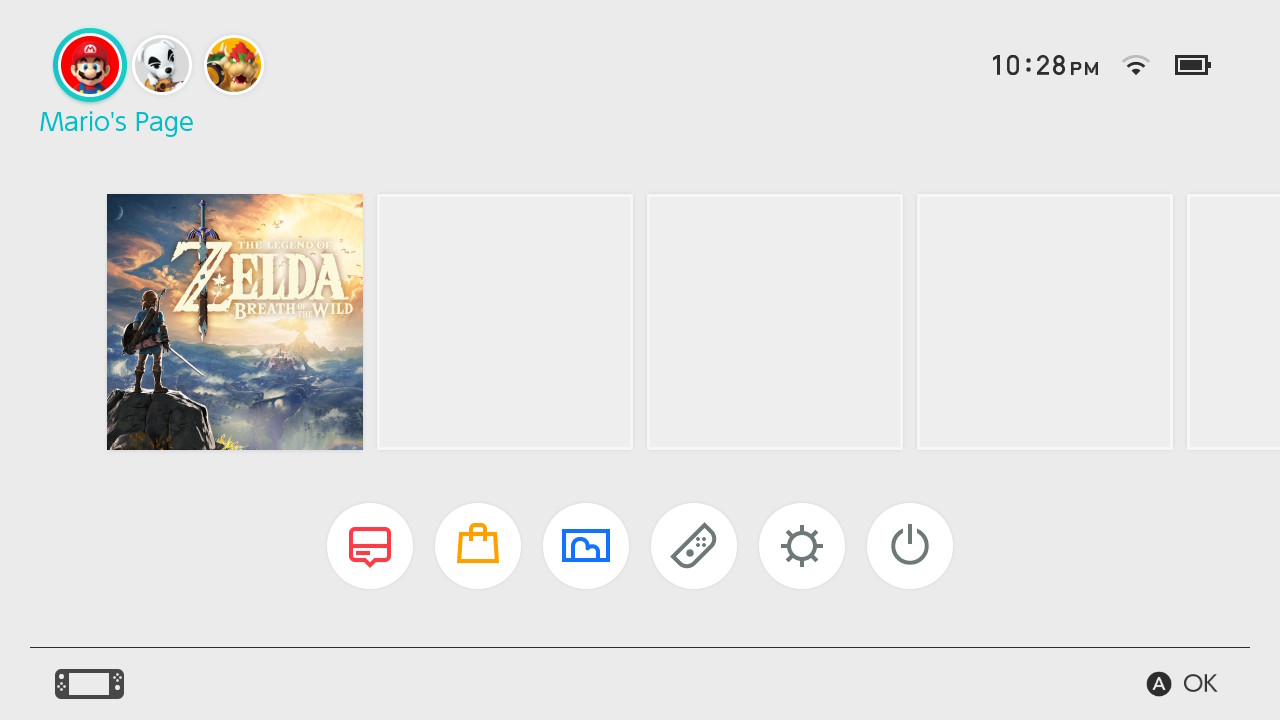

- From this screen, select Search for Users You've Played With to view a list of users you have matched with. Browse this list to find the appropriate user.
- If you are unsure which listed user you want to block, you can select users to find out what software you played together and when.
- Once you have identified the appropriate user, select Block, then select Block again to confirm.
- Blocked users cannot send you friend requests, and you will not be matched with them in games.
- If you would like to unblock the user, find the user again and select Send Friend Request. You can also select Unblock.