How to Change the Date and Time
Instructions for setting or changing the date and time on the Nintendo Switch console.
Complete These Steps:
- From the HOME Menu, select “System Settings”.
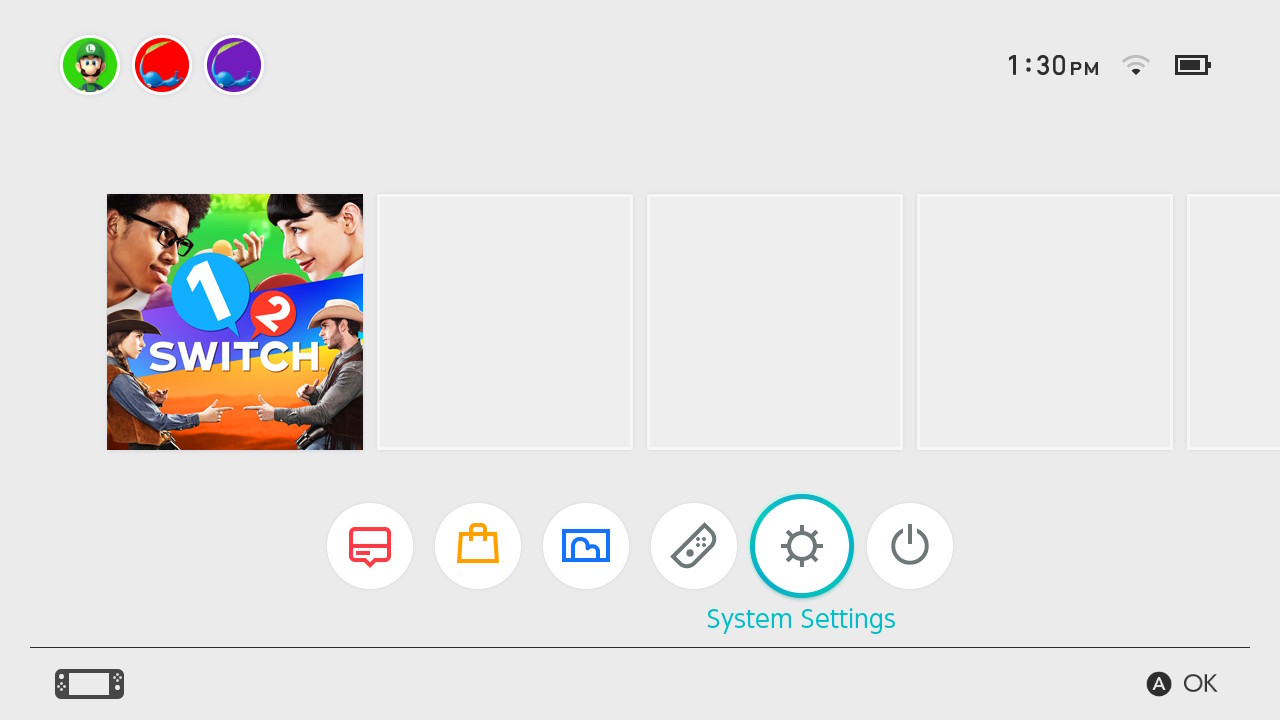
- Scroll down the options on the left and select “System”.
- On the right-hand side of the screen, select “Date and Time”.
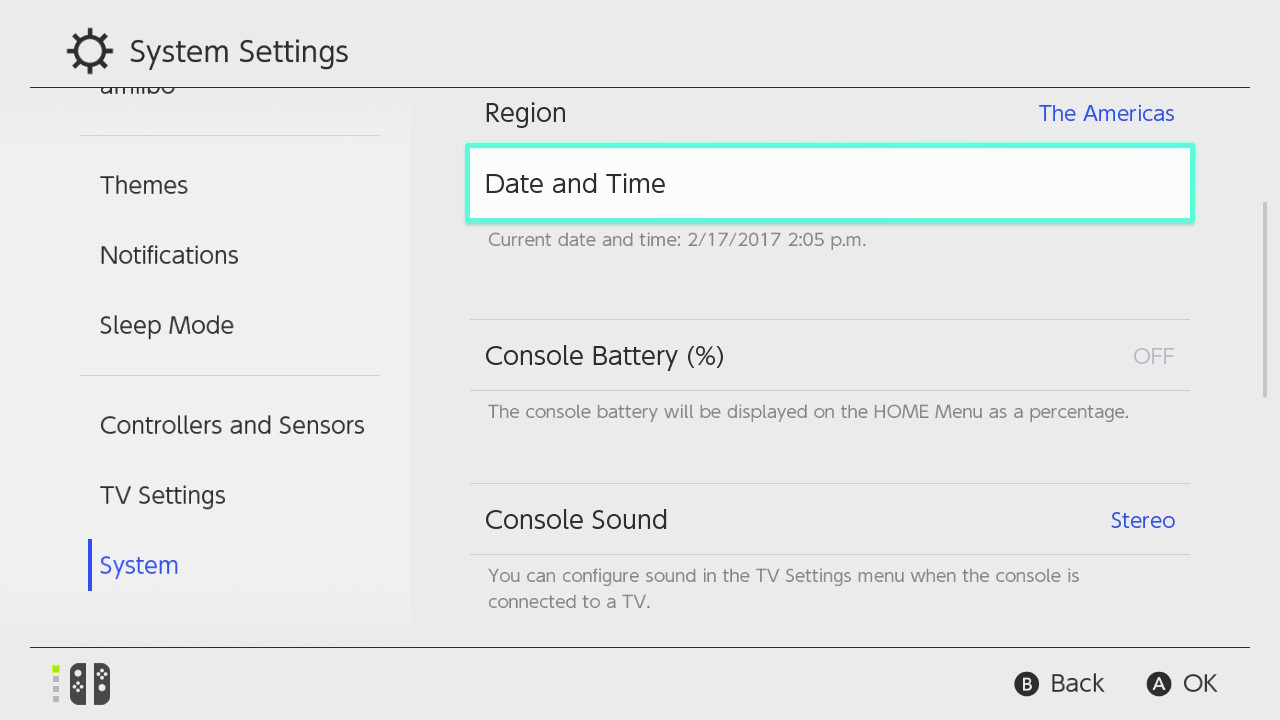
- If prompted, enter your Parental Controls PIN. If you forgot your PIN, click here.
The Date and Time can be set in two ways:
Synchronise Clock via Internet. When enabled, this feature will synchronise the date and time on the Nintendo Switch console with the date and time on the internet.
Press A to turn on this feature. Press A again to turn it off.
Important:
This feature cannot be turned off while the Nintendo Switch Parental Controls app is linked to the console.
Manually.
- Select the correct time zone.
- Select “Date and Time”.
- Select the day, month, year, and time. Then select “OK”.