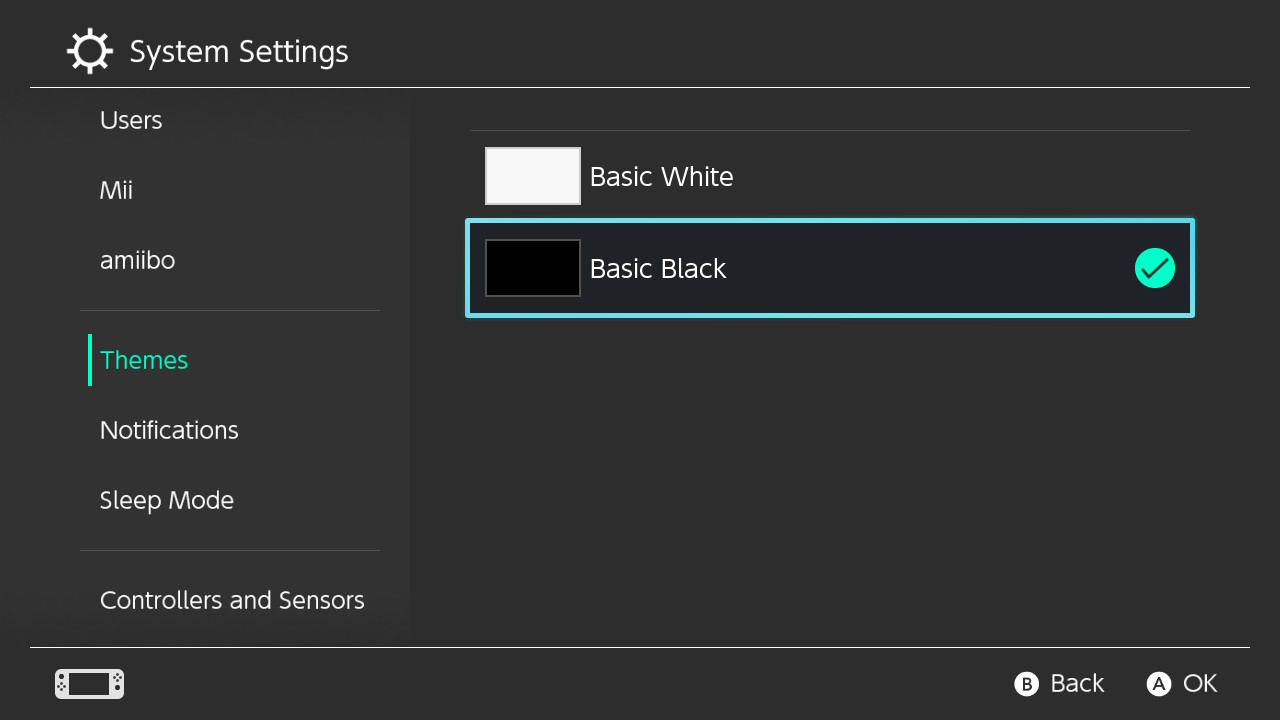How to Change the Theme
Instructions for changing the background theme on Nintendo Switch.
Additional Information:
The background theme on Nintendo Switch can be set to Basic White or Basic Black.
Complete These Steps:
- From the HOME Menu, select “System Settings”.
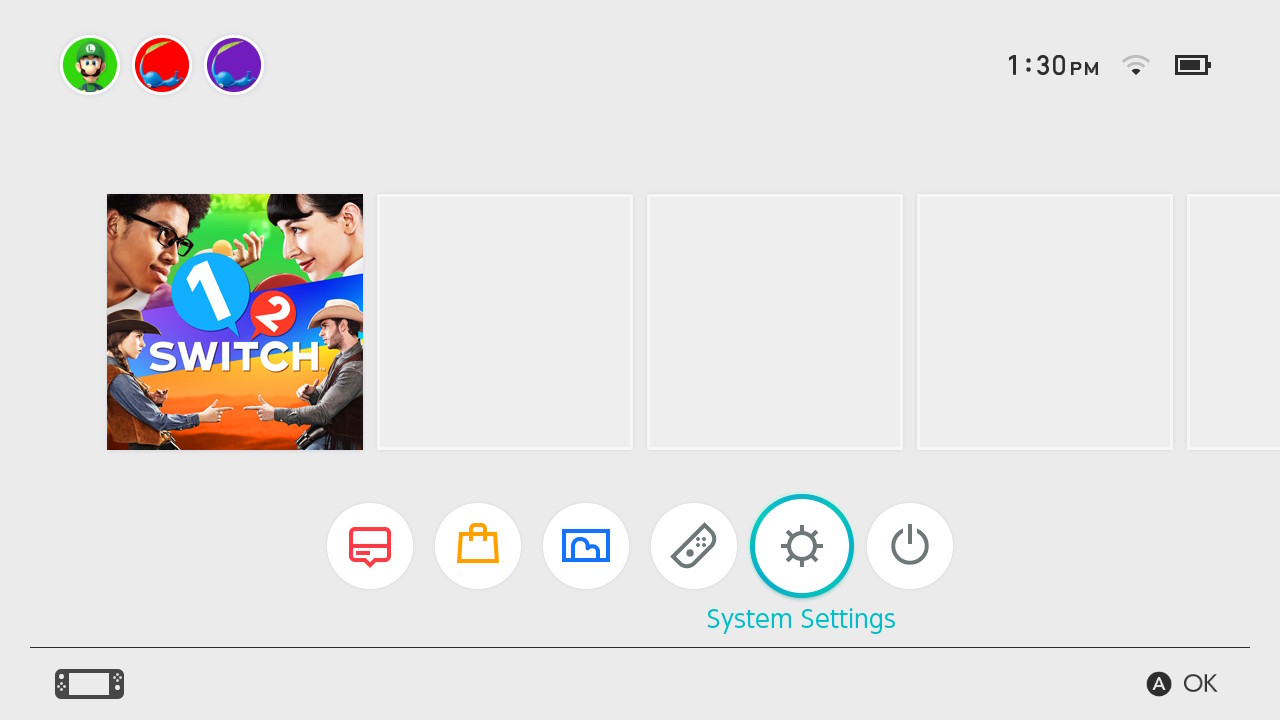
- Scroll down the options on the left and select “Themes”.
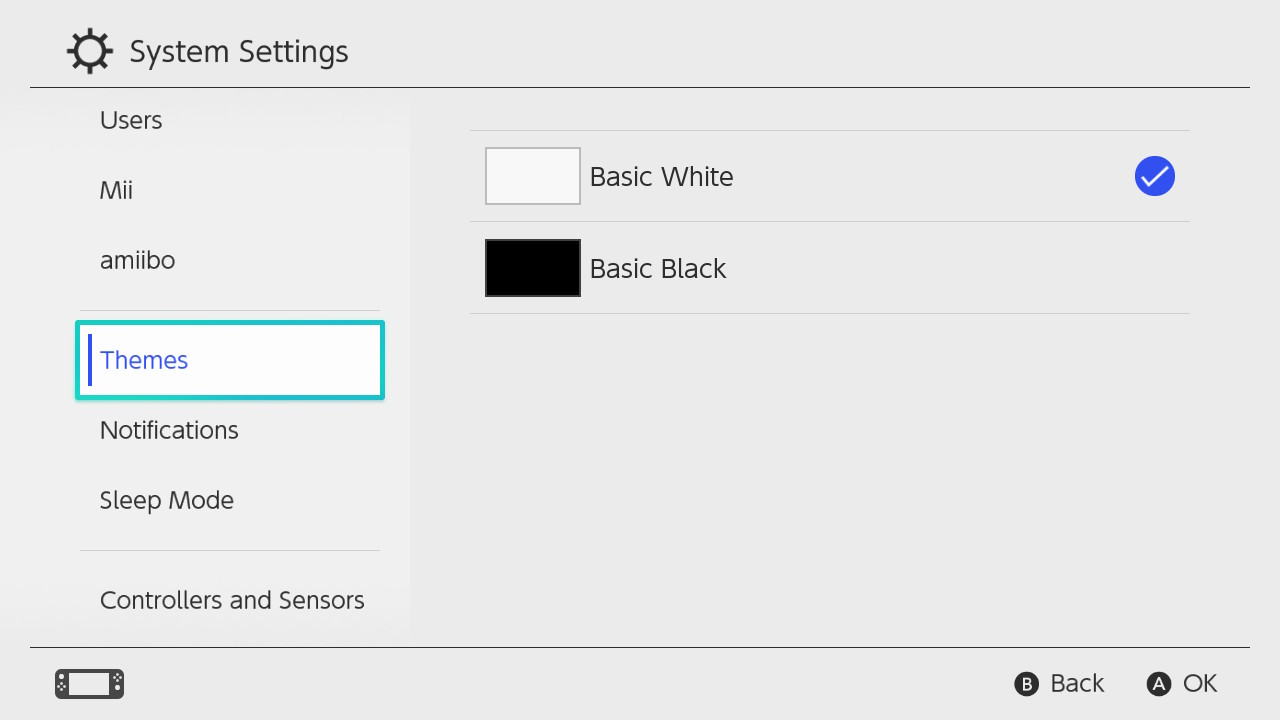
- Select the desired background theme.