How to Check for Corrupt Data on Downloadable Software
Instructions to check for corrupt data on downloadable software on Nintendo Switch.
Additional Information:
Depending on the system menu version, a system update may be required for this option to become available.
Complete These Steps:
- From the HOME Menu, select "System Settings."
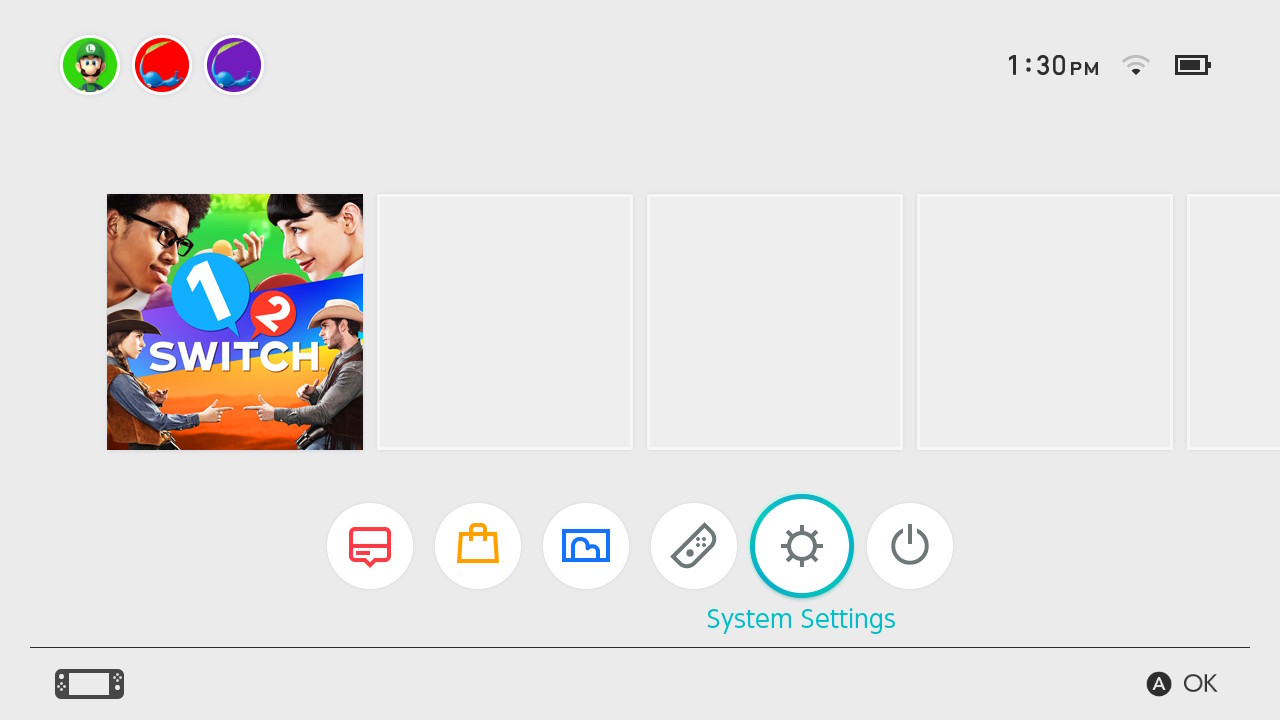
- Scroll down the options on the left and select "Data Management."
- On the right-hand side select "Software," then select the software you would like to check.
- Select "Check for Corrupt Data."