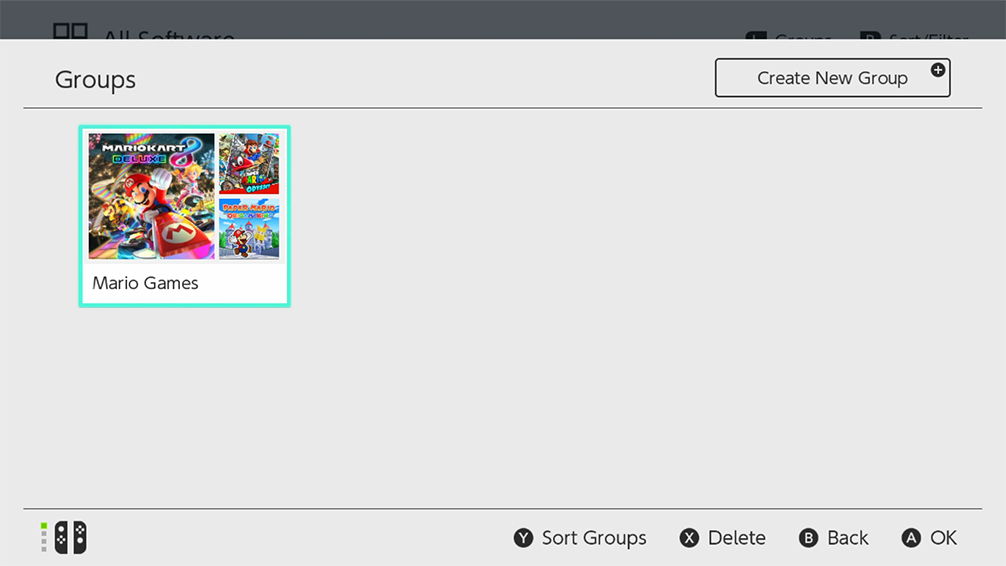How to Create Groups of Software
Note
- The All Software menu and groups are only available when more than 12 software titles have been downloaded to the Nintendo Switch console.
- Up to 100 groups can be created with a max of 200 titles per group.
- The same software can be added to multiple groups.
What to do
- Make sure your Nintendo Switch console has been updated to version 14.0.0 or later.
- From the HOME Menu, scroll all the way to the right and select All Software.
- Press the L Button to view your software by group.
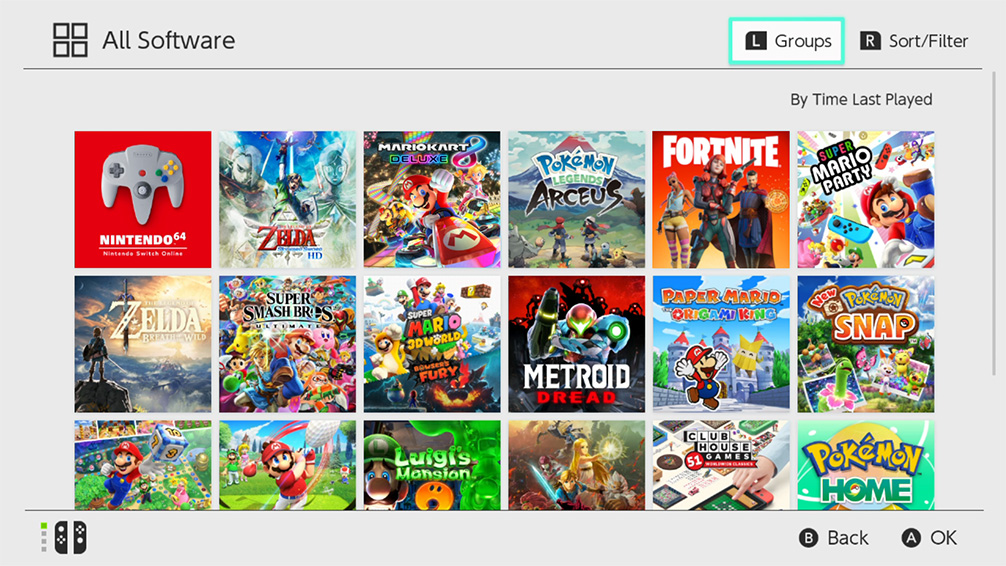
- The first time you create a group, you’ll get a popup where you can select Create Group.
- After the first group has been created, you can press the + Button to create a new group.
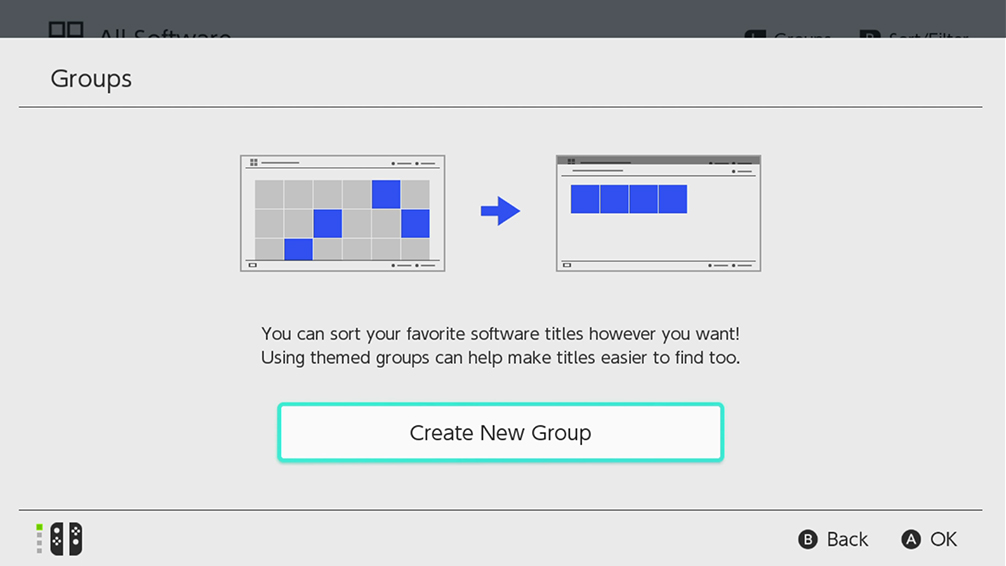
- Tick all software titles that you want to add to the group, then select Next.
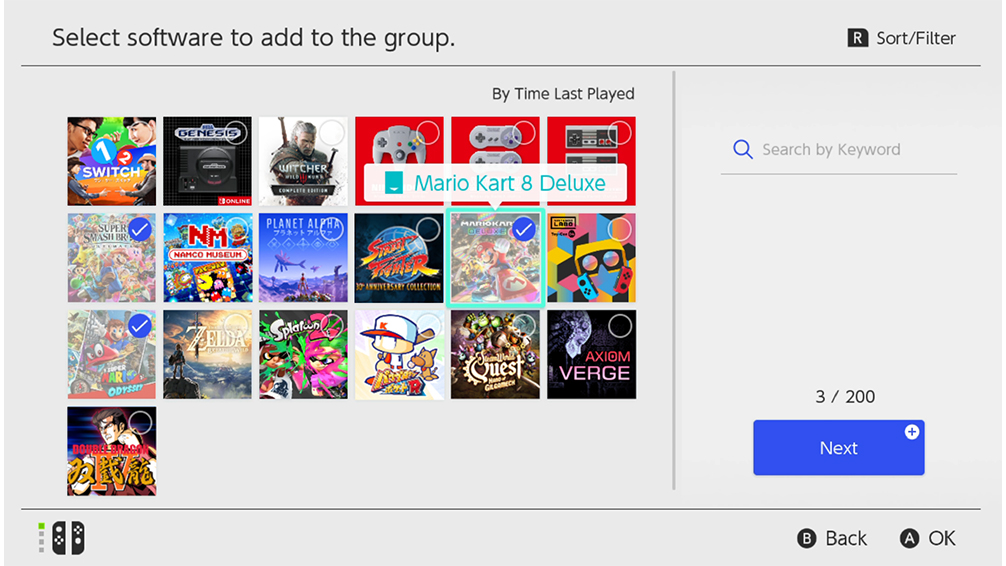
- Rearrange the software titles as desired, then select Next.
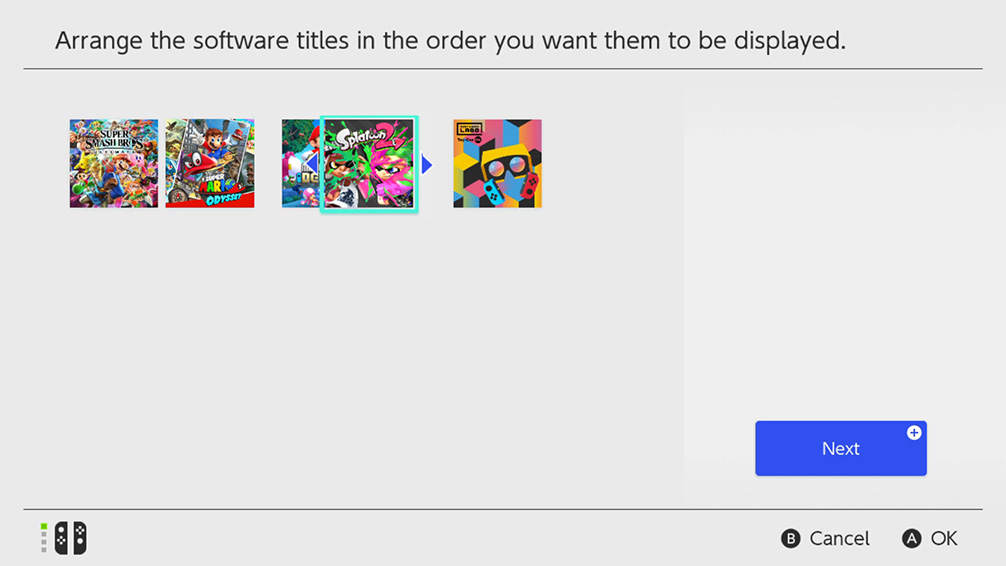
- Enter a name for the group, then select OK.
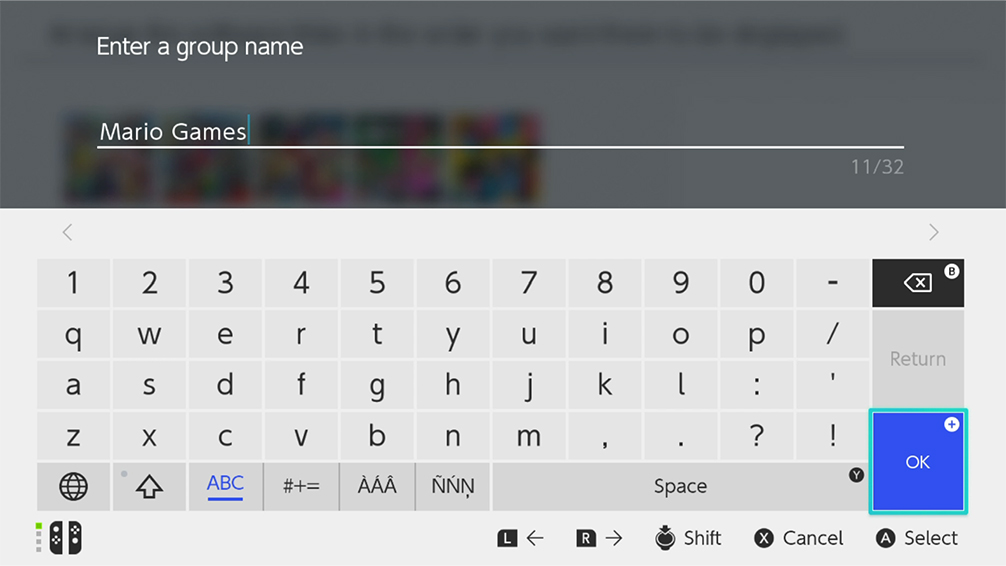
- The new group will be added to the list of groups.