How to Manually Enter Security Settings
Information on how to manually enter your network security information (WEP, WPA2-PSK, etc.) into the Nintendo Switch console.
Complete These Steps:
On a PC or smart device:
Locate the security type and wireless password for your router.
On the Nintendo Switch console:
- Go to System Settings and select “Internet”, then “Internet Settings”. Your Nintendo Switch console will automatically search for nearby Wi-Fi signals.
- Select your network from the list of networks located under “Registered Networks”.
- Select "Security".
- Select the matching security type: WEP (Open), WEP (Shared), WPA-PSK (AES), or WPA2-PSK (AES).
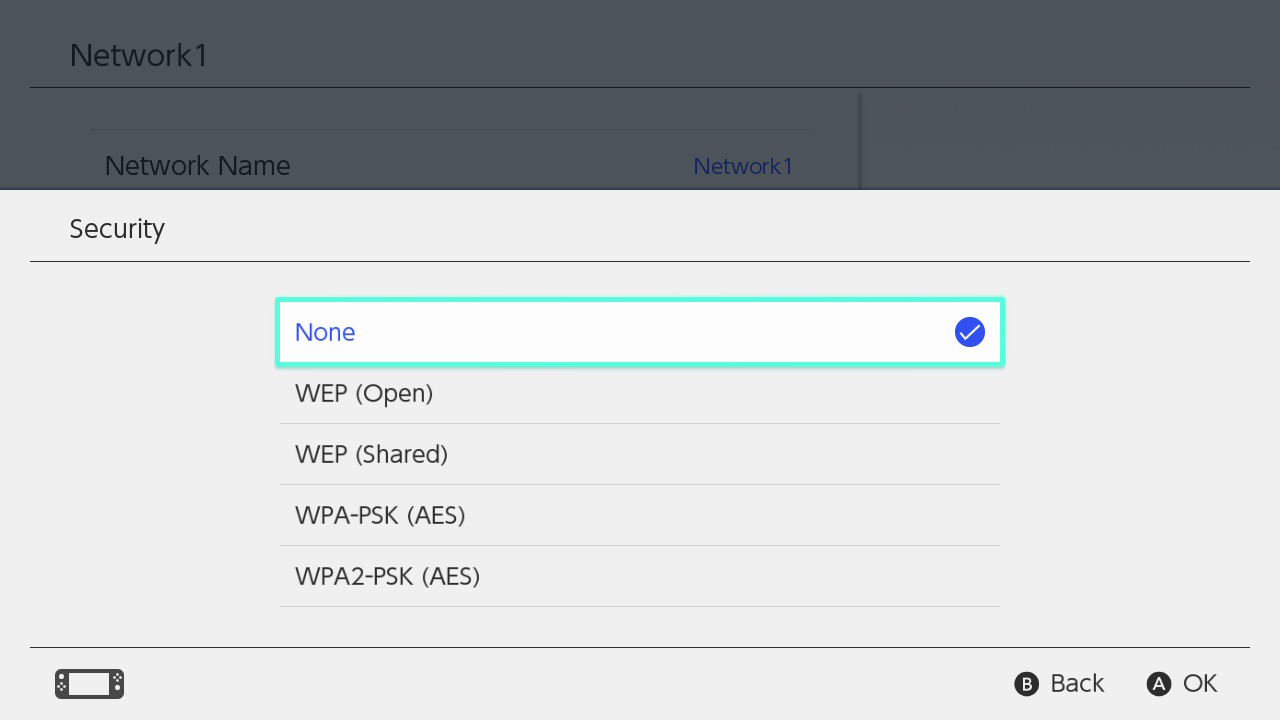
- Enter the wireless password exactly as it appears, paying close attention to any symbols, special characters or unusual capitalisation.
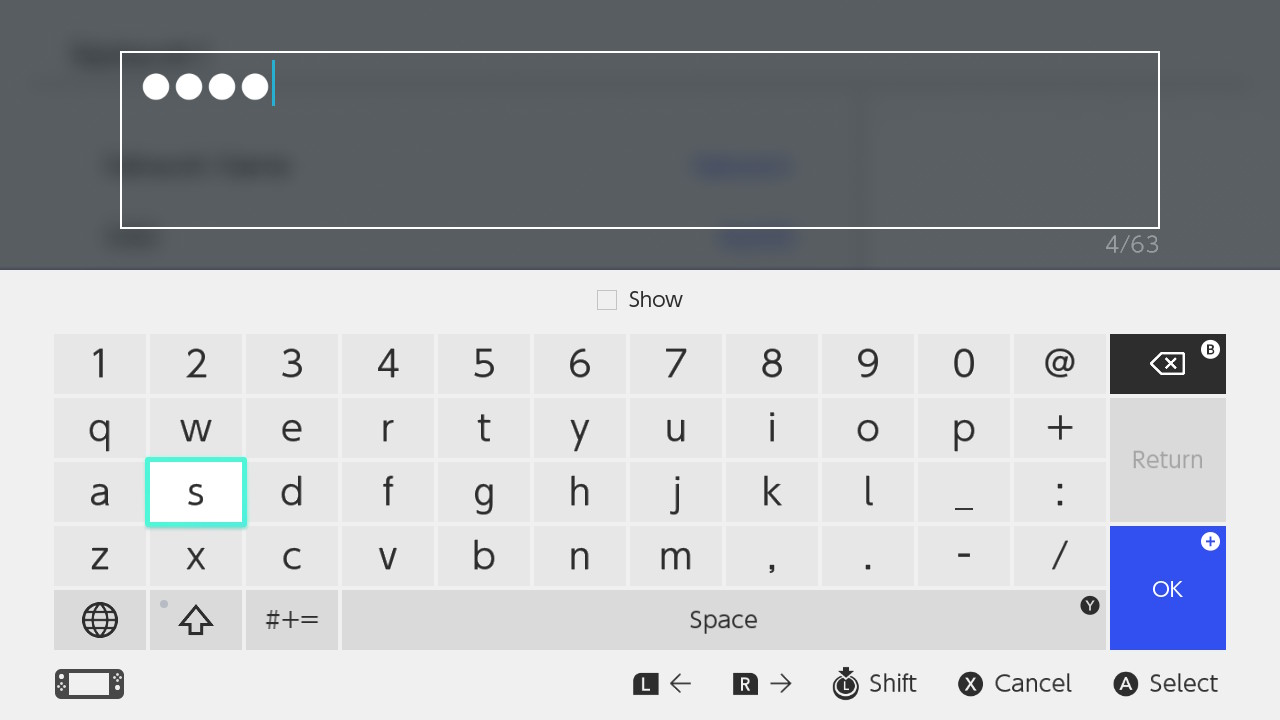
- If you would like to view the password as you enter it, select "Show", located at the top of the on-screen keyboard.
- Select "OK" to save these settings.