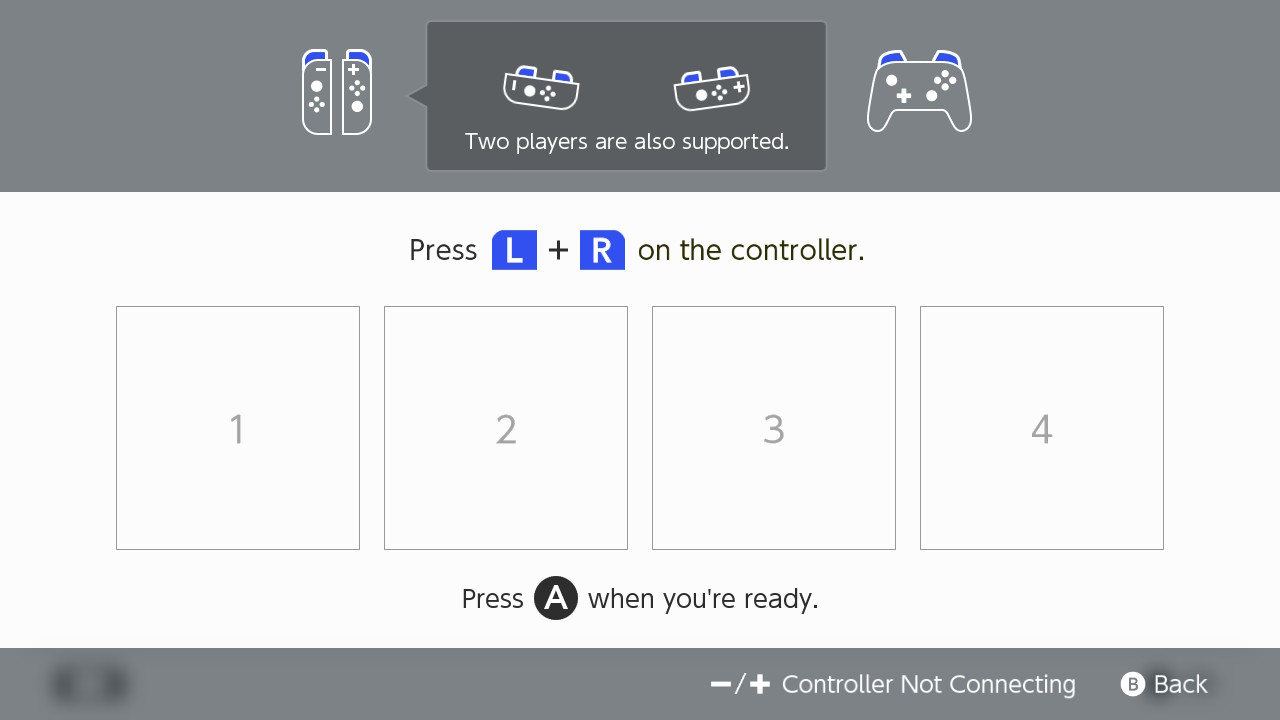How to Pair the Super NES Controller to a Nintendo Switch console
In this article, you'll learn how to pair the Super NES Controller to a console in the Nintendo Switch family.
Important:
In order to pair the Super NES Controller, the Nintendo Switch console must be powered on. It cannot be off or in sleep mode.
Note: The Super NES Controller can also be paired to a Nintendo Switch console using a licensed accessory.
Which console are you using?
Nintendo Switch - OLED Model Nintendo Switch Nintendo Switch Lite
Complete these steps
The Super NES Controller can be paired to the Nintendo Switch - OLED Model console in the following ways:
Button pairing or wireless pairing
- From the HOME Menu, select "Controllers", then "Change Grip/Order".
- While the following screen is displayed, press and hold down the SYNC Button for at least one second on the Super NES Controller you wish to pair.
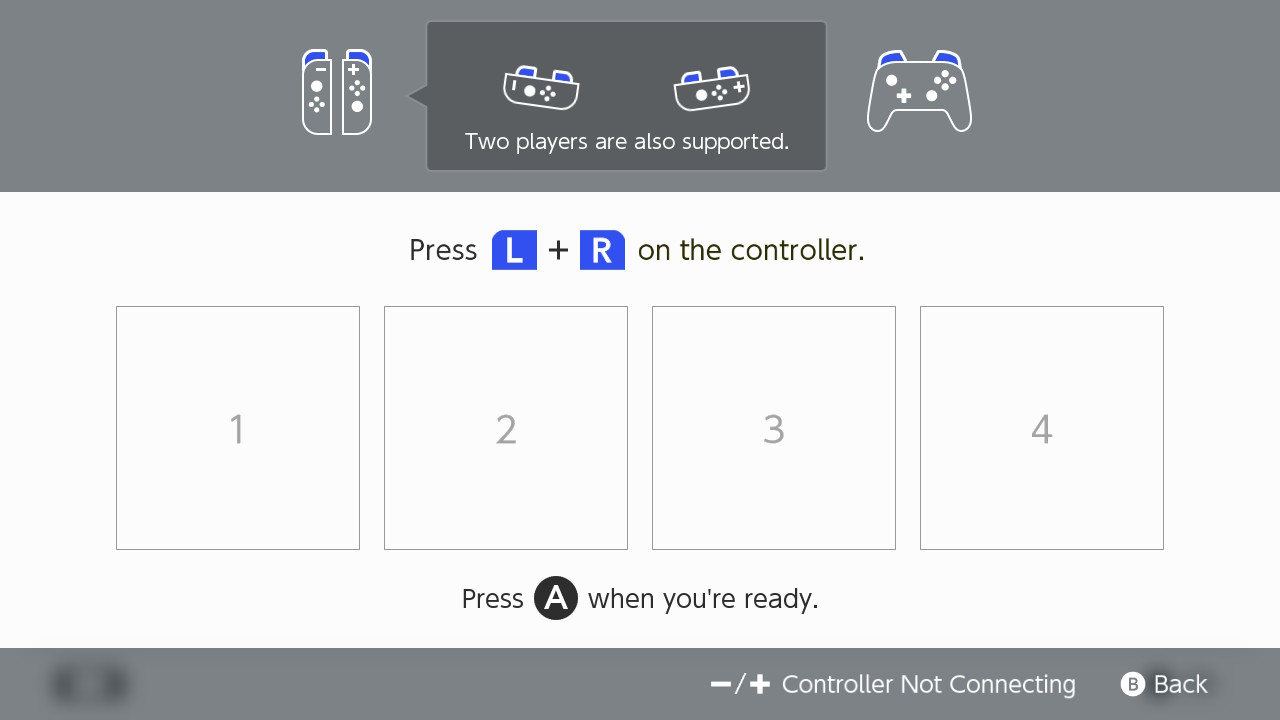
USB connection pairing
- Place the Nintendo Switch- OLED Model console in the dock.
- Connect the Super NES Controller to the dock with the USB charging cable (model No. HAC-010, sold separately).
Complete these steps
The Super NES Controller can be paired to the Nintendo Switch console in the following ways:
Button pairing or wireless pairing
- From the HOME Menu, select "Controllers", then "Change Grip/Order".
- While the following screen is displayed, press and hold down the SYNC Button for at least one second on the Super NES Controller you wish to pair.
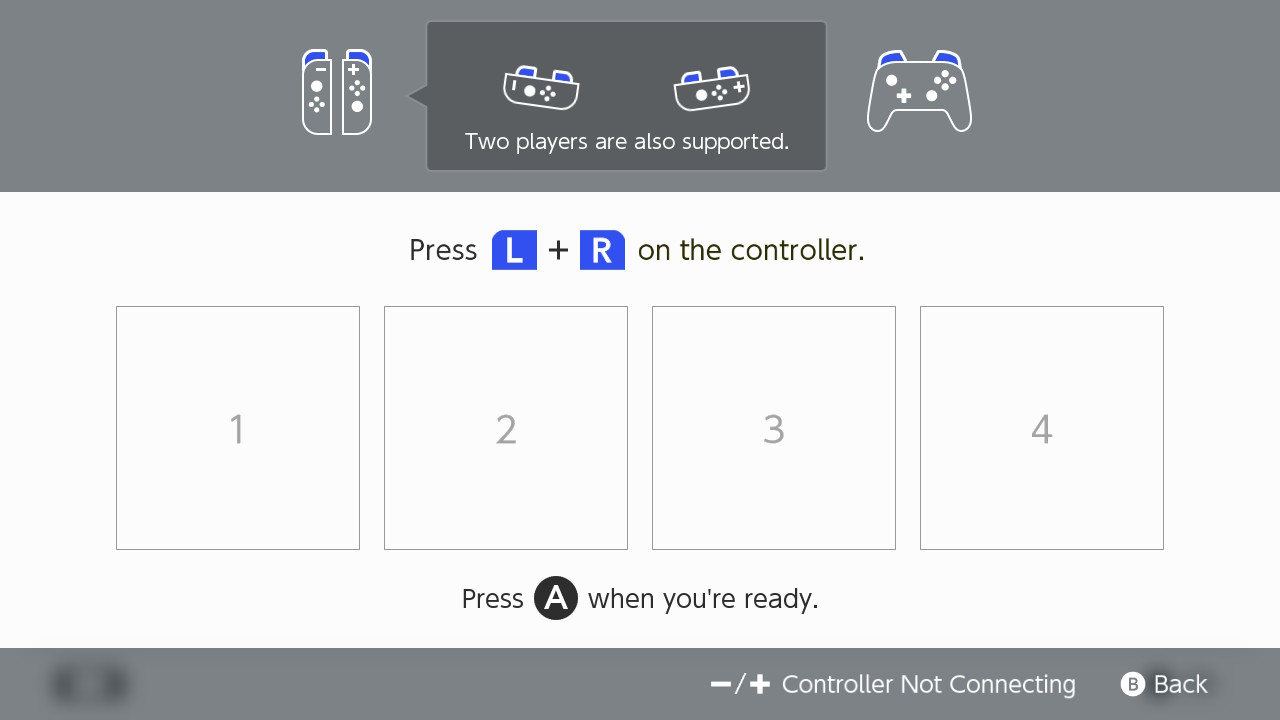
USB connection pairing
- Place the Nintendo Switch console in the dock.
- Connect the Super NES Controller to the dock with the USB charging cable (model No. HAC-010, sold separately).
Complete these steps
Button pairing or wireless pairing
- From the HOME Menu, select "Controllers", then "Change Grip/Order".
- While the following screen is displayed, press and hold down the SYNC Button for at least one second on the Super NES Controller you wish to pair.