Joy-Con Controller Diagram
Information:
Below is the Joy-Con Controller Diagram.
Joy-Con controller frontal view:
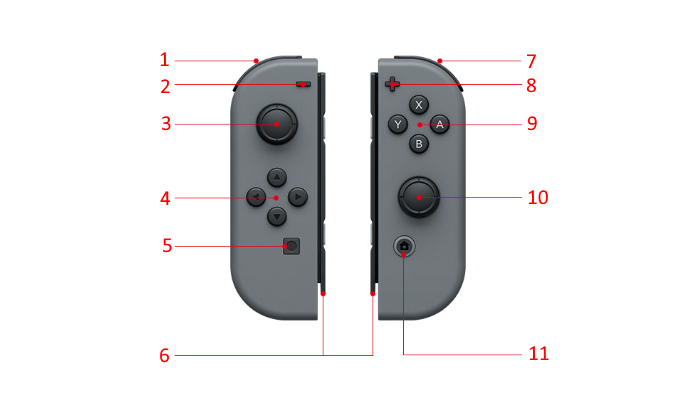
- L Button
- - Button
- Left Stick
- Directional Buttons
- Capture Button
- Rail
- R Button
- + Button
- A/B/X/Y Buttons
- Right Stick
- HOME Button
Joy-Con controller side view:
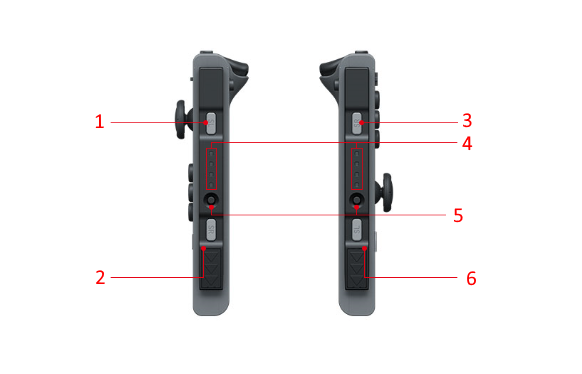
- SL Button
- SR Button
- SR Button
- Player LED
- SYNC Button
- SL Button
Joy-Con controller back view:
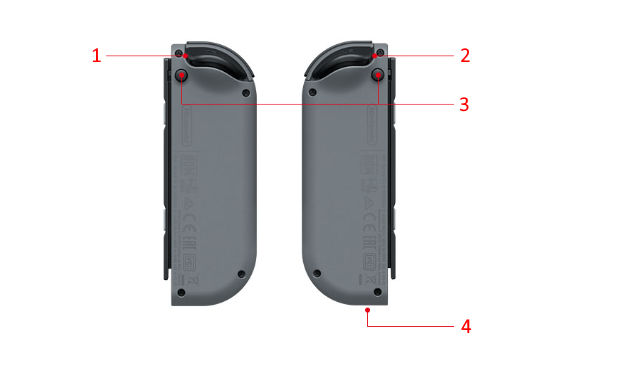
- ZL Button
- ZR Button
- Release Button
- IR Motion Camera