Joy-Con is Attached Incorrectly and Stuck
Description:
The Joy-Con Strap has been attached incorrectly to the Joy-Con and cannot be removed.
Additional Information:
If the Joy-Con strap is attached incorrectly, it may become stuck. However, it is still possible to detach the Joy-Con strap from the Joy-Con.
What to Do:
- Locate the slide lock at the bottom of the Joy-Con strap and ensure it is in the “unlock” position.

- To detach the Joy-Con strap, it is not necessary to press the release button on the back of the Joy-Con controller.
- The "-" symbol on the left Joy-Con should be aligned with the "-" symbol on one of the Joy-Con straps, and the "+" symbol on the right Joy-Con should be aligned with the "+" symbol on the other Joy-Con strap, as shown below:
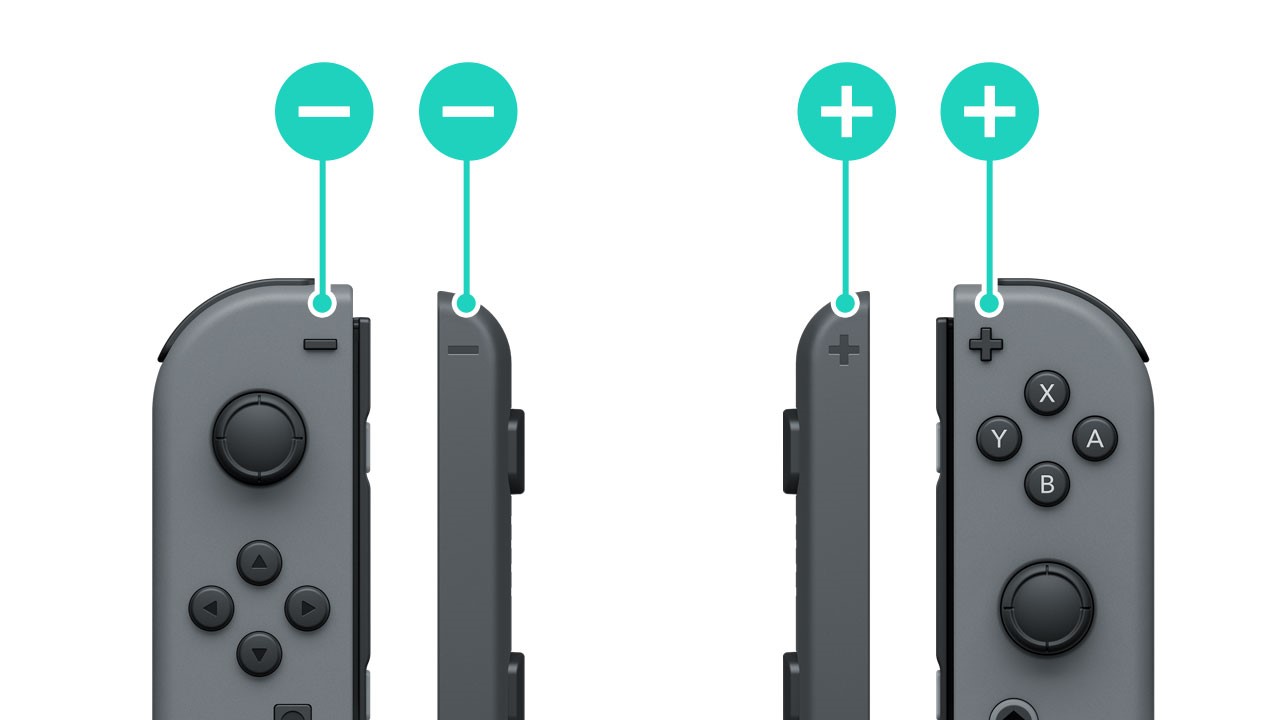
- If the "+" and "-" symbols are not aligned, and the Joy-Con strap is incorrectly attached,
- For the right Joy-Con, hold it upright with the "+" button positioned upward and the Joy-Con strap in the other hand. Firmly slide the Joy-Con upward.
- For the left Joy-Con, hold it upright with the "-" button positioned upward and the Joy-Con strap in the other hand. Firmly slide the Joy-Con upward.
- If the "+" and "-" symbols are not aligned, and the Joy-Con strap is incorrectly attached,
Situation Not Resolved:
In the event that one or both of the Joy-Con controllers cannot be detached from the Joy-Con straps, the affected Joy-Con controller(s) and Joy-Con strap(s) will need to be repaired.
Please click here to book a repair.