No Sound from the Television [Nintendo Classic Mini: Nintendo Entertainment System]
Situation:
The image from the Nintendo Classic Mini: Nintendo Entertainment System console is displayed on the TV screen or monitor but there is no sound coming from the speakers.
What to Do:
- If the image from the console is displayed correctly on the TV or monitor but there is no sound, ensure that the volume is not muted on the TV.
- It is important to note that not all game demos include sound. If you are experiencing sound issues while in a game demo, return to the HOME Menu or try starting a game.
- Power down the TV or monitor, and power down the console by ensuring that the POWER Button is in the OFF position.
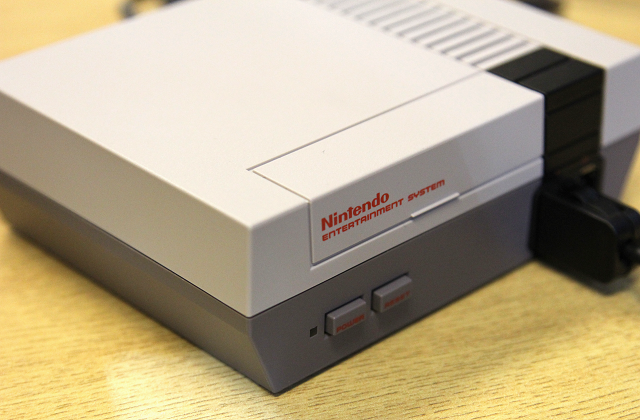
- Unplug the HDMI cable from the console and from the TV or monitor.
- Unplug the AC adapter from the wall outlet and the USB cable from the console.
- Check the serial number on the bottom of the console.
- Consoles sold in Europe will have the serial number prefix "CEE" followed by nine digits.
- Any other serial number prefix indicates the console is from another region.
What is the serial number prefix for your console?
Serial number prefix is "CEE" Serial number prefix is NOT "CEE"
- Check for any signs of physical damage; i.e. nicks, kinks, frayed cables, etc.
- If either the HDMI or USB cable is damaged, replacing them with a new one may resolve the problem.
- Plug the original HDMI cable that came in the box into the back of the console and then into an HDMI port on the TV or monitor.
- Ensure the HDMI connectors are pushed in all the way and are not loose.
- If you have verified that the original HDMI cable works on your console, and you later want to use a different cable, ensure it does not exceed about 3 metres (10 feet) in length.
- Plug the USB cable back into the AC adapter, then plug the USB cable into the console and the AC adapter into the wall outlet.
Important:
- We have found that audio issues can be caused by using an underpowered AC adapter or power source.
- If you are powering on the Nintendo Classic Mini: Nintendo Entertainment System console using an after-market AC adapter, a TV, or other device, make sure it's rated 5V/1A (5W).
- Power on the TV or monitor, then power on the console by ensuring that the POWER Button is in the ON position with the LED lit.
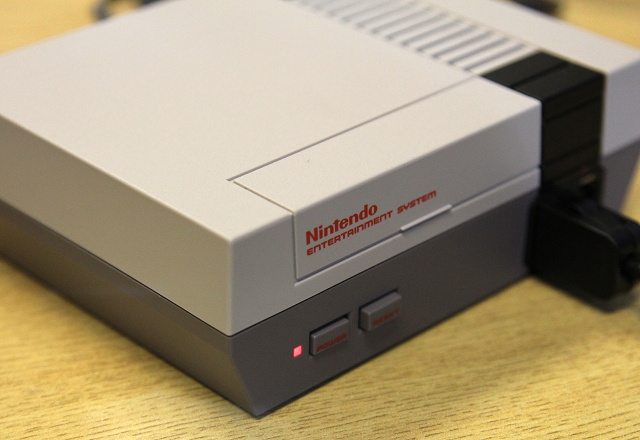
- Select the appropriate HDMI input on your TV or monitor.
- If there is still no sound, try the following:
- Use a different HDMI port on the TV.
- Use a different HDMI cable.
- Use a different TV or monitor.
Situation Not Resolved:
If the issue persists, the console will need to be repaired.
Please contact us for support by clicking here.
- You have a console that was intended to be sold in another region.
- We have found that this issue can be caused by using an underpowered AC adapter or power source; the power LED may be lit, but the may not be sound.
- You can try using a different AC adapter that is rated as 5V/1A (5W).
- If you haven't done so already, we strongly recommend testing the console on a different TV or monitor.
Situation Not Resolved:
Please contact us for support by clicking here.