Question Mark (?) Is Displayed on a User Profile After a User & Save Data Transfer
Description:
- After performing a User & Save Data Transfer on Nintendo Switch, the Mii character on a user profile cannot be edited, and a question mark (?) is displayed instead.
- Error messages:
- "No Mii found."
- "Unable to find data for this Mii. Please select another character or Mii for your icon."
Additional Information:
Nintendo characters and Mii characters can be set as user profile icons on Nintendo Switch.
Complete These Steps:
- Within the HOME Menu, select the page of the user you wish to edit from the top left corner of the screen.
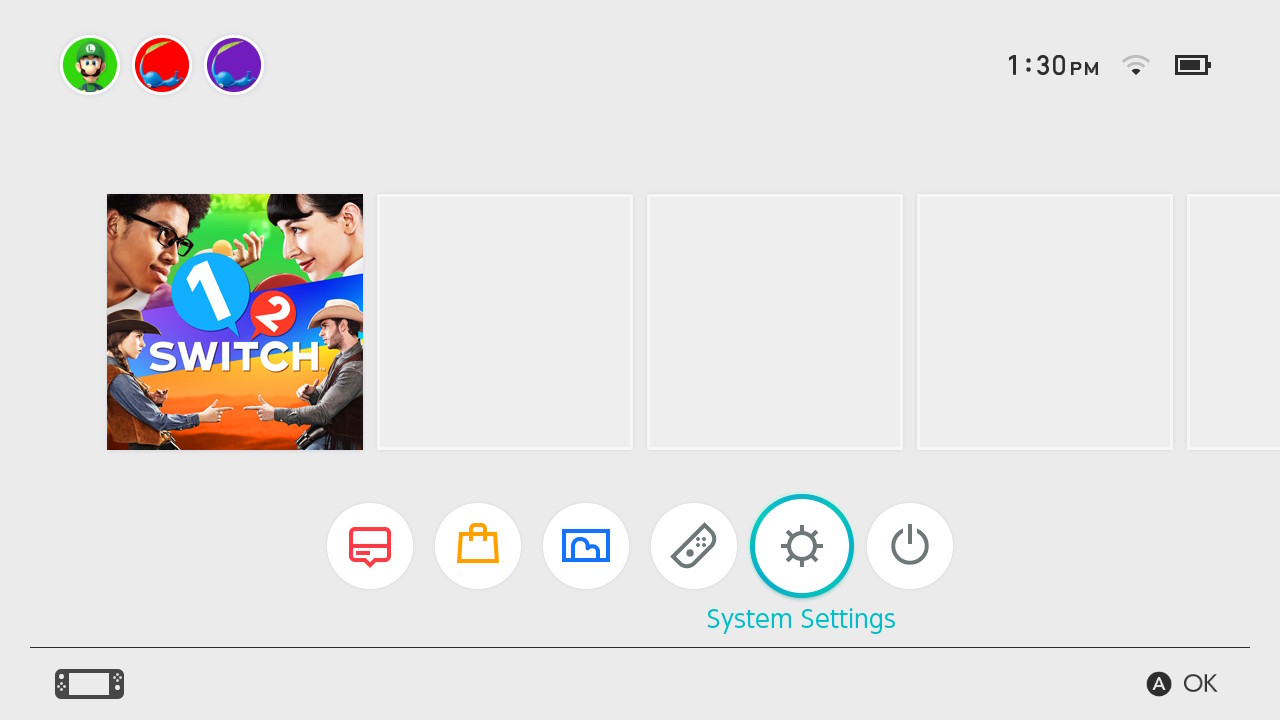
- Select "Profile" > "Edit Icon" > "Character/Mii".
- Scroll down to the bottom of the screen and select "Mii", then select the Mii used prior to the User & Save Data Transfer.