Unable to Transfer Screenshots and Video Captures to a Smart Device Wirelessly
The information in this article can help you when, after scanning the QR Code on your Nintendo Switch console, you are unable to establish a wireless connection with your smart device to transfer game screenshots and video captures.
Note
- Game screenshots and video captures that are saved to your console's system memory or on a microSD card can be transferred wirelessly to a smart device.
- Up to 10 screenshots and one video capture can be transferred wirelessly at one time.
What to do
- If you are unable to scan the QR Code, select "Trouble connecting?" at the bottom of the console screen or press the + Button to display the network information necessary to establish the wireless connection.
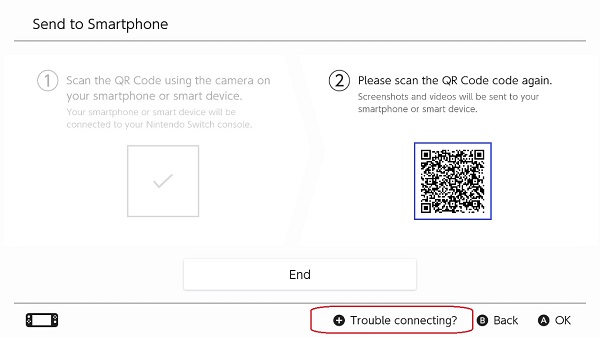
- Try adding the following information displayed on the console screen to your smart device’s Wi-Fi settings:
- SSID:
- Security:
- Password:
(The password will change each time you connect)
- If the access point on your smart device does not change to your Nintendo Switch console, try temporarily disabling mobile data on your smart device.