Mii Channel: Making your first Mii
- From the main Wii Menu, select the Mii Channel with your Wii Remote.
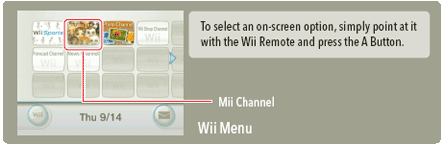
- Select "Start".
- Select the gender you would like the Mii to be (Male or Female).
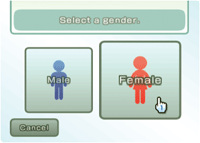
- Change your Mii's face shape, hair colour, and skin tone.
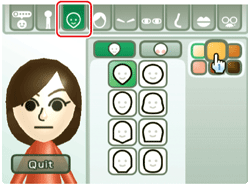
- Use the Wii Remote to select the icons along the top to fine-tune your Mii's face by changing the eyes, eyebrows, nose, and mouth. You can also add glasses and other accessories.
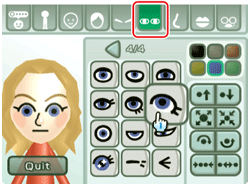
- Use the body icon second from the left to adjust the Wii's body proportions with the sliders.
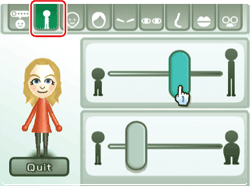
- When finished, select "Quit" then "Save and Quit." (If you want to erase your Mii, you can do so from the Mii Plaza).
- Use the Wii Remote to move the cursor over the letters and numbers to enter a nickname for your Mii.
- When finished entering a Nickname, select "Ok." You will be then asked if you would like to allow your Mii to mingle. When mingle is on, Miis will travel to other Wii consoles and join other people's parades. No personal information is provided to other Wii owners.