Q&A
To use a newly purchased Joy-Con or Nintendo Switch Pro Controller, or one that you've been using with a different console, you'll first need to pair it with your console as explained below.
How to pair a Joy-Con
You can pair a Joy-Con by attaching it to your console. Slide it into the console's side rail until you hear a click.

When the message "Paired" appears on the screen, the pairing is complete.
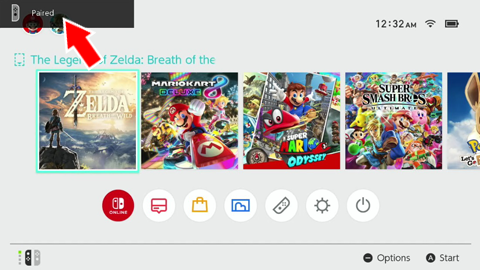
How to pair a Nintendo Switch Pro Controller
Connect your Nintendo Switch console to your television (put it in TV Mode), and connect your Nintendo Switch dock and controller via the USB charging cable.

When the message "Paired" appears on the screen, the pairing is complete.
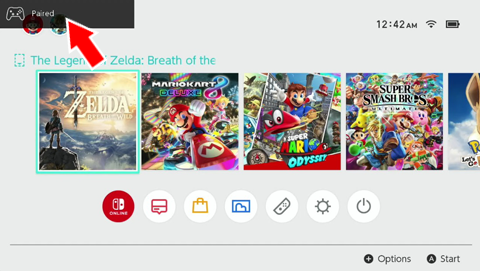
When pairing a third-party controller, rather than one made by Nintendo, please direct your inquiries to the manufacturer.