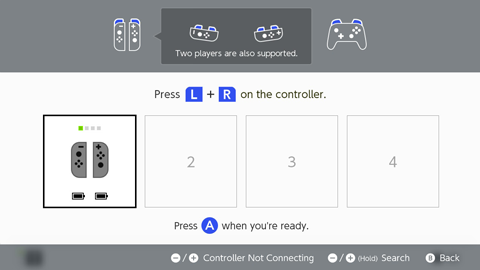Q&A
Q
[Switch] I'd like to pair a controller that I'm using for the first time with my console.A
* When using a third-party controller, rather than one made by Nintendo, please direct your inquiries to the manufacturer.
Before using a Joy-Con or Nintendo Switch Pro Controller for the first time, you need to pair it with your console.
One way is to physically connect the controller to your console and then pair it (see here), but you can also do this wirelessly.
Wireless pairing procedure
1. Select "Controllers" on the HOME Menu.
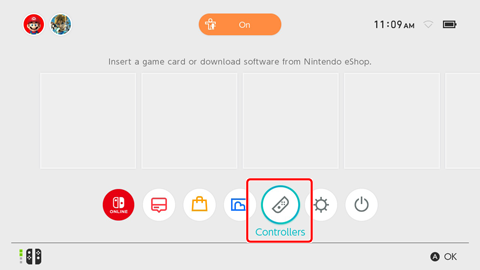
2. Select "Change Grip/Order".
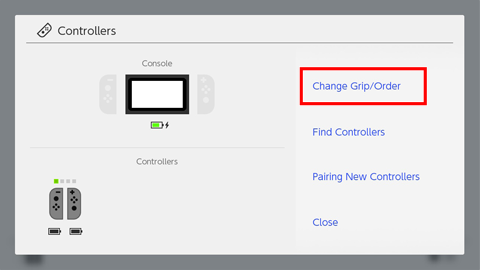
3. Hold the SYNC Button on the controller you want to pair. (Release the button once the controller LED starts flashing.)
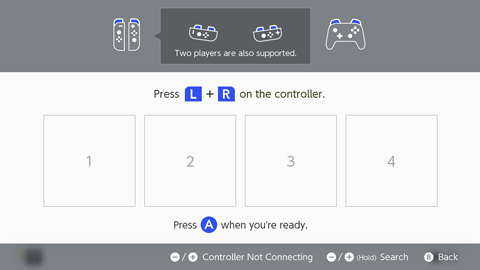
On controllers made by Nintendo, the SYNC Button is located as shown in the images below.
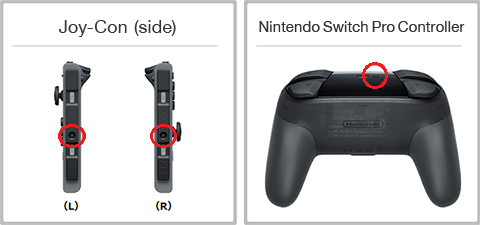
* When using a third-party controller, rather than one made by Nintendo, please direct your inquiries to the manufacturer.
4. When the message "Paired" appears on the screen, the pairing is complete.
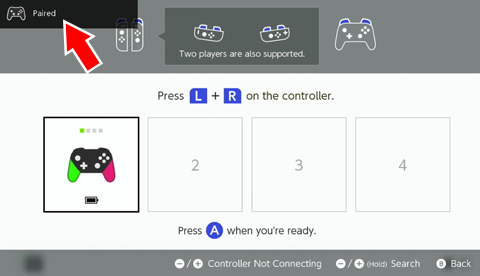
* Once the pairing is complete, press the A Button to return to the previous screen.
In the case of a Joy-Con, set the grip orientation by following the on-screen instructions.
* Example: To set up for dual-controller grip Press the L Button and R Button.