How to Check the Remaining Battery Charge on Poké Ball Plus
- Instructions on how to verify the remaining battery charge on the Poké Ball Plus accessory.
Complete These Steps:
The remaining battery charge can be verified in several ways:
- On Nintendo Switch:
With Poké Ball Plus paired to the console, from the HOME Menu, select “Controllers”.
- The approximate battery charge will be displayed for each controller that is paired to the Nintendo Switch console.
- On this screen, Poké Ball Plus will be displayed as an oval-shaped controller.
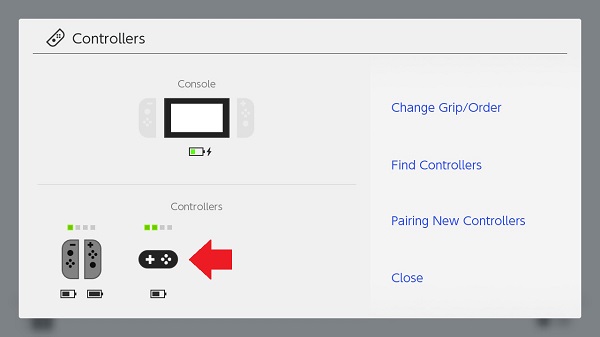
- From Poké Ball Plus directly:
- Ensure that Poké Ball Plus is not connected to another device, such as Nintendo Switch or Pokémon Go Plus.
- If it is already paired to a Nintendo Switch console, turn off the console or put it into sleep mode during this process.
- While Poké Ball Plus is on standby (the LED is off), press and hold down for at least five seconds the Top Button and the control stick button.
- The LED will flash a different color depending on the remaining battery charge:
- Green – The remaining battery charge is high (> 2/3)
- Yellow - The remaining battery charge is medium (< 2/3)
- Red - The remaining battery charge is low (< 1/3)
- The LED will flash a different color depending on the remaining battery charge:
- Press the control stick button once to exit Support Mode and stop the LED from flashing.
- Ensure that Poké Ball Plus is not connected to another device, such as Nintendo Switch or Pokémon Go Plus.