No Power [Nintendo Classic Mini: Nintendo Entertainment System]
Situation:
On the Nintendo Classic Mini: Nintendo Entertainment System console, the POWER Button is ON but the power LED is unlit.
Additional Information:
When Auto-Shutdown is enabled, the console will shut off automatically after one hour of inactivity.
What to Do:
- Reboot the console.
- Press the POWER Button to turn the console off, then on again.
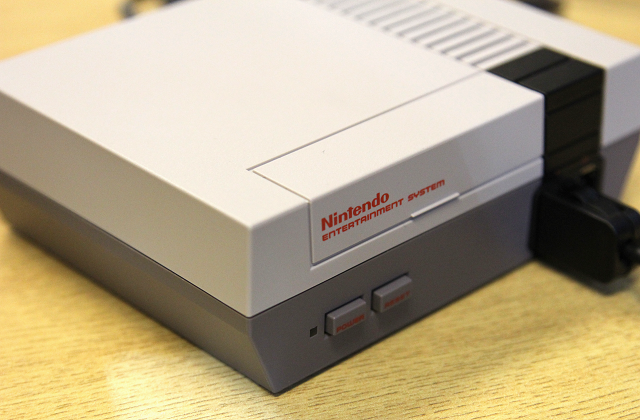
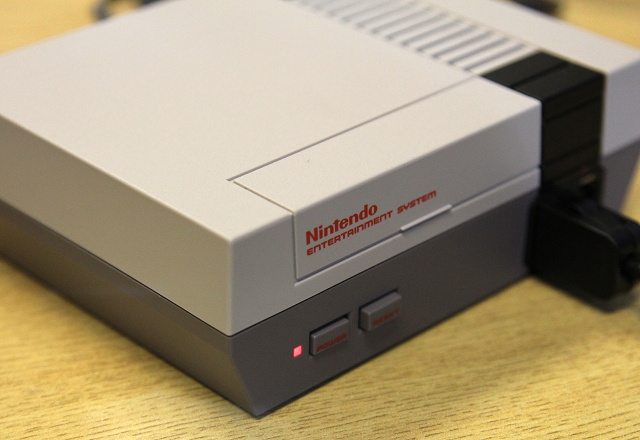
- Press the POWER Button to turn the console off, then on again.
Did the power LED turn on?
Yes, the power LED turned on No, the power LED did not turn on
- Power on the TV or monitor and select the correct HDMI input.
- If the power LED on the console is on, but there is no image on the TV, click here.
- Check the serial number on the bottom of the console.
- Consoles sold in Europe will have the serial number prefix "CEE" followed by nine digits.
- Any other serial number prefix indicates the console is from another region.
What is the serial number prefix for your console?
Serial number prefix is "CEE" Serial number prefix is NOT "CEE"
Important:
- You have a console that was intended to be sold in another region.
- We have found that this issue can be caused by using an underpowered AC adapter or power source.
- The issue can be resolved by using a different AC adapter that is rated as 5V/1A (5W).
Situation Not Resolved:
Please contact us for support by clicking here.
- Verify that you are using a USB-compatible 5V/1A (5W) output power supply.
- Reset the AC adapter.
- While resetting the AC adapter, check for any damage (frayed cables, cuts, kinks, etc.).
- If any damage is found, replace the AC adapter.
- If possible, test the console using another AC adapter or a power source that is rated for 5V/1A (5W).
Situation Not Resolved:
If the Nintendo Classic Mini: Nintendo Entertainment System console does not work with a licensed AC adapter, it will need to be repaired.
Please contact us for support by clicking here.