Connecting to a VCR, DVD recorder, set-top box, etc.
In order to connect a video game system through a device such as a VCR, DVD recorder, satellite receiver or set-top box, it must have Video and Audio "Inputs." While most VCRs and VCR/DVD combos have these inputs, other devices typically have "Outputs" which will not work for playing your Wii console. Please verify the device you are attempting to use has these inputs.
- Insert the AV Multi Out plug on the Wii AV Cable into the AV Multi Out connector on the back of the console.
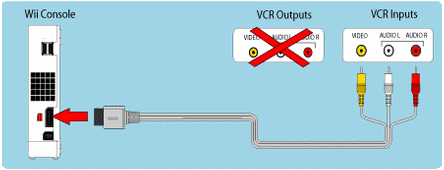
- Insert the plugs on the Wii AV Cable into the input connectors on the VCR. Make sure you are plugging the connectors into the sockets labeled "Input" or "In". Sockets labeled "Output" or "Out" will not work. Plug the coloured connectors into the following inputs:
Yellow = Video Input
White = Audio Input Left (or Mono)
Red = Audio Input Right - Once the cables are inserted and the Wii console is powered on, switch your TV to the channel you use to watch movies. Put in a video tape and play the movie. When you see the movie playing, press stop (do not power off the VCR) and proceed to the next step.
- You will now need to find the Input Select for your VCR. This is usually a button on the original remote control that is labeled Input Select, AUX, Input, EXT, Line In, or a high or low channel.
In order to connect a video game system through a device such as a VCR, DVD recorder, satellite receiver or set-top box, it must have Video and Audio "Inputs." While most VCRs and VCR/DVD combos have these inputs, other devices typically have "Outputs" which will not work for playing your Wii console. Please verify the device you are attempting to use has these inputs.
- Insert the AV Multi Out plug on the Wii AV Cable into the AV Multi Out connector on the back of the console.
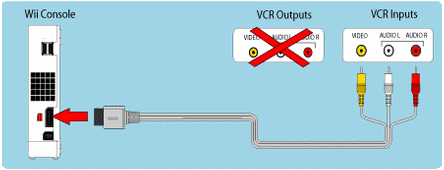
- Insert the plugs on the Wii AV Cable into the input connectors on the VCR. Make sure you are plugging the connectors into the sockets labeled "Input" or "In". Sockets labeled "Output" or "Out" will not work. Plug the coloured connectors into the following inputs:
Yellow = Video Input
White = Audio Input Left (or Mono)
Red = Audio Input Right - Once the cables are inserted and the Wii console is powered on, switch your TV to the channel you use to watch movies. Put in a video tape and play the movie. When you see the movie playing, press stop (do not power off the VCR) and proceed to the next step.
- You will now need to find the Input Select for your VCR. This is usually a button on the original remote control that is labeled Input Select, AUX, Input, EXT, Line In, or a high or low channel.