Adjust volume of internal speaker
The Wii Remote has a built-in speaker that is used at certain points while using the Wii. The following information describes how to adjust the volume of the Wii Remote's speaker.
- Not all games use the built-in speaker.
- Turning the speaker volume down can extend battery life of the Wii Remote.
- This procedure must be performed on all Wii Remotes you wish to adjust the volume of.
- Press the HOME Button on a Wii Remote that is synchronized with the Wii console.

- Select the Wii Remote Settings option from the Home Menu.
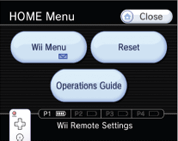
- Move the cursor over the "-" and "+" buttons to increase or decrease the volume levels. You will hear a sound from the speaker each time you adjust the setting. The sound approximates what the volume level would be at that setting.
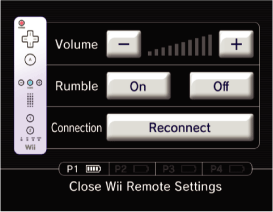
- Press the HOME Button on a Wii Remote that is synchronized with the Wii console.