Sending a Photo
You can send a photo that was posted to the Message Board from the Photo Channel (how to), or that was attached in an incoming message. Please note that you can only send photos in a Message (over the Wii Network Service), and not in a Memo.
- Access the Wii Message Board (how to).
- Use the Wii Remote to move the cursor over the Message that has the photo you wish to use.
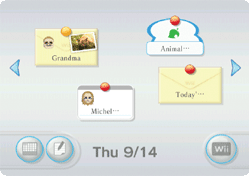
- Select "Send."
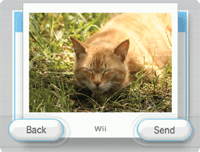
- Select a Wii Friend to send a Message to from the address book, and then press the A Button.
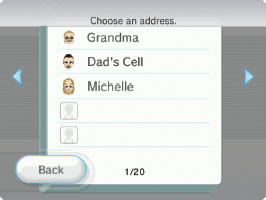
- Enter the text by moving the cursor over the desired letter and pressing the A Button.
To attach a Mii, select the Mii icon, then select the Mii you would like to attach to the message.