Q&A
Q
[Switch] Nothing is displaying on my console’s screen. What should I do?A
If nothing is showing on your Nintendo Switch console, please check the following.
* If the problem is that your console’s screen is not showing on your TV, please see here.
Has your Nintendo Switch frozen?
If your console is unresponsive, it may have frozen with the screen turned off. Press and hold the POWER Button for at least 12 seconds to turn the console completely off. Then press the POWER Button again to turn the console on.
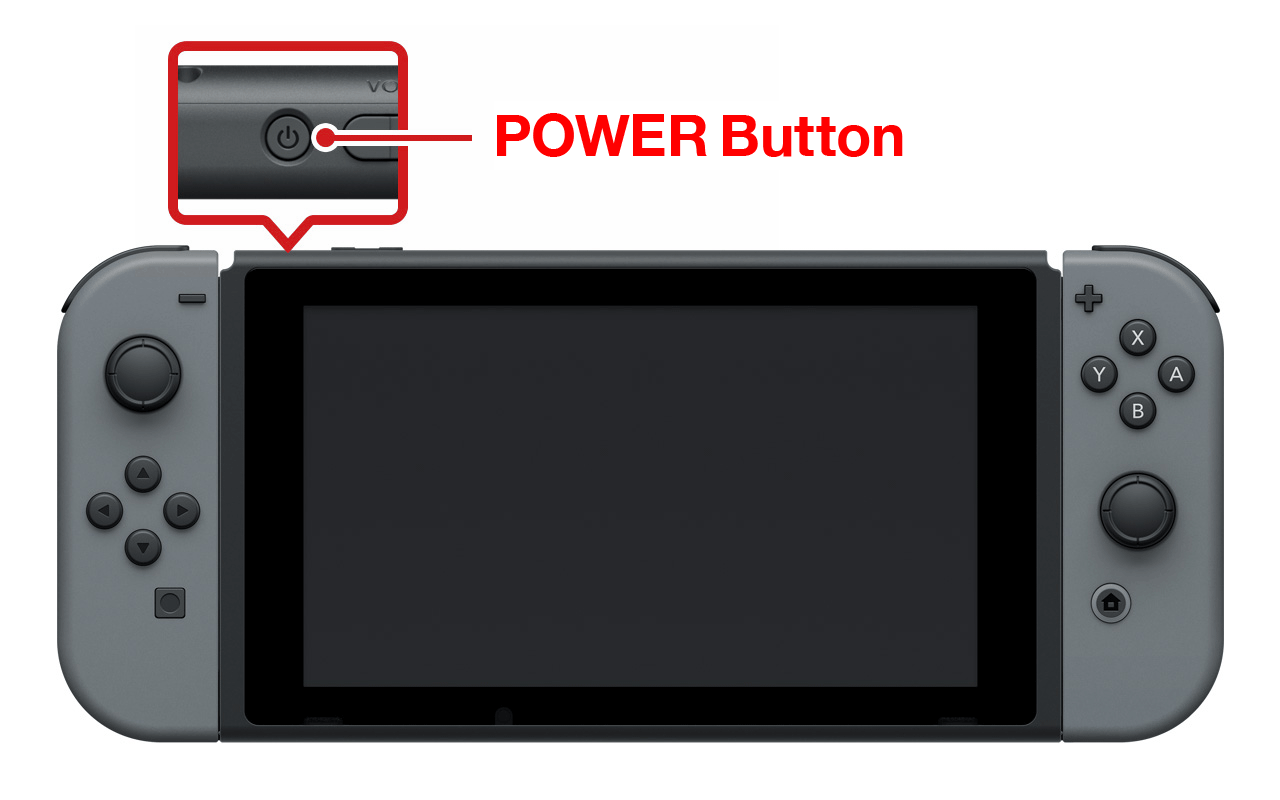
Has your console run out of battery?
Charge your console for at least 30 minutes (and approx. 3 hours for a full charge). Then attempt to turn the console on again.
* For details on how to charge your console, see here.
If the issue is not resolved
If the above methods do not resolve your issue, please contact your local customer service centre.