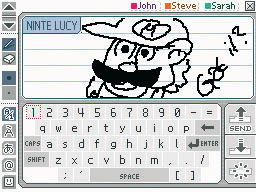Start and exit PictoChat
1. On the Nintendo DSi Menu, use the stylus to select the PictoChat icon.
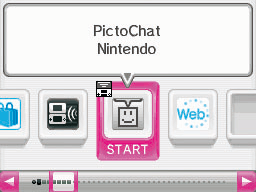
2. Tap on the chat room you wish to enter (A, B, C, or D) or use the Control Pad to highlight the room and either tap "Join" or press the A Button.
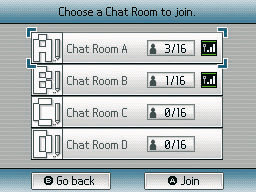
To exit PictoChat, tap the stylus on the Exit Button (The "X") in the upper-right corner. (The "X" is very small and in the corner. If you cannot touch the "X," you may need to recalibrate the Touch Screen.)