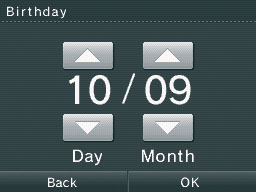Profile
The profile setting lets you adjust your user name, personal message, colour, and birthday. See below for instructions on adjusting these settings:

User name
You can change your User Nickname, which is the name that appears in PictoChat and when sending and receiving content via DS Download Play.
- On the System Settings Menu, go to page 2, then select "PROFILE."
- Select "USER NICKNAME," then use the on-screen keyboard to enter your user name. Select "OK" to confirm.
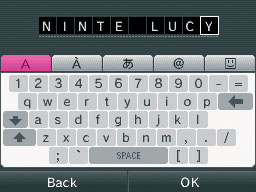
Message
You can change your personalised message. This message can be seen when using PictoChat.
- On the System Settings Menu, go to page 2, then select "PROFILE."
- Select "MESSAGE," then use the on-screen keyboard to enter your personal message. Select "OK" to confirm.
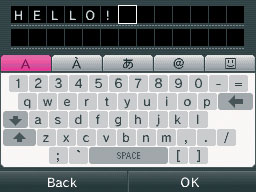
Colour
You can change the colour used on the Nintendo DSi Menu, PictoChat and in other places.
- On the System Settings Menu, go to page 2, then select "PROFILE."
- Select "COLOUR," then select the desired colour. Select "OK" to confirm.
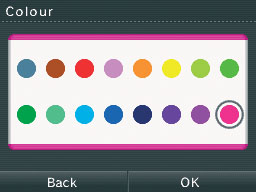
Birthday
You can set your birthday.
- On the System Settings Menu, go to page 2, then select "PROFILE."
- Select "BIRTHDAY," then tap the up/down arrows to change the date. Select "OK" to confirm.