Calendar
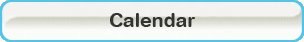
This option lets you adjust the date and time of the console's internal clock. Please note that the Wii console uses a 24 hour clock. For example 1:00 pm is displayed as 13:00.
To Access the Calendar
- Access the Wii System Settings (how to).
- Choose "Calendar" on System Settings 1.
To change the Date
- Point at the up or down arrows for the part of the date you wish to change (Day/Month/Year).
- Press the A Button on the up or down arrow to adjust the date as desired.
- Point on the "Confirm" button and press the A Button to set the date.
To change the Time
- Point at the up or down arrows for the part of the time you wish to change (Hour/Minutes).
- Press the A Button on the up or down arrow to adjust the time as desired.
- Point on the "Confirm" button and press the A Button to set the date.