Photo Channel: More about viewing your photos
- Your Photos will be displayed in the order they were taken, using data that your camera embedded at the time the picture was taken. If this data is not available with the photo, the date that you updated the photo in the Photo Channel will be used.
- Videos will appear as the first frame from the file, with a film icon in one corner.
- If the photo or video is in a format that is not supported by the Photo Channel, it will appear as a question mark icon. (See supported file formats)
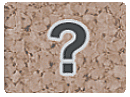
- If you have a large number of photos, or if they are very large in size, it may take a moment to open them all.
- The Photo Channel can display a maximum of approximately 1,000 photos. If your SD Card has more than 1,000 photos, remove the card from the Wii console and remove or reorganize your photos in your camera, cell phone, or computer.