"Crackling" noise or no sound from Wii Remote speaker
Not all games use the Wii Remote's speaker. Check the game's instruction manual to verify whether the game uses the speaker.
Use the HOME menu to adjust the Wii Remote's volume
- Press the HOME Button on a Wii Remote that is synchronised with the Wii console.

- Select the Wii Remote Settings option from the Home Button menu.
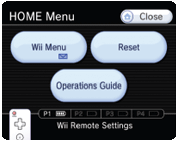
- Press "-" and "+" buttons to increase or decrease the volume levels. You will hear a sound from the speaker each time you adjust the setting. The sound approximates what the volume level would be at that setting.
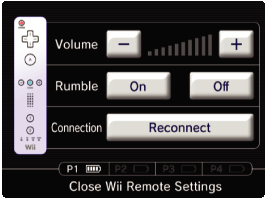
- If the batteries are changed too quickly, occasionally you might get a crackling noise or no sound from the Wii Remote's speaker. Take out the batteries, wait for one (1) minute, then re-insert.
- Wireless interference (RF) can, in rare cases, cause sound problems with the Wii Remote. Turn off or move away from any wireless devices, such as cordless phones, microwaves, etc.
If the speaker still isn't working, there is likely a problem with the Wii Remote and it will need to be repaired. Please contact Nintendo Consumer Service for more information.