Can't get past Language Select screen
If your screen appears frozen at the Language select screen, we have found that to be related to the Sensor Bar. Please try the following
- Ensure that the Sensor Bar cord is plugged to the back of the console, and is placed properly at the center of your TV screen. For detailed directions on setting up the Sensor Bar, please click here.
- Check to be sure the Wii Remote is synced to the console, by using the Power button on the Wii Remote to turn the console on. (The Power button is the small white button with the red symbol in the top-left corner of the Wii Remote.) If this doesn't work, try to sync the Wii Remote. Once synced, try to turn the power on the console and check for proper response.
- Make sure that the Wii Remote is being used between 3 and 10 feet (1 to 3 metres) directly in front of the TV and that there are no bright light sources affecting the Wii Remote's operation, and that the Sensor Bar is placed properly (see Sensor Bar setup). Avoid sources of infrared light in the gameplay area such as electric, propane or kerosene heaters, flames from fireplaces or candles, and stoves or other sources of heat.
If you are still experiencing problems after trying the steps above, there could be a problem with your Sensor Bar. Please read the following:
The Sensor Bar has five infrared lights on each side of the bar that the Wii Remote uses to determine its position. If these lights aren't working, then the Wii Remote cursor will not display on the screen, and you won't be able to navigate the setup screens.
To see these lights, you will need a digital camera or cell phone camera with an LCD display. After making sure the Sensor Bar is plugged in and the power to the console turned on, direct the camera at the Sensor Bar so that it is displayed in the LCD of the camera. If the five infrared lights can be seen on both sides of the Sensor Bar, the Sensor Bar is working. While the position/angle of the camera may need to be adjusted slightly, the lights are fairly easy to see in the LCD display.
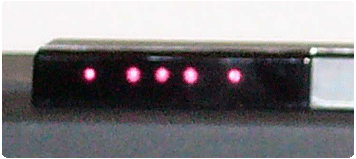
If the lights don't display, or if they do but you still can't get the Wii Remote cursor to display on the screen, then please contact Nintendo Consumer Service after you are finished (even if you were unable to perform this check). When contacting us, please be sure to indicate whether or not you saw the lights through the LCD of your camera or cell phone, or if you were unable to perform this step. This will help make sure we are able to properly assist you more quickly.