Get a new Creepy Series item in Animal Crossing for Wii this June
01/06/2012
If you fancy frightening up your virtual abode with a dash of gruesome and a sprinkle of ghoulish this year, keep your eye out for the Creepy Series coming to Animal Crossing: Let's Go to the City: every two weeks for the next few months you can get your mitts on an exclusive new item of Creepy Series furniture.
We're kicking things off with the slightly sinister creepy coffin as a first item to help you turn your den into the creepy crib you've always wanted.
Items in the Creepy Series cannot be bought, nabbed or grabbed from anywhere else, so if the creepy coffin sounds like something you can’t live without, you’ll be glad to know there’s an easy way to add it to your collection.
All you have to do to get your hands on the creepy coffin is make sure you bump into your friendly postman, Pete, between June 1st and 14th. Speaking to Pete between this period is the only way to get the creepy coffin, so keep a look out for your neighbourhood postman!
If you have your Wii connected to the Internet, you’re well on your way to receiving your creepy coffin. Read the tutorial below to find out how you can ensure this exclusive gift makes it to your mailbox.
Note: The creepy coffin won’t count in your favour when it comes to having your home assessed by the good people at the Happy Room Academy.
Obtaining the Special Items
In order to receive letters from Nintendo with special items attached, you need a Wii console connected to the internet, with WiiConnect24 turned on.
You also need to ensure that the WiiConnect24 settings in Animal Crossing: Let's Go To The City allow communication with other users. Please follow the instructions below to ensure that you will be able to receive the special items.
First, Check Your Wii Console Settings
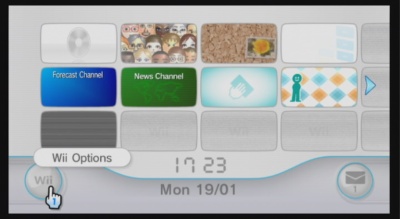
Select the Wii Options icon in the bottom left of the Wii Menu screen.
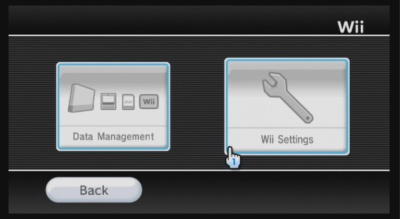
Select Wii Settings.
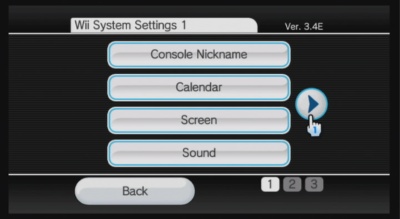
Select the arrow on the right to go to the second page of options.
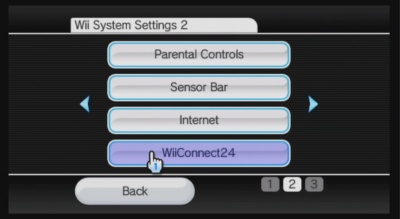
Select WiiConnect24.
If the Parental Controls settings are switched on, you will need to enter the PIN at this point. For more information, please refer to the Parental Controls section of the Wii Operations Manual - Channels & Settings. Alternatively, you can click this link for more details.
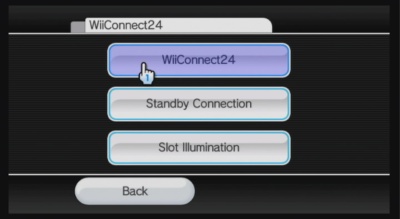
In the WiiConnect24 menu, select the first option.

Check whether WiiConnect24 is set to ON. If not, select ON and then confirm your selection.
Check the Settings Using the Telephone in Your Attic
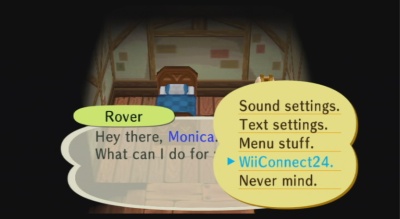
In Animal Crossing: Let's Go To The City, use the telephone in the attic of your house and select the WiiConnect24 option.
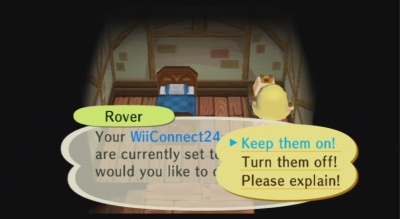
Make sure that your WiiConnect24 settings are turned on to allow communication with other users.
Once You Have the Correct Settings…
During the offer period, Nintendo will send letters to your house with special items attached.
Please Note
- One of the players living in the village must speak to Rover on the bus to the city after finishing their part-time job.
- Rover will only appear to speak with the first player in the village to go the city.
- If user-to-user communication is restricted in the Parental Controls settings of your Wii console, you will be unable to participate in this offer.
- Each player can only download these special items once.
- Please note that you will be unable to receive letters while the gate is left open - for instance, when visiting friends in other villages via Nintendo Wi-Fi Connection.
- Even if your Wii console is turned off and is in Standby Mode, you will still be able to receive letters.
- If you turn off your Wii console and remove the plug from the socket, you will be unable to receive letters.
- If you are using the Nintendo Wi-Fi USB Connector, please ensure that the computer it is connected to is switched on.
- Please be aware that there may be some delay in receiving letters.
What is WiiConnect24?
WiiConnect24 is a service that keeps your Wii console connected to the Internet 24 hours a day, even if the console is in Standby Mode. This allows you to receive Channel data and messages from friends and family at any time.




